在呈现数据的同时,以所需的格式显示数据也是一个重要而关键的部分。有时,值太大了,我们只想显示其中所需的部分,或者我们可以说以某种所需的格式。
让我们看看在pandas中格式化dataframe的数值列的不同方法。
例1:将列值四舍五入到两位小数
# import pandas lib as pd
import pandas as pd
# create the data dictionary
data = {'month' : ['january', 'february', 'march', 'april'],
'expense': [ 21525220.653, 31125840.875, 23135428.768, 56245263.942]}
# create the dataframe
dataframe = pd.dataframe(data, columns = ['month', 'expense'])
print("given dataframe :\n", dataframe)
# round to two decimal places in python pandas
pd.options.display.float_format = '{:.2f}'.format
print('\nresult :\n', dataframe)
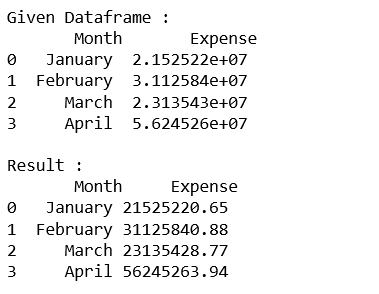
例2:用逗号格式化整数列,并四舍五入到两位小数
# import pandas lib as pd
import pandas as pd
# create the data dictionary
data = {'month' : ['january', 'february', 'march', 'april'],
'expense':[ 21525220.653, 31125840.875, 23135428.768, 56245263.942]}
# create the dataframe
dataframe = pd.dataframe(data, columns = ['month', 'expense'])
print("given dataframe :\n", dataframe)
# format with commas and round off to two decimal places in pandas
pd.options.display.float_format = '{:, .2f}'.format
print('\nresult :\n', dataframe) 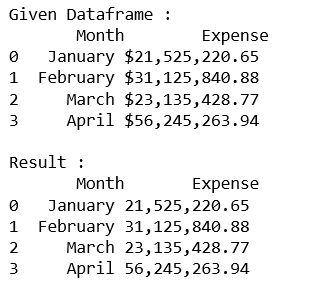
例3:格式划列与逗号和$符号,并四舍五入到两位小数
# import pandas lib as pd
import pandas as pd
# create the data dictionary
data = {'month' : ['january', 'february', 'march', 'april'],
'expense':[ 21525220.653, 31125840.875, 23135428.768, 56245263.942]}
# create the dataframe
dataframe = pd.dataframe(data, columns = ['month', 'expense'])
print("given dataframe :\n", dataframe)
# format with dollars, commas and round off
# to two decimal places in pandas
pd.options.display.float_format = '${:, .2f}'.format
print('\nresult :\n', dataframe) 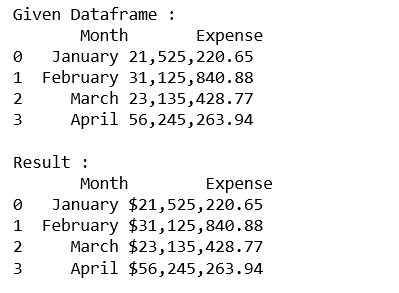
到此这篇关于pandas格式化dataframe的浮点数列的实现的文章就介绍到这了,更多相关pandas dataframe浮点数列内容请搜索代码网以前的文章或继续浏览下面的相关文章希望大家以后多多支持代码网!




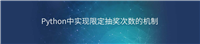
发表评论