一、管理文件系统
在c#中,管理文件系统涉及到对文件和目录进行创建、移动、复制、删除、读取和写入等操作。这些操作通常使用 system.io 命名空间下的类和方法来实现。以下是对c#中管理文件系统的常见操作的详细解释:
创建目录: 可以使用 directory.createdirectory() 方法来创建目录。例如:
string path = @"c:\newdirectory"; directory.createdirectory(path);
创建文件: 可以使用 file.create() 方法来创建文件。例如:
string path = @"c:\newfile.txt";
using (filestream fs = file.create(path))
{
// do something with the file stream if needed
}移动文件或目录: 使用 file.move() 或 directory.move() 方法来移动文件或目录。例如:
string sourcepath = @"c:\sourcefile.txt"; string destinationpath = @"c:\destinationfolder\sourcefile.txt"; file.move(sourcepath, destinationpath);
复制文件或目录: 使用 file.copy() 或 directory.copy() 方法来复制文件或目录。例如:
string sourcepath = @"c:\sourcefile.txt"; string destinationpath = @"c:\destinationfolder\sourcefile.txt"; file.copy(sourcepath, destinationpath);
删除文件或目录: 使用 file.delete() 或 directory.delete() 方法来删除文件或目录。例如:
string filepath = @"c:\filetodelete.txt"; file.delete(filepath);
读取文件内容: 使用 file.readalltext() 或 file.readalllines() 方法来读取文件内容。例如:
string filepath = @"c:\textfile.txt"; string content = file.readalltext(filepath);
写入文件内容: 使用 file.writealltext() 或 file.writealllines() 方法来写入文件内容。例如:
string filepath = @"c:\textfile.txt";
string[] lines = { "line 1", "line 2", "line 3" };
file.writealllines(filepath, lines);检查文件或目录是否存在: 使用 file.exists() 或 directory.exists() 方法来检查文件或目录是否存在。例如:
string path = @"c:\fileordirectory";
if (file.exists(path))
{
// file exists
}
if (directory.exists(path))
{
// directory exists
}二、映射内存文件
在c#中,可以使用 memorymappedfile 类来映射内存文件。内存映射文件允许进程之间共享数据,并且在一些情况下,它们比传统的读取和写入文件更高效。
以下是如何在c#中映射内存文件的简单示例:
using system;
using system.io.memorymappedfiles;
using system.io;
class program
{
static void main(string[] args)
{
// 创建内存映射文件
using (memorymappedfile mmf = memorymappedfile.createfromfile(@"c:\example.bin", filemode.openorcreate, "example_map"))
{
// 创建或打开内存映射视图
using (memorymappedviewstream stream = mmf.createviewstream())
{
// 写入数据到内存映射文件
using (binarywriter writer = new binarywriter(stream))
{
writer.write("hello, memory mapped files!");
}
// 将文件指针移动到开头
stream.seek(0, seekorigin.begin);
// 从内存映射文件读取数据
using (binaryreader reader = new binaryreader(stream))
{
string data = reader.readstring();
console.writeline("data read from memory mapped file: " + data);
}
}
}
}
}在此示例中,我们首先创建了一个内存映射文件 example.bin,然后创建了一个内存映射视图,并通过 binarywriter 写入了数据到该视图。接着,我们将文件指针移动到开头,并使用 binaryreader 读取了数据。
需要注意的是,内存映射文件是基于文件的,因此需要指定一个文件路径,这样其他进程也可以访问相同的内存映射文件。
使用内存映射文件时要小心,因为它们直接操作系统内存,不像普通的文件i/o那样受到文件系统的保护。正确的使用方式可以带来性能的提升,但也可能引入一些安全和稳定性的问题。
三、读取驱动器信息
在c#中,你可以使用 driveinfo 类来读取驱动器的信息,如名称、类型、总大小和可用空间等。以下是一个简单的示例,演示如何读取驱动器信息:
using system;
using system.io;
class program
{
static void main()
{
// 获取所有逻辑驱动器
driveinfo[] alldrives = driveinfo.getdrives();
// 遍历每个驱动器,并输出信息
foreach (driveinfo d in alldrives)
{
console.writeline("drive {0}", d.name);
console.writeline(" drive type: {0}", d.drivetype);
if (d.isready)
{
console.writeline(" volume label: {0}", d.volumelabel);
console.writeline(" file system: {0}", d.driveformat);
console.writeline(" total size: {0} bytes", d.totalsize);
console.writeline(" available space: {0} bytes", d.availablefreespace);
}
else
{
console.writeline(" drive is not ready.");
}
console.writeline();
}
}
}在这个示例中,首先通过调用 driveinfo.getdrives() 方法获取系统中所有逻辑驱动器的信息。然后,对于每个驱动器,我们输出其名称、类型,以及如果可用的话,输出卷标、文件系统、总大小和可用空间。
四、文件安全性
在c#中,可以使用 system.security.accesscontrol 命名空间中的类来管理文件的安全性,包括访问权限和访问控制列表(acl)。以下是一些常见的文件安全性操作:
获取文件的访问控制列表(acl):
string filepath = @"c:\example.txt"; filesecurity filesecurity = file.getaccesscontrol(filepath);
设置文件的访问控制列表(acl):
string filepath = @"c:\example.txt";
filesecurity filesecurity = new filesecurity();
// 添加或移除访问规则,例如允许或拒绝特定用户或用户组的访问
filesecurity.addaccessrule(new filesystemaccessrule("user1", filesystemrights.read, accesscontroltype.allow));
file.setaccesscontrol(filepath, filesecurity);获取文件的所有者:
string filepath = @"c:\example.txt";
filesecurity filesecurity = file.getaccesscontrol(filepath);
identityreference owner = filesecurity.getowner(typeof(ntaccount));
console.writeline("file owner: " + owner.value);设置文件的所有者:
string filepath = @"c:\example.txt";
filesecurity filesecurity = new filesecurity();
filesecurity.setowner(new ntaccount("domain", "user1"));
file.setaccesscontrol(filepath, filesecurity);检查当前用户是否具有文件的特定权限:
string filepath = @"c:\example.txt";
filesecurity filesecurity = file.getaccesscontrol(filepath);
authorizationrulecollection rules = filesecurity.getaccessrules(true, true, typeof(ntaccount));
windowsidentity currentuser = windowsidentity.getcurrent();
foreach (filesystemaccessrule rule in rules)
{
if (currentuser.user.equals(rule.identityreference))
{
if ((rule.filesystemrights & filesystemrights.read) == filesystemrights.read)
{
console.writeline("current user has read access to the file.");
}
break;
}
}这些示例演示了如何在c#中管理文件的安全性。要注意,修改文件的安全性可能需要管理员权限,并且在设置访问规则时,要小心确保不会意外地阻止对文件的合法访问。
五、读写注册表
在c#中,可以使用 microsoft.win32.registry 命名空间来读写注册表。注册表是windows操作系统中用于存储配置信息和应用程序设置的重要数据库。以下是一些常见的读写注册表的操作示例:
读取注册表项的值:
using microsoft.win32;
// 读取注册表项的值
string subkey = @"software\microsoft\windows\currentversion";
string valuename = "programfilesdir";
object value = registry.getvalue(@"hkey_local_machine\" + subkey, valuename, null);
if (value != null)
{
console.writeline("registry value: " + value.tostring());
}
else
{
console.writeline("registry value not found.");
}写入注册表项的值:
using microsoft.win32; // 写入注册表项的值 string subkey = @"software\myapplication"; string valuename = "setting1"; object value = "value1"; registry.setvalue(@"hkey_current_user\" + subkey, valuename, value);
创建注册表项:
using microsoft.win32;
// 创建注册表项
string subkey = @"software\myapplication";
registrykey key = registry.currentuser.createsubkey(subkey);
key.setvalue("setting2", "value2");
key.close();删除注册表项:
using microsoft.win32; // 删除注册表项 string subkey = @"software\myapplication"; registry.currentuser.deletesubkey(subkey);
这些示例演示了如何在c#中读写注册表。请注意,对注册表的修改可能需要管理员权限,因此在实际应用中应该谨慎处理,并且确保只修改自己应用程序的注册表项。
六、读写隔离存储
隔离存储是一种受限制的文件系统,允许应用程序以安全的方式在独立的存储区域中读写数据,而不需要对用户进行特殊的文件访问权限。
在隔离存储中,当应用程序试图对文件进行写入操作时,通常会在应用程序的隔离存储区域内创建一个副本或者拷贝,而不是直接修改原始文件。这种方式确保了原始文件的完整性和安全性,并且防止了应用程序之间的冲突。
当应用程序通过隔离存储进行文件写入时,实际上是将数据写入到应用程序的私有存储区域中,而不是直接修改用户的原始文件。这样做的好处包括:
- 数据隔离:每个应用程序都有自己的隔离存储区域,数据互相隔离,不会相互影响或干扰。
- 安全性:由于应用程序只能在自己的隔离存储区域中进行文件写入操作,因此可以防止恶意应用程序修改用户的原始文件或其他应用程序的数据。
- 原始文件保护:通过在隔离存储中创建副本或拷贝,可以确保原始文件的完整性和安全性,即使应用程序出现错误或异常,也不会影响到用户的原始文件。
总之,隔离存储通常会在应用程序的私有存储区域中创建副本或拷贝,以确保数据隔离、安全性和原始文件的保护。
在c#中,可以使用isolatedstorage类来读写隔离存储。可以使用isolatedstoragefile类来创建、打开和管理隔离存储文件。以下是一些常见的读写隔离存储的操作示例:
写入数据到隔离存储:
using system.io;
using system.io.isolatedstorage;
// 创建隔离存储
using (isolatedstoragefile isolatedstorage = isolatedstoragefile.getuserstoreforapplication())
{
using (isolatedstoragefilestream stream = new isolatedstoragefilestream("example.txt", filemode.create, isolatedstorage))
{
using (streamwriter writer = new streamwriter(stream))
{
writer.writeline("hello, isolated storage!");
}
}
}从隔离存储读取数据:
using system.io;
using system.io.isolatedstorage;
// 从隔离存储读取数据
using (isolatedstoragefile isolatedstorage = isolatedstoragefile.getuserstoreforapplication())
{
if (isolatedstorage.fileexists("example.txt"))
{
using (isolatedstoragefilestream stream = new isolatedstoragefilestream("example.txt", filemode.open, isolatedstorage))
{
using (streamreader reader = new streamreader(stream))
{
string data = reader.readtoend();
console.writeline("data read from isolated storage: " + data);
}
}
}
else
{
console.writeline("file not found in isolated storage.");
}
}这些示例演示了如何在c#中使用隔离存储进行读写操作。需要注意的是,隔离存储是针对每个用户和每个应用程序的独立存储区域,因此不同的用户或不同的应用程序无法访问彼此的隔离存储数据。
以上就是c#操作文件和注册表的示例详解的详细内容,更多关于c#操作文件注册表的资料请关注代码网其它相关文章!



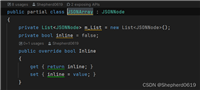

发表评论