前言
在c#编程中,使用oledb可以方便地实现对excel文件和数据库的操作。本文探讨了在c#中使用oledb技术操作excel和数据库的策略。文章详述了oledb的定义、配置环境的步骤,并通过实际代码示例演示了如何高效读写excel文件和交互数据库。文中还评估了oledb技术的优缺点,为需要处理多种数据源的开发者提供了一种有效的数据操作方案。
一、oledb简介
oledb(object linking and embedding, database)是微软的一套数据库访问接口,支持对多种数据源的访问,包括sql server、access以及excel等。它提供了一种统一的方法来访问不同的数据源。在.net环境下,oledb可以通过system.data.oledb命名空间提供的类来使用。
二、oledb安装前准备
1. 环境准备
.net framework: 确保您的开发环境中安装了.net framework,因为oledb类库是基于.net framework的。
引用设置: 在visual studio中,需要添加对system.data.dll的引用,以确保项目可以使用system.data.oledb命名空间。
2. 安装相应的驱动
使用 ole db 操作数据库或 excel 时,你需要确保安装了适当的 ole db 驱动程序,这取决于你要连接的具体数据库系统。每种数据库系统都可能有一个或多个专用的 ole db 驱动,这些驱动允许应用程序通过 ole db 接口与数据库通信。
excel 的 ole db 驱动:
对于excel文件的数据操作,你可以使用microsoft提供的ole db驱动来进行读取和写入操作。这些驱动允许通过ole db接口与excel文件进行交互。具体使用的驱动取决于excel文件的版本和你的系统类型(32位或64位)。
①microsoft access database engine ole db provider
- 适用版本:excel 2007 及更高版本的文件(.xlsx)。
- 驱动名称:
- 对于旧版本或需要兼容性的,可以使用
microsoft.ace.oledb.12.0。 - 对于更高版本的office,可以使用
microsoft.ace.oledb.16.0。
- 对于旧版本或需要兼容性的,可以使用
②microsoft jet ole db provider
- 适用版本:excel 2003 及更早版本的文件(.xls)。
- 驱动名称:
microsoft.jet.oledb.4.0。 - 注意:这个驱动仅支持32位系统。
驱动下载地址
access database engine最新版本下载地址:(https://learn.microsoft.com/zh-cn/sql/connect/oledb/download-oledb-driver-for-sql-server?view=sql-server-ver16);
access database engine历史版本(16及之后)下载地址:(https://learn.microsoft.com/zh-cn/sql/connect/oledb/release-notes-for-oledb-driver-for-sql-server?view=sql-server-ver16#previous-releases);
已经绝版的microsoft.jet.oledb.4.0(2007 office system 驱动程序)下载地址:microsoft.ace.oledb.12.0 | microsoft learn
安装流程
未安装microsoft.ace.oledb.12.0驱动报错的截图。
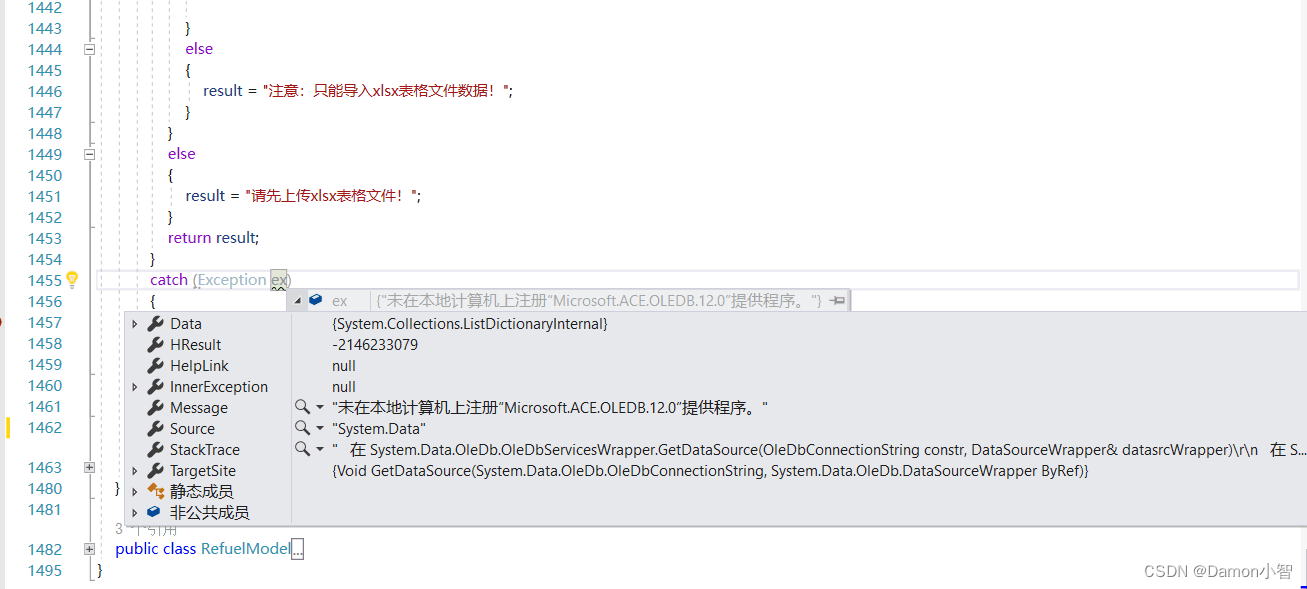
下载microsoft.ace.oledb.12.0驱动安装程序。
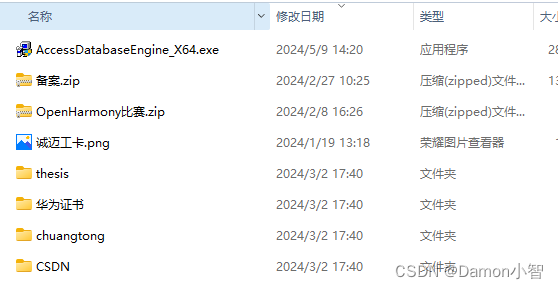
点击安装。

选择安装路径。
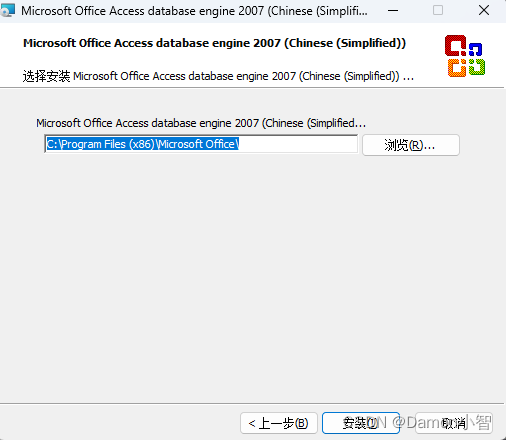
安装完成。
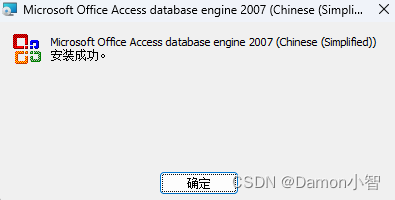
常见数据库的 ole db 驱动:
①microsoft sql server:
microsoft ole db driver for sql server (msoledbsql):是当前推荐的驱动,支持最新的sql server功能。sql server native client (sqlncli):旧版本的驱动,依然广泛使用,但可能不支持最新的数据库功能。
②microsoft access:
microsoft access database engine ole db provider (aceoledb):适用于 access 2007 及以上版本。microsoft jet ole db provider (jet.oledb):用于 access 2003 及更早版本。
③oracle:
oracle provider for ole db:oracle 官方提供的 ole db 驱动。
④mysql:
mysql 官方没有直接提供专用的 ole db 驱动,通常推荐使用 odbc 驱动或第三方提供的 ole db 驱动。
⑤postgresql:
类似于 mysql,postgresql 官方也没有提供 ole db 驱动。推荐使用 odbc 驱动或第三方提供的 ole db 驱动。
确保驱动安装正确并且连接字符串配置适当是成功使用 ole db 的关键。不正确的驱动安装或配置可能导致连接失败或数据访问错误。
三、oledb操作excel
1. 连接字符串
连接excel文件时,您的连接字符串会略有不同,这取决于excel文件的版本(例如excel 97-2003工作簿.xls与excel 工作簿.xlsx):
- 对于.xls文件:
provider=microsoft.jet.oledb.4.0;data source=路径;extended properties="excel 8.0;hdr=yes;imex=1"; - 对于.xlsx文件:
provider=microsoft.ace.oledb.12.0;data source=路径;extended properties="excel 12.0 xml;hdr=yes;imex=1";
2. 读取数据
使用oledb读取excel文件通常涉及以下步骤:
- 创建oledbconnection对象来建立到excel文件的连接。
- 创建oledbcommand对象来定义要执行的sql查询。
- 创建oledbdataadapter和dataset,用于接收查询结果。
- 执行查询并填充dataset,之后可以通过datatable对象来操作数据。
string connectionstring = "provider=microsoft.ace.oledb.12.0;data source=c:\\path\\to\\file.xlsx;extended properties='excel 12.0 xml;hdr=yes;'";
using(oledbconnection conn = new oledbconnection(connectionstring))
{
conn.open();
oledbcommand cmd = new oledbcommand("select * from [sheet1$]", conn);
oledbdataadapter adapter = new oledbdataadapter(cmd);
dataset ds = new dataset();
adapter.fill(ds);
datatable data = ds.tables[0];
// 数据现在存储在data中,可以进行进一步处理
}
3. 写入数据
要向excel文件写入数据,可以使用oledbconnection和oledbcommand对象。
下面示例展示了如何打开一个连接,单条写入数据到excel表格中。
using (oledbconnection conn = new oledbconnection(connectionstring))
{
conn.open(); // 打开连接
// 构建插入命令
oledbcommand cmd = new oledbcommand("insert into [sheet1$] (column1, column2) values ('value1', 'value2')", conn);
// 执行插入命令
cmd.executenonquery();
// 关闭连接
conn.close();
}
如果需要向excel文件批量写入数据,可以构建多个insert语句,或使用oledbdataadapter和datatable,通过调整datatable中的数据然后调用update()方法来实现。
datatable dt = new datatable();
// 假设dt已经被填充了数据
using (oledbconnection conn = new oledbconnection(connectionstring))
{
oledbdataadapter adapter = new oledbdataadapter();
adapter.insertcommand = new oledbcommand("insert into [sheet1$] (column1, column2) values (?, ?)", conn);
adapter.insertcommand.parameters.add("@column1", oledbtype.varchar, 255, "column1");
adapter.insertcommand.parameters.add("@column2", oledbtype.varchar, 255, "column2");
conn.open();
adapter.update(dt); // 更新excel文件
conn.close();
}
这种方法特别适合处理大量数据,可以显著提高数据插入的效率。
四、oledb操作数据库
使用ole db进行数据库访问(包括增加、删除、修改和查询操作)涉及到几个关键的.net类,主要是oledbconnection、oledbcommand、oledbdataadapter和oledbdatareader。下面是一个使用ole db来执行增删改查(crud:create, read, update, delete)操作的基本示例,这里假设数据库是一个简单的microsoft access数据库或其他支持ole db的数据库。
1. oledb实现数据增删改查
代码示例
using system;
using system.data;
using system.data.oledb;
class program
{
static void main()
{
string connectionstring = "provider=microsoft.jet.oledb.4.0;data source=c:\\yourdatabase.mdb;";
// 创建一个新的oledbconnection,并将其封装在using语句中以确保资源的释放
using (oledbconnection connection = new oledbconnection(connectionstring))
{
connection.open();
// 创建(create)
using (oledbcommand command = new oledbcommand("insert into employees (firstname, lastname) values ('john', 'doe')", connection))
{
command.executenonquery();
}
// 读取(read)
using (oledbcommand command = new oledbcommand("select firstname, lastname from employees", connection))
using (oledbdatareader reader = command.executereader())
{
while (reader.read())
{
console.writeline($"{reader["firstname"]} {reader["lastname"]}");
}
}
// 更新(update)
using (oledbcommand command = new oledbcommand("update employees set lastname = 'smith' where firstname = 'john'", connection))
{
command.executenonquery();
}
// 删除(delete)
using (oledbcommand command = new oledbcommand("delete from employees where firstname = 'john'", connection))
{
command.executenonquery();
}
}
}
}
解释
- 连接字符串 (
connectionstring): 指定了ole db提供者、数据库文件路径等信息。 - oledbconnection: 用于建立与数据库的连接。
- oledbcommand: 用于执行sql命令。
- oledbdatareader: 用于读取从数据库返回的结果。
注意事项
- 确保修改连接字符串以匹配你的数据库设置。
- 这个例子中使用的是microsoft access的ole db提供者 (
microsoft.jet.oledb.4.0),你可能需要根据你的数据库类型调整提供者。 - 确保数据库路径、sql语句和数据库表结构与示例代码中的相符。
2. oledb实现事务管理
ole db 允许你通过oledbtransaction来控制事务,这样可以确保数据的完整性和一致性。在一个事务中,你可以执行多个操作,要么全部成功,要么全部失败,从而避免数据不一致的情况出现。
代码示例
using system;
using system.data;
using system.data.oledb;
class program
{
static void main()
{
string connectionstring = "provider=microsoft.jet.oledb.4.0;data source=c:\\yourdatabase.mdb;";
using (oledbconnection connection = new oledbconnection(connectionstring))
{
connection.open();
oledbtransaction transaction = connection.begintransaction();
try
{
oledbcommand command = connection.createcommand();
command.transaction = transaction;
command.commandtext = "insert into table1 (column1) values ('value1')";
command.executenonquery();
command.commandtext = "insert into table2 (column2) values ('value2')";
command.executenonquery();
// 提交事务
transaction.commit();
console.writeline("both records are written to database.");
}
catch (exception ex)
{
// 回滚事务
transaction.rollback();
console.writeline("there was an error, transaction was rolled back.");
console.writeline(ex.message);
}
}
}
}
这个示例展示了如何使用事务来确保数据的一致性,只有当所有操作都成功时才提交事务,否则回滚所有操作。这是数据库操作中一个非常重要的高级功能。
3. oledb实现异步操作
在.net中,使用ole db进行异步数据库操作可以通过多种方式实现,比如使用task和async/await模式。
代码示例
using system;
using system.data;
using system.data.oledb;
using system.threading.tasks;
class program
{
static async task main()
{
string connectionstring = "provider=microsoft.jet.oledb.4.0;data source=c:\\yourdatabase.mdb;";
using (oledbconnection connection = new oledbconnection(connectionstring))
{
await connection.openasync();
using (oledbcommand command = new oledbcommand("select * from employees", connection))
{
using (oledbdatareader reader = (oledbdatareader)await command.executereaderasync())
{
while (await reader.readasync())
{
console.writeline($"{reader["firstname"]} {reader["lastname"]}");
}
}
}
}
}
}
在这个例子中,openasync, executereaderasync, 和 readasync 方法被用来异步打开连接、执行查询和读取结果。这种方法非常适合用在需要维护应用程序响应性的场景中,比如gui应用程序或者高负载web应用程序。
4. oledb调用存储过程
代码示例
using system;
using system.data;
using system.data.oledb;
class program
{
static void main()
{
string connectionstring = "provider=microsoft.jet.oledb.4.0;data source=c:\\yourdatabase.mdb;";
using (oledbconnection connection = new oledbconnection(connectionstring))
{
connection.open();
using (oledbcommand command = new oledbcommand("getemployeedetails", connection))
{
command.commandtype = commandtype.storedprocedure;
// 添加输入参数
command.parameters.addwithvalue("@employeeid", 1);
// 如果存储过程有返回值
command.parameters.add(new oledbparameter("@returnvalue", oledbtype.varchar, 100));
command.parameters["@returnvalue"].direction = parameterdirection.output;
command.executenonquery();
// 读取输出参数的值
string result = command.parameters["@returnvalue"].value.tostring();
console.writeline("result: " + result);
}
}
}
}
这个示例展示了如何调用名为"getemployeedetails"的存储过程,它假定此存储过程接收一个名为@employeeid的输入参数,并返回一些数据。在实际应用中,你需要根据实际存储过程的定义来调整参数的名称和类型。
五、oledb操作总结
1. oledb和其他数据库操作方式的对比
| 特性 | oledb | ado.net(sqlclient等) | entity framework |
|---|---|---|---|
| 数据库支持 | 支持多种数据库,包括sql server、oracle等 | 特定于数据库(如sqlclient针对sql server) | 支持多种数据库 |
| 性能 | 通常较慢,因为它提供了一层抽象 | 直接与数据库通信,性能较高 | 高级抽象,性能优化可变 |
| 操作方式 | 低级,需要手动编写sql语句和管理连接 | 低级,同样需要手动处理sql和连接 | 高级抽象,自动处理sql |
| 代码复杂性 | 较高,需要处理更多的细节 | 较高,类似oledb | 较低,简化数据操作 |
| 平台依赖性 | 较高,依赖于安装的ole db提供程序 | 较低,通常内置支持 | 较低,内置支持 |
| 设计目的 | 数据访问的通用解决方案,兼容性好 | 针对特定数据库的优化访问 | 全面的orm解决方案 |
2. oledb和其他excel操作方式的对比
| 特性 | oledb | excel interop | epplus等第三方库 |
|---|---|---|---|
| 系统要求 | 需要安装ole db驱动 | 需要安装microsoft office | 无额外安装要求 |
| 性能 | 中等,适合中小规模数据处理 | 较慢,尤其是大量数据时 | 较快,针对大数据进行了优化 |
| 操作复杂性 | 高,需要编写sql语句 | 高,需要使用office com api | 低,简洁的api |
| 功能丰富性 | 适合简单的数据读写 | 功能丰富,可以操作excel的几乎所有特性 | 功能丰富,专注于数据处理 |
| 编程模型 | 通过sql语句访问数据 | 直接操作excel对象模型 | 使用类似excel的对象模型 |
| 处理复杂文档能力 | 限制较多,不适合处理复杂的excel文件格式 | 非常适合处理复杂文档 | 较适合处理数据密集型文档 |
3. oledb操作总结
- 通用性:oledb提供了一个广泛的数据库访问解决方案,支持多种数据库系统。这使得它非常适合需要与多种数据源交互的应用程序。
- 性能考虑:由于oledb提供了一个通用的接口,可能在性能上不如专用的数据库访问技术,如直接使用sqlclient等。
- 适用场景:oledb非常适合那些不需要高性能数据库交互,但需要与多种数据库兼容的应用程序。对于简单的excel数据操作也很有用,尤其是在没有安装excel的服务器环境中。
- 编程复杂性:使用oledb进行数据库操作通常需要较为复杂的代码来管理连接、执行sql命令等,不如某些现代orm框架(如entity framework)提供的抽象级别高。
总的来说,oledb是一个非常强大的工具,特别是在需要操作多种数据源的情况下。然而,对于特定的应用需求,使用更现代和专用的库可能会更加高效和简洁。
以上就是c#使用oledb操作excel和数据库的策略的详细内容,更多关于c# oledb操作excel和数据库的资料请关注代码网其它相关文章!



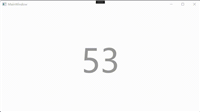

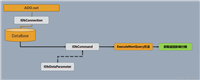
发表评论