vue body样式修改
这篇文章记录自己再写项目是遇到的app.vue显示问题。
问题:查看页面时,发现有8px的margin,看着很不爽,想要去掉这个margin。
修改前:直接上图
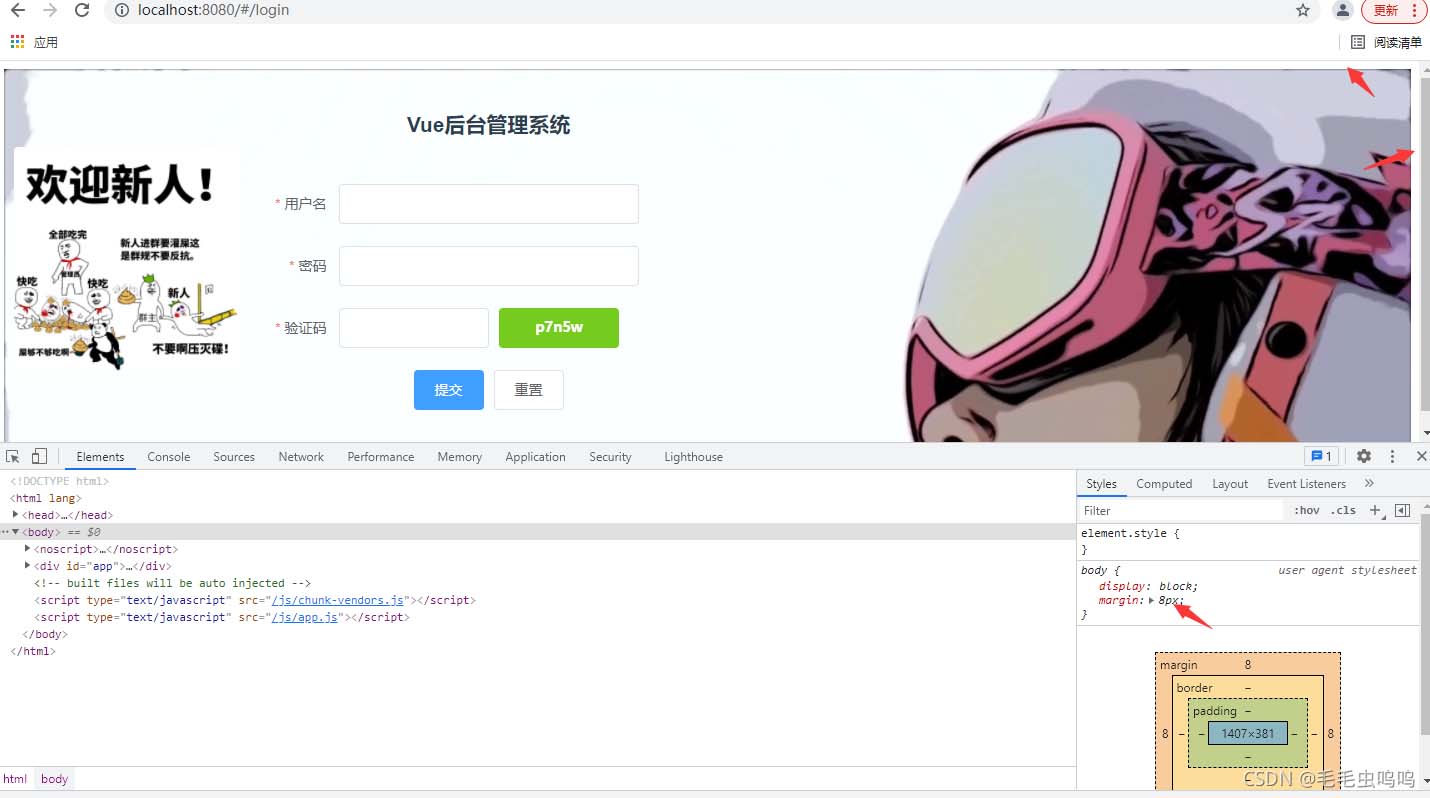
解决方式
通过beforecreate函数设置app.vue中body的样式
export default {
beforecreate() {
document.queryselector('body').setattribute('style', 'margin:0;')
},
}
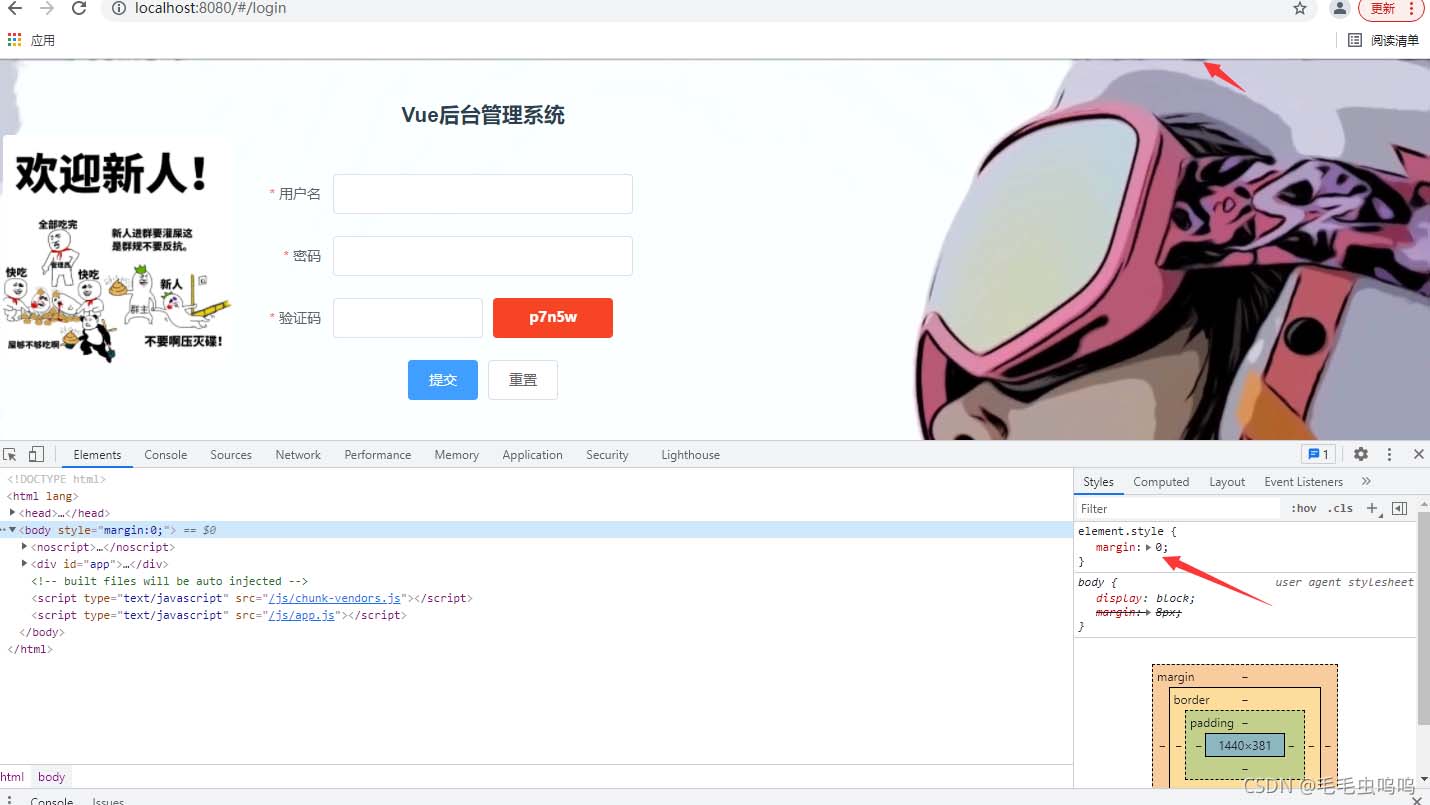
可以明显看出,外边距已经没有了,over。
vue给body单独设置样式
在vue项目中,有时候会需要给单独的页面中的body设置样式,下面是两种方法
1.在beforecreate()中给body添加属性
beforecreate() {
document.queryselector('body').setattribute('style', 'background-color:#fffcf5;')
},2.给最外层的div添加个类名,然后处理
<template>
<div class="body-bg"></div>
</template>
<style scoped lang="scss">
.body-bg {
position: absolute;
width: 100%;
height: 100%;
top: 0;
left: 0;
overflow-y: auto;
background-color: #fff;
}
</style>目前就知道这两种,以后看到了再补充吧
总结
以上为个人经验,希望能给大家一个参考,也希望大家多多支持代码网。



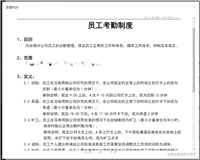

发表评论