vue项目,实现获取本地的绝对文件夹路径的解决方案
一、前端代码
vue项目下的index中代码如下
1.弹框样式代码
<el-dialog
title=""
:append-to-body="true"
:visible.sync="routedialogvisible"
width="600px"
:close-on-click-modal="false"
>
<el-form :model="routedialog">
<el-form-item label="" prop="path">
<el-input style="width:450px; padding-left:20px" size="mini" v-model="routedialog.path">
</el-input>
<el-button
style="float: right; margin: 5px 40px 0 0"
size="mini"
@click="backroute()"
>向上</el-button
>
</el-form-item>
<el-scrollbar style="height: 350px">
<el-table
:data="tabledata"
stripe
highlight-current-row
style="width:520px; margin-left:15px"
@row-click="clickdata"
>
<el-table-column prop="name" label="名称"> </el-table-column>
</el-table>
</el-scrollbar>
</el-form> <!-- 内容底部区域 -->
<span slot="footer" class="dialog-footer">
<el-button @click="closegetpath()">取 消</el-button>
<el-button type="primary" @click="confirmroute()">确 定</el-button>
</span>
</el-dialog>
2.导入方法(不要忘记了导入方法和data定义)
import { getmiddlepath } from "@/api/config";
3.方法区代码
//获取路径的方法
handlegetpath(path) {
this.routedialogvisible = true;
},
//关闭窗口
closegetpath() {
this.routedialogvisible = false;
},
//确定按钮
confirmroute() {
this.settingform.resultpath = this.routedialog.path;
this.routedialogvisible = false;
},
//点击进入文件列表
clickdata(row, event) {
console.log(row);
getmiddlepath({ orderkey: row.path }).then(response => {
this.tabledata = response.data.list;
this.routedialog = row;
console.log(this.routedialog);
});
},
//向上一级
backroute() {
if (this.routedialog.path.endswith("\\")) {
var len = this.routedialog.path.lastindexof("\\");
var sub = this.routedialog.path.substring(0, len);
getmiddlepath({}).then(response => {
this.tabledata = response.data.list;
});
} else {
var len = this.routedialog.path.lastindexof("\\");
if (len == 2) {
var sub = this.routedialog.path.substring(0, len);
getmiddlepath({ orderkey: sub + "\\" }).then(response => {
this.tabledata = response.data.list;
this.routedialog.path = sub + "\\";
});
} else {
var sub = this.routedialog.path.substring(0, len);
console.log(sub);
this.routedialog.path = sub;
getmiddlepath({ orderkey: sub }).then(response => {
this.tabledata = response.data.list;
});
}
}
},
4.api接口中的config.js代码
export function getmiddlepath(data) {
return request({
url: '/config/filelist',
method: 'post',
data
})
}
二、后端代码
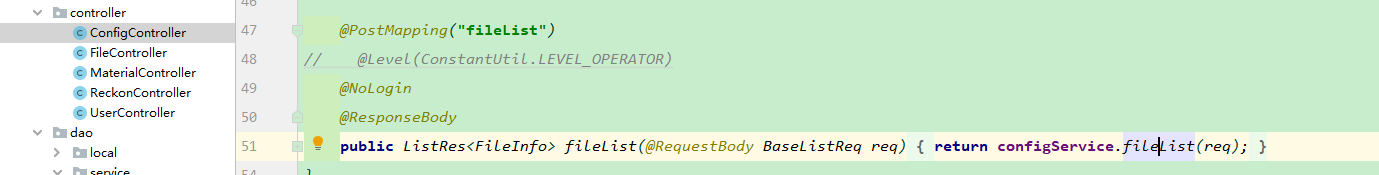
controller层代码
@postmapping("filelist")
@nologin
@responsebody
public listres<fileinfo> filelist(@requestbody baselistreq req) {
return configservice.filelist(req);
}
service接口interface
listres<fileinfo> filelist(baselistreq req);
service层代码impl
@override
public listres<fileinfo> filelist(baselistreq req) {
string path = req.getorderkey();
list<fileinfo> list;
if (stringutils.isnullorempty(path) || root_path.equals(path)) {
file[] subfiles = file.listroots();
list = new arraylist<>(subfiles.length);
for (file subfile : subfiles) {
fileinfo fileinfo = new fileinfo(subfile);
list.add(fileinfo);
}
} else {
file folder = new file(path);
if (!folder.exists()) {
return new listres<>(responseenum.file_not_exist);
}
if (!folder.isdirectory()) {
return new listres<>(responseenum.param_error);
}
file[] subfiles = folder.listfiles();
if (subfiles == null) {
return new listres<>(responseenum.param_error);
}
list = new arraylist<>(subfiles.length);
for (file subfile : subfiles) {
if (subfile.isdirectory()) {
fileinfo fileinfo = new fileinfo(subfile);
list.add(fileinfo);
}
}
}
listres<fileinfo> res = new listres<>(responseenum.success);
res.setlist(list);
return res;
}
总结
以上为个人经验,希望能给大家一个参考,也希望大家多多支持代码网。






发表评论