引言
文本处理是编程世界的永恒主题,而模式匹配则是文本处理的基石。无论是日志分析、数据清洗还是自然语言处理,高效的模式匹配技术都至关重要。python作为一门"内置电池"的语言,提供了丰富的文本处理工具链,远超其他语言的内置字符串方法。本文将深度剖析python cookbook中的核心匹配技术,并结合实际工程案例展示其应用,涵盖从基础正则表达式到高效解析器的完整解决方案。
一、基础工具:字符串方法与序列匹配
内置字符串方法的边界场景
基础文本查找通常只需字符串方法:
# 简单查找
text = "python is amazing for text processing"
start = text.find("amazing") # 返回10
contains = "text" in text # true
# 更灵活的startswith/endswith
if text.startswith(("python", "java")):
print("programming language related")
# 多行文本处理技巧
multiline = """first line
second line
third line"""
match = any(line.startswith('second') for line in multiline.splitlines())局限分析:
- 无法进行模式模糊匹配
- 不支持多条件组合查询
- 跨行处理能力弱
二、正则表达式:模式匹配的瑞士军刀
2.1 re模块核心api对比
| 方法 | 描述 | 适用场景 |
|---|---|---|
| re.match() | 从字符串起始位置匹配 | 验证输入格式 |
| re.search() | 扫描整个字符串查找匹配 | 日志关键信息提取 |
| re.findall() | 返回所有匹配结果列表 | 批量数据抽取 |
| re.finditer() | 返回迭代器避免大内存占用 | 大文件处理 |
| re.sub() | 查找并替换 | 数据清洗 |
2.2 命名分组与结构化提取
import re
log_entry = "[2023-08-15 14:30:22] error: database connection failed"
pattern = r"\[(?p<date>\d{4}-\d{2}-\d{2})\s+(?p<time>\d{2}:\d{2}:\d{2})\]\s+(?p<level>\w+):\s+(?p<message>.+)"
match = re.match(pattern, log_entry)
if match:
# 通过命名分组直接访问
error_info = {
"timestamp": f"{match.group('date')}t{match.group('time')}",
"level": match.group('level'),
"message": match.group('message')
}2.3 正则表达式性能优化技巧
预编译模式对象:重用正则减少重复编译开销
# 错误方式(每次调用都编译)
for line in logs:
re.search(r'\d+', line)
# 正确方式(预编译)
digit_pattern = re.compile(r'\d+')
for line in logs:
digit_pattern.search(line)避免.*?的过度使用:贪婪匹配的替代方案
# 低效写法:回溯陷阱 re.search(r'<.*?>', html) # 高效写法:排除匹配 re.search(r'<[^>]+>', html)
三、大型文本处理:流式处理与内存优化
3.1 大文件流式读取匹配
import re
pattern = re.compile(r'\b[a-z]{3}\d{6}\b') # 匹配股票代码
def find_stock_codes(file_path):
with open(file_path, 'r', encoding='utf-8') as f:
for line_num, line in enumerate(f, 1):
for match in pattern.finditer(line):
yield {
"code": match.group(),
"line": line_num,
"position": match.start()
}
# 处理gb级文件示例
for result in find_stock_codes("financial_report.txt"):
process(result)3.2 多模式并行匹配
from collections import defaultdict
import re
class multipatternscanner:
def __init__(self, pattern_dict):
self.patterns = {
name: re.compile(pattern)
for name, pattern in pattern_dict.items()
}
self.results = defaultdict(list)
def scan(self, text):
for name, pattern in self.patterns.items():
for match in pattern.finditer(text):
self.results[name].append(match.group())
return self.results
# 监控系统告警扫描
patterns = {
"critical": r"critical:.+?",
"warning": r"warning:.+?",
"error": r"error:.+?"
}
scanner = multipatternscanner(patterns)
alerts = scanner.scan(log_content)四、进阶:解析器构建技术
4.1 递归下降解析器(recursive descent parser)
处理结构化配置文件(如ini):
def parse_ini(text):
current_section = none
config = {}
for line in text.splitlines():
# 处理段标题
if section_match := re.match(r'^\s*\[(.*?)\]\s*$', line):
current_section = section_match.group(1)
config[current_section] = {}
# 处理键值对
elif key_match := re.match(r'^\s*([\w\-]+)\s*=\s*(.*?)\s*$', line):
if not current_section:
raise syntaxerror("key outside section")
key, value = key_match.groups()
config[current_section][key] = value
return config
# 示例ini解析
ini_content = """
[network]
host = 192.168.1.1
port = 8080
"""
network_config = parse_ini(ini_content)["network"]4.2 pyparsing库构建领域特定语言
解析自定义日志格式:
from pyparsing import word, alphas, group, suppress, combine, nums
# 定义日志元素
timestamp = combine(word(nums) + '-' + word(nums) + '-' + word(nums) +
word(nums) + ':' + word(nums) + ':' + word(nums))
log_level = word(alphas.upper())
message = word(alphas + ' ')
# 构建日志解析器
log_parser = (
suppress('[') + timestamp.setresultsname('timestamp') + suppress(']') +
log_level.setresultsname('level') + suppress(':') +
message.setresultsname('message')
)
# 应用解析
sample = "[2023-08-15 14:30:22] error: connection timeout"
parsed = log_parser.parsestring(sample)
print(f"{parsed.timestamp} | {parsed.level} | {parsed.message}")五、自然语言处理中的匹配实战
5.1 spacy模式匹配引擎
import spacy
from spacy.matcher import matcher
nlp = spacy.load("en_core_web_sm")
matcher = matcher(nlp.vocab)
# 匹配程度副词+形容词组合
pattern = [
{"pos": {"in": ["adv", "det"]}, "op": "*"},
{"pos": "adj"}
]
matcher.add("intensity_adj", [pattern])
doc = nlp("this is an extremely interesting and really long text")
matches = matcher(doc)
for match_id, start, end in matches:
print(doc[start:end].text)
# 输出:extremely interesting, really long5.2 结合正则与nlp的混合模式
提取医疗文本中的剂量信息:
import re
from spacy.matcher import matcher
nlp = spacy.load("en_core_web_sm")
matcher = matcher(nlp.vocab)
# 正则处理数字部分
dosage_pattern = r"(\d+\s?-\s?\d+|\d+)\s?(mg|g|ml)"
# spacy处理文本结构
matcher.add("dosage", [
{"lower": {"in": ["take", "administer", "prescribe"]}},
{"pos": "det", "op": "?"},
{"text": {"regex": dosage_pattern}}
])
text = "the patient should take 2-3 tablets of 200 mg each day"
doc = nlp(text)
matches = matcher(doc)六、正则陷阱:安全问题与解决方案
正则表达式注入攻击(redos)
# 危险的正则 - 易受redos攻击
dangerous_re = r"^(a+)+$"
# 恶意输入导致超长匹配时间
malicious_input = "a" * 100 + "!"
# 防范措施:
# 1. 避免复杂嵌套量词
# 2. 使用regex库的安全模式
import regex
safe_re = regex.compile(r"^(a+)+$", regex.version1)
# 3. 设置超时保护
safe_re = re.compile(dangerous_re)
try:
safe_re.match(malicious_input, timeout=0.5) # 0.5秒超时
except timeouterror:
print("pattern too complex")总结
python文本模式匹配技术栈覆盖以下核心维度:
| 技术层级 | 工具集 | 适用场景 |
|---|---|---|
| 基础匹配 | 字符串方法 | 简单固定模式查找 |
| 模式引擎 | re模块 | 复杂模式提取 |
| 大数据处理 | finditer生成器 | gb级日志分析 |
| 结构解析 | pyparsing、递归下降 | 配置文件、自定义语法 |
| 语义匹配 | spacy nlp | 自然语言处理 |
| 安全防护 | 超时机制、regex库 | 防范redos攻击 |
最佳实践路线:
- 简单任务用简单方法:优先考虑内置字符串方法
- 复杂匹配必用正则:掌握命名分组和性能优化
- 超大文件使用迭代器:finditer避免内存溢出
- 结构化数据建解析器:pyparsing构建领域特定处理
- 语义场景融合nlp:spacy实现智能文本处理
- 永不信任外部输入:实施正则超时防护
文本匹配领域没有银弹,但有完善的工具链。深入理解每种技术的适用场景与边界条件,才能在日志分析、数据抽取、文本解析等场景中构建出既高效又健壮的解决方案。
到此这篇关于python中高级文本模式匹配与查找技术指南的文章就介绍到这了,更多相关python文本模式匹配与查找内容请搜索代码网以前的文章或继续浏览下面的相关文章希望大家以后多多支持代码网!



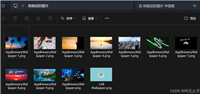

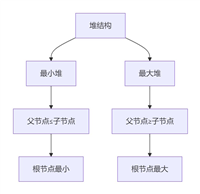

发表评论