优化mysql的cpu使用可以显著提高数据库的性能和响应时间。以下是详细深入的方法和代码示例,帮助你优化mysql的cpu使用。
一、优化查询和索引
1.1 优化查询语句
不当的查询语句会消耗大量的cpu资源。使用explain命令分析查询计划,优化查询语句。
优化前:
select * from orders where customer_id = 123 and order_date > '2022-01-01';
优化后:
explain select order_id, order_date, amount from orders where customer_id = 123 and order_date > '2022-01-01';
使用结果:
+----+-------------+--------+-------+--------------------------+--------------+---------+------+-------+-------------+
| id | select_type | table | type | possible_keys | key | key_len | ref | rows | extra |
+----+-------------+--------+-------+--------------------------+--------------+---------+------+-------+-------------+
| 1 | simple | orders | range | index_customer_id_date | index_customer_id_date | 5 | null | 1000 | using index |
+----+-------------+--------+-------+--------------------------+--------------+---------+------+-------+-------------+
1.2 创建和优化索引
确保查询中涉及的列有合适的索引。
-- 创建组合索引 create index idx_customer_id_date on orders (customer_id, order_date);
1.3 避免全表扫描
避免全表扫描,使用索引来缩小查询范围。
优化前:
select * from orders where year(order_date) = 2022;
优化后
-- 预先创建一个合适的索引 create index idx_order_date on orders (order_date); select * from orders where order_date between '2022-01-01' and '2022-12-31';
二、调整mysql配置参数
2.1 调整线程数
调整并发线程数,避免过多或过少的线程浪费cpu资源。
[mysqld] max_connections = 500 # 根据实际需要设置最大连接数 thread_cache_size = 50 # 缓存线程的数量
2.2 调整innodb配置
调整innodb的配置以优化cpu使用。
[mysqld] innodb_thread_concurrency = 16 # 限制innodb并发线程数 innodb_read_io_threads = 8 # 读取i/o线程数 innodb_write_io_threads = 8 # 写入i/o线程数 innodb_flush_log_at_trx_commit = 2 # 减少日志写入操作 innodb_buffer_pool_instances = 8 # 缓冲池实例数量
2.3 调整查询缓存
查询缓存在某些场景下可能会导致锁竞争,合适调整查询缓存参数。
[mysqld] query_cache_type = 1 # 启用查询缓存 query_cache_size = 64m # 查询缓存的大小 query_cache_limit = 2m # 单个查询可以使用的最大缓存大小
2.4 调整临时表和排序缓冲区
调整临时表和排序缓冲区的大小,以减少cpu使用。
[mysqld] tmp_table_size = 256m # 内存临时表的大小 max_heap_table_size = 256m # 内存表的最大大小,与tmp_table_size一致 sort_buffer_size = 4m # 排序操作使用的缓冲区大小 read_buffer_size = 2m # 顺序扫描使用的缓冲区大小 read_rnd_buffer_size = 4m # 随机读使用的缓冲区大小
三、使用连接池
使用连接池可以减少频繁的连接建立和断开,从而减少cpu的开销。
3.1 java中的hikaricp
hikariconfig config = new hikariconfig();
config.setjdbcurl("jdbc:mysql://hostname:3306/database");
config.setusername("username");
config.setpassword("password");
config.adddatasourceproperty("cacheprepstmts", "true");
config.adddatasourceproperty("prepstmtcachesize", "250");
config.adddatasourceproperty("prepstmtcachesqllimit", "2048");
hikaridatasource ds = new hikaridatasource(config);
try (connection conn = ds.getconnection()) {
// 使用连接
}
3.2 python中的sqlalchemy
from sqlalchemy import create_engine
engine = create_engine('mysql+pymysql://username:password@hostname:3306/database', pool_size=10, max_overflow=20)
with engine.connect() as connection:
result = connection.execute("select * from orders")
四、使用适当的存储引擎
选择合适的存储引擎可以显著影响cpu使用。
4.1 使用innodb
innodb是mysql默认的存储引擎,支持事务和行级锁,提高并发性能。
alter table orders engine=innodb;
4.2 使用myisam
对于只读或读多写少的场景,可以考虑使用myisam存储引擎。
alter table orders engine=myisam;
五、定期优化和维护
定期优化和维护数据库可以减少cpu开销。
5.1 优化表
optimize table orders;
5.2 更新统计信息
analyze table orders;
六、监控和调整
使用监控工具(如prometheus、grafana、percona monitoring and management)实时监控cpu使用情况,发现并解决潜在问题。
# 使用mysql tuner wget http://mysqltuner.pl/ -o mysqltuner.pl chmod +x mysqltuner.pl ./mysqltuner.pl
示例mysql tuner输出:
[--] performance metrics:
[--] up for: 2d 23h 45m 10s (1m q [4.123 qps], 100k conn, tx: 2g, rx: 512m)
[--] reads / writes: 80% / 20%
[--] binary logging is enabled (gtid mode: off)
[--] total buffers: 8.3g global + 2.5m per thread (500 max threads)
[ok] maximum reached memory usage: 8.4g (85.00% of installed ram)
[ok] maximum possible memory usage: 9.5g (95.00% of installed ram)
七、总结
通过优化查询和索引、调整mysql配置参数、使用连接池、选择适当的存储引擎、定期优化和维护、以及监控和调整,可以显著优化mysql的cpu使用。这些措施可以提高数据库的性能和响应时间,确保在各种负载下高效运行。
到此这篇关于mysql中优化cpu使用的详细指南的文章就介绍到这了,更多相关mysql优化cpu使用内容请搜索代码网以前的文章或继续浏览下面的相关文章希望大家以后多多支持代码网!



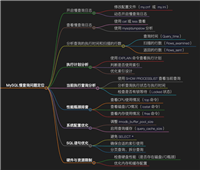


发表评论