1.图片存储路径
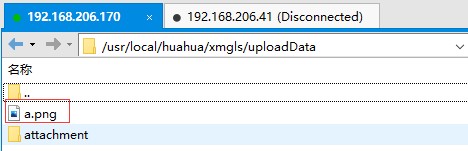
2.nginx配置
server {
listen 8006; #前端访问端口
server_name 127.0.0.1;
client_max_body_size 200m;
location / {
add_header access-control-allow-origin *;
add_header access-control-allow-methods 'get, post, options';
add_header access-control-allow-headers 'dnt,x-mx-reqtoken,keep-alive,user-agent,x-requested-with,if- modified-since,cache-control,content-type,authorization';
if ($request_method = 'options') {
return 204;
}
root /usr/local/huahua/xmgls/uploaddata/; #静态资源存放路径
add_header cache-control no-cache;
index index.html;
expires 1h;
}
#location ^~ .*\.(js|css|ico|png|jpg|eot|svg|ttf|woff|html|txt|pdf|) {
# root /usr/local/huahua/xmgls/upload/;
# add_header cache-control no-cache;
# expires 1h;
# }
location ~ ^/api/ { 映射到后端访问端口
proxy_set_header x-forwarded-for $remote_addr;
proxy_set_header x-forwarded-proto $http_x_forwarded_proto;
proxy_set_header host $host;
proxy_pass http://127.0.0.1:8007;
proxy_read_timeout 120s;
}
error_page 500 502 503 504 /50x.html;
location = /50x.html {
root html;
}
}
3.访问图片方式
http://192.168.206.170:8007/a.png
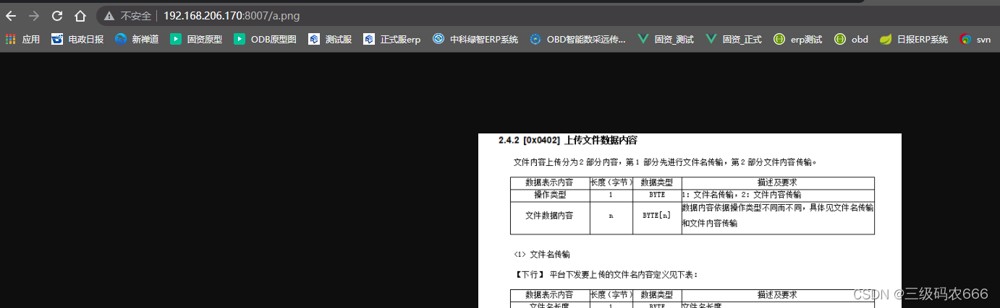
总结
以上为个人经验,希望能给大家一个参考,也希望大家多多支持代码网。







发表评论