使用requests库模拟浏览器请求
requests 是一个简单易用的 http 库,可以模拟浏览器的请求行为。
通常需要设置请求头和 cookies 来伪装成浏览器。
import requests
url = "https://example.com"
headers = {
"user-agent": "mozilla/5.0 (windows nt 10.0; win64; x64) applewebkit/537.36 (khtml, like gecko) chrome/91.0.4472.124 safari/537.36",
"accept": "text/html,application/xhtml+xml,application/xml;q=0.9,image/webp,*/*;q=0.8",
"accept-language": "en-us,en;q=0.5",
}
cookies = {"session_id": "123456789"}
response = requests.get(url, headers=headers, cookies=cookies)
print(response.text)
使用selenium自动化浏览器操作
selenium 可以控制真实浏览器(如 chrome、firefox)进行自动化操作,适合需要执行 javascript 或处理动态内容的场景。
from selenium import webdriver
from selenium.webdriver.chrome.options import options
chrome_options = options()
chrome_options.add_argument("--headless") # 无头模式
chrome_options.add_argument("--disable-gpu")
chrome_options.add_argument("user-agent=mozilla/5.0 (windows nt 10.0; win64; x64) applewebkit/537.36 (khtml, like gecko) chrome/91.0.4472.124 safari/537.36")
driver = webdriver.chrome(options=chrome_options)
driver.get("https://example.com")
print(driver.page_source)
driver.quit()
使用playwright进行高级浏览器模拟
playwright 是一个现代浏览器自动化工具,支持 chromium、firefox 和 webkit,提供了更强大的功能。
from playwright.sync_api import sync_playwright
with sync_playwright() as p:
browser = p.chromium.launch(headless=false) # 非无头模式
page = browser.new_page()
page.goto("https://example.com")
print(page.content())
browser.close()
设置代理和超时
如果需要通过代理发送请求或控制超时时间,可以在请求中添加相关参数。
proxies = {
"http": "http://10.10.1.10:3128",
"https": "http://10.10.1.10:1080",
}
timeout = 10 # 超时时间(秒)
response = requests.get(url, headers=headers, proxies=proxies, timeout=timeout)
处理动态加载内容
某些网站通过 javascript 动态加载内容,可以使用 selenium 或 playwright 等待元素加载完成。
from selenium.webdriver.common.by import by
from selenium.webdriver.support.ui import webdriverwait
from selenium.webdriver.support import expected_conditions as ec
driver.get("https://example.com")
element = webdriverwait(driver, 10).until(
ec.presence_of_element_located((by.id, "dynamic-content"))
)
print(element.text)
模拟表单提交
如果需要提交表单数据,可以使用 requests 发送 post 请求。
data = {
"username": "test",
"password": "123456",
}
response = requests.post(url, data=data, headers=headers)
print(response.text)
通过以上方法,可以模拟浏览器发送请求并获取响应内容。根据实际需求选择合适的工具和技术方案。
总结
以上为个人经验,希望能给大家一个参考,也希望大家多多支持代码网。





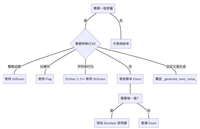

发表评论