摘要
随着现代软件开发对跨平台兼容性需求的不断增长,c# winform应用程序在串口通讯方面也面临着从windows向linux和macos等平台扩展的挑战。本文将深入探讨如何使用c# winform实现真正的跨平台串口通讯解决方案,包括windows平台的原生支持、linux/macos平台的适配方案,以及第三方库的集成使用。
1. 引言
串口通讯作为工业控制、嵌入式系统和物联网设备连接的重要手段,在现代软件开发中扮演着至关重要的角色。传统的c# winform应用程序主要依赖于system.io.ports.serialport类来实现串口通讯,但这个类在跨平台支持方面存在一些限制和挑战。
1.1 跨平台挑战
在实现跨平台串口通讯时,开发者主要面临以下挑战:
- 平台特定的硬件抽象:不同操作系统对串口硬件的抽象方式不同
- 驱动程序差异:windows使用com端口,而linux/macos使用设备文件
- 权限管理:不同平台的串口访问权限机制各异
- 性能差异:原生库在不同平台上的性能表现不一致
1.2 解决方案概览
本文将介绍三种主要的跨平台串口通讯解决方案:
- 原生system.io.ports适配:基于.net标准库的跨平台支持
- 第三方库集成:使用serialportstream等成熟的跨平台库
- 平台特定实现:针对不同平台提供专门的优化实现
2. 跨平台串口通讯架构设计
2.1 整体架构
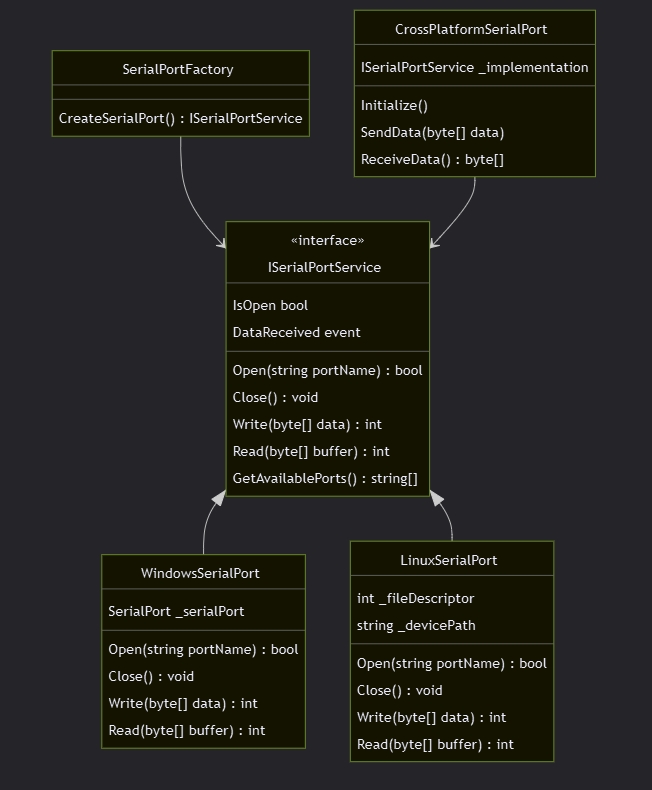
2.2 设计原则
接口抽象:定义统一的串口操作接口
工厂模式:根据运行平台自动选择合适的实现
异常处理:统一的错误处理和异常管理
异步支持:提供异步操作以避免ui阻塞
2.3 平台检测机制
/// <summary>
/// 平台检测服务类
/// 用于识别当前运行的操作系统平台
/// </summary>
public static class platformdetector
{
/// <summary>
/// 检测当前是否为windows平台
/// </summary>
/// <returns>如果是windows平台返回true,否则返回false</returns>
public static bool iswindows()
{
return runtimeinformation.isosplatform(osplatform.windows);
}
/// <summary>
/// 检测当前是否为linux平台
/// </summary>
/// <returns>如果是linux平台返回true,否则返回false</returns>
public static bool islinux()
{
return runtimeinformation.isosplatform(osplatform.linux);
}
/// <summary>
/// 检测当前是否为macos平台
/// </summary>
/// <returns>如果是macos平台返回true,否则返回false</returns>
public static bool ismacos()
{
return runtimeinformation.isosplatform(osplatform.osx);
}
/// <summary>
/// 获取当前平台的串口路径前缀
/// </summary>
/// <returns>串口路径前缀字符串</returns>
public static string getserialportprefix()
{
if (iswindows())
return "com";
else if (islinux())
return "/dev/ttyusb";
else if (ismacos())
return "/dev/cu.";
else
throw new platformnotsupportedexception("不支持的操作系统平台");
}
}
3. windows平台串口操作
3.1 基于system.io.ports的实现
windows平台可以直接使用.net framework或.net core内置的system.io.ports.serialport类:
using system;
using system.io.ports;
using system.threading.tasks;
using system.windows.forms;
/// <summary>
/// windows平台串口通讯实现类
/// 基于system.io.ports.serialport的windows原生实现
/// </summary>
public class windowsserialportservice : iserialportservice
{
private serialport _serialport;
private bool _isopen;
/// <summary>
/// 数据接收事件
/// 当有数据到达时触发此事件
/// </summary>
public event action<byte[]> datareceived;
/// <summary>
/// 获取串口是否已打开
/// </summary>
public bool isopen => _isopen && _serialport?.isopen == true;
/// <summary>
/// 构造函数,初始化windows串口服务
/// </summary>
public windowsserialportservice()
{
_serialport = new serialport();
_isopen = false;
}
/// <summary>
/// 打开指定的串口
/// </summary>
/// <param name="portname">com端口名称,例如:com1, com2</param>
/// <param name="baudrate">波特率,默认9600</param>
/// <param name="databits">数据位,默认8位</param>
/// <param name="parity">校验位,默认无校验</param>
/// <param name="stopbits">停止位,默认1位</param>
/// <returns>成功打开返回true,否则返回false</returns>
public bool open(string portname, int baudrate = 9600, int databits = 8,
parity parity = parity.none, stopbits stopbits = stopbits.one)
{
try
{
if (_isopen)
{
close(); // 如果已经打开,先关闭
}
// 配置串口参数
_serialport.portname = portname;
_serialport.baudrate = baudrate;
_serialport.databits = databits;
_serialport.parity = parity;
_serialport.stopbits = stopbits;
// 设置超时时间
_serialport.readtimeout = 1000;
_serialport.writetimeout = 1000;
// 启用数据到达事件
_serialport.datareceived += serialport_datareceived;
// 打开串口
_serialport.open();
_isopen = true;
return true;
}
catch (exception ex)
{
// 记录错误日志
messagebox.show($"打开串口失败: {ex.message}", "错误",
messageboxbuttons.ok, messageboxicon.error);
return false;
}
}
/// <summary>
/// 关闭串口连接
/// </summary>
public void close()
{
try
{
if (_serialport?.isopen == true)
{
_serialport.datareceived -= serialport_datareceived;
_serialport.close();
}
_isopen = false;
}
catch (exception ex)
{
// 记录关闭串口时的错误
console.writeline($"关闭串口时发生错误: {ex.message}");
}
}
/// <summary>
/// 向串口写入数据
/// </summary>
/// <param name="data">要发送的字节数组</param>
/// <returns>实际发送的字节数</returns>
public int write(byte[] data)
{
try
{
if (!isopen)
{
throw new invalidoperationexception("串口未打开");
}
_serialport.write(data, 0, data.length);
return data.length;
}
catch (exception ex)
{
console.writeline($"写入数据失败: {ex.message}");
return 0;
}
}
/// <summary>
/// 从串口读取数据
/// </summary>
/// <param name="buffer">接收数据的缓冲区</param>
/// <returns>实际读取的字节数</returns>
public int read(byte[] buffer)
{
try
{
if (!isopen)
{
return 0;
}
return _serialport.read(buffer, 0, buffer.length);
}
catch (timeoutexception)
{
// 读取超时是正常现象,返回0
return 0;
}
catch (exception ex)
{
console.writeline($"读取数据失败: {ex.message}");
return 0;
}
}
/// <summary>
/// 获取系统中可用的串口列表
/// </summary>
/// <returns>可用串口名称数组</returns>
public string[] getavailableports()
{
try
{
return serialport.getportnames();
}
catch (exception ex)
{
console.writeline($"获取串口列表失败: {ex.message}");
return new string[0];
}
}
/// <summary>
/// 串口数据接收事件处理器
/// </summary>
private void serialport_datareceived(object sender, serialdatareceivedeventargs e)
{
try
{
serialport sp = sender as serialport;
int bytestoread = sp.bytestoread;
if (bytestoread > 0)
{
byte[] buffer = new byte[bytestoread];
int bytesread = sp.read(buffer, 0, bytestoread);
if (bytesread > 0)
{
// 调整数组大小以匹配实际读取的数据
array.resize(ref buffer, bytesread);
datareceived?.invoke(buffer);
}
}
}
catch (exception ex)
{
console.writeline($"接收数据时发生错误: {ex.message}");
}
}
/// <summary>
/// 释放资源
/// </summary>
public void dispose()
{
close();
_serialport?.dispose();
}
}
3.2 windows设备管理器集成
为了更好地管理windows系统中的串口设备,我们可以集成wmi查询功能:
using system.management;
using system.collections.generic;
/// <summary>
/// windows设备信息查询类
/// 用于获取详细的串口设备信息
/// </summary>
public class windowsdevicemanager
{
/// <summary>
/// 串口设备信息结构
/// </summary>
public class serialportinfo
{
public string portname { get; set; }
public string description { get; set; }
public string manufacturer { get; set; }
public string deviceid { get; set; }
public bool ispresent { get; set; }
}
/// <summary>
/// 通过wmi查询获取详细的串口设备信息
/// </summary>
/// <returns>串口设备信息列表</returns>
public static list<serialportinfo> getdetailedportinfo()
{
list<serialportinfo> portinfolist = new list<serialportinfo>();
try
{
// 使用wmi查询串口设备
managementobjectsearcher searcher = new managementobjectsearcher(
"select * from win32_pnpentity where classguid=\"{4d36e978-e325-11ce-bfc1-08002be10318}\"");
foreach (managementobject obj in searcher.get())
{
string name = obj["name"]?.tostring();
if (!string.isnullorempty(name) && name.contains("com"))
{
// 提取com端口号
int startindex = name.indexof("com");
int endindex = name.indexof(")", startindex);
string portname = endindex > startindex ?
name.substring(startindex, endindex - startindex) :
name.substring(startindex);
serialportinfo portinfo = new serialportinfo
{
portname = portname,
description = name,
manufacturer = obj["manufacturer"]?.tostring(),
deviceid = obj["deviceid"]?.tostring(),
ispresent = obj["present"]?.tostring().tolower() == "true"
};
portinfolist.add(portinfo);
}
}
}
catch (exception ex)
{
console.writeline($"wmi查询失败: {ex.message}");
}
return portinfolist;
}
/// <summary>
/// 检查指定com端口是否存在且可用
/// </summary>
/// <param name="portname">com端口名称</param>
/// <returns>如果端口存在且可用返回true</returns>
public static bool isportavailable(string portname)
{
try
{
using (serialport testport = new serialport(portname))
{
testport.open();
testport.close();
return true;
}
}
catch
{
return false;
}
}
}
4. linux/macos平台适配
4.1 linux平台串口路径
在linux系统中,串口设备通常映射为以下路径:
- usb转串口设备:
/dev/ttyusb0,/dev/ttyusb1等 - 板载串口:
/dev/ttys0,/dev/ttys1等 - 蓝牙串口:
/dev/rfcomm0等
4.2 权限管理
# 查看当前用户所属的组 groups $user # 将用户添加到dialout组以获取串口访问权限 sudo usermod -a -g dialout $user # 临时修改串口设备权限(重启后失效) sudo chmod 666 /dev/ttyusb0
4.3 linux平台实现
using system;
using system.io;
using system.runtime.interopservices;
using system.threading;
using system.threading.tasks;
/// <summary>
/// linux平台串口通讯实现类
/// 使用底层文件操作方式实现串口通讯
/// </summary>
public class linuxserialportservice : iserialportservice
{
// p/invoke 声明linux系统调用
[dllimport("libc", setlasterror = true)]
private static extern int open(string pathname, int flags);
[dllimport("libc", setlasterror = true)]
private static extern int close(int fd);
[dllimport("libc", setlasterror = true)]
private static extern intptr read(int fd, byte[] buf, uintptr count);
[dllimport("libc", setlasterror = true)]
private static extern intptr write(int fd, byte[] buf, uintptr count);
[dllimport("libc", setlasterror = true)]
private static extern int tcgetattr(int fd, ref termios termios_p);
[dllimport("libc", setlasterror = true)]
private static extern int tcsetattr(int fd, int optional_actions, ref termios termios_p);
// linux文件操作标志
private const int o_rdwr = 0x02;
private const int o_noctty = 0x100;
private const int o_nonblock = 0x800;
// termios结构体(简化版本)
[structlayout(layoutkind.sequential)]
private struct termios
{
public uint c_iflag;
public uint c_oflag;
public uint c_cflag;
public uint c_lflag;
public byte c_line;
[marshalas(unmanagedtype.byvalarray, sizeconst = 32)]
public byte[] c_cc;
public uint c_ispeed;
public uint c_ospeed;
}
private int _filedescriptor = -1;
private string _devicepath;
private bool _isopen;
private cancellationtokensource _cancellationtokensource;
private task _readtask;
/// <summary>
/// 数据接收事件
/// </summary>
public event action<byte[]> datareceived;
/// <summary>
/// 获取串口是否已打开
/// </summary>
public bool isopen => _isopen && _filedescriptor >= 0;
/// <summary>
/// 打开指定的串口设备
/// </summary>
/// <param name="devicepath">设备路径,例如:/dev/ttyusb0</param>
/// <param name="baudrate">波特率</param>
/// <returns>成功打开返回true</returns>
public bool open(string devicepath, int baudrate = 9600)
{
try
{
if (_isopen)
{
close();
}
// 检查设备文件是否存在
if (!file.exists(devicepath))
{
console.writeline($"设备文件不存在: {devicepath}");
return false;
}
// 打开设备文件
_filedescriptor = open(devicepath, o_rdwr | o_noctty | o_nonblock);
if (_filedescriptor < 0)
{
console.writeline($"无法打开设备: {devicepath},错误码: {marshal.getlastwin32error()}");
return false;
}
// 配置串口参数
if (!configureserialport(baudrate))
{
close(_filedescriptor);
_filedescriptor = -1;
return false;
}
_devicepath = devicepath;
_isopen = true;
// 启动数据接收任务
startreceivetask();
console.writeline($"成功打开串口: {devicepath}");
return true;
}
catch (exception ex)
{
console.writeline($"打开串口失败: {ex.message}");
return false;
}
}
/// <summary>
/// 配置串口参数
/// </summary>
/// <param name="baudrate">波特率</param>
/// <returns>配置成功返回true</returns>
private bool configureserialport(int baudrate)
{
try
{
termios tty = new termios();
// 获取当前终端属性
if (tcgetattr(_filedescriptor, ref tty) != 0)
{
console.writeline("获取终端属性失败");
return false;
}
// 配置波特率(简化实现,实际应用中需要更详细的配置)
// 这里只是演示,实际应用中需要根据具体的波特率设置相应的常量
tty.c_cflag = 0x00001800; // 基本配置
tty.c_iflag = 0;
tty.c_oflag = 0;
tty.c_lflag = 0;
// 应用配置
if (tcsetattr(_filedescriptor, 0, ref tty) != 0)
{
console.writeline("设置终端属性失败");
return false;
}
return true;
}
catch (exception ex)
{
console.writeline($"配置串口参数失败: {ex.message}");
return false;
}
}
/// <summary>
/// 启动数据接收任务
/// </summary>
private void startreceivetask()
{
_cancellationtokensource = new cancellationtokensource();
_readtask = task.run(() => receivedataloop(_cancellationtokensource.token));
}
/// <summary>
/// 数据接收循环
/// </summary>
/// <param name="cancellationtoken">取消令牌</param>
private void receivedataloop(cancellationtoken cancellationtoken)
{
byte[] buffer = new byte[1024];
while (!cancellationtoken.iscancellationrequested && _isopen)
{
try
{
intptr result = read(_filedescriptor, buffer, new uintptr((uint)buffer.length));
int bytesread = result.toint32();
if (bytesread > 0)
{
byte[] receiveddata = new byte[bytesread];
array.copy(buffer, receiveddata, bytesread);
datareceived?.invoke(receiveddata);
}
else if (bytesread < 0)
{
// 检查是否是eagain错误(非阻塞模式下的正常情况)
int error = marshal.getlastwin32error();
if (error != 11) // eagain
{
console.writeline($"读取数据错误: {error}");
break;
}
}
// 短暂休眠避免过度占用cpu
thread.sleep(10);
}
catch (exception ex)
{
console.writeline($"数据接收循环异常: {ex.message}");
break;
}
}
}
/// <summary>
/// 向串口写入数据
/// </summary>
/// <param name="data">要发送的字节数组</param>
/// <returns>实际发送的字节数</returns>
public int write(byte[] data)
{
try
{
if (!isopen)
{
console.writeline("串口未打开");
return 0;
}
intptr result = write(_filedescriptor, data, new uintptr((uint)data.length));
int byteswritten = result.toint32();
if (byteswritten < 0)
{
console.writeline($"写入数据失败,错误码: {marshal.getlastwin32error()}");
return 0;
}
return byteswritten;
}
catch (exception ex)
{
console.writeline($"写入数据异常: {ex.message}");
return 0;
}
}
/// <summary>
/// 关闭串口连接
/// </summary>
public void close()
{
try
{
_isopen = false;
// 停止接收任务
_cancellationtokensource?.cancel();
_readtask?.wait(1000); // 等待最多1秒
// 关闭文件描述符
if (_filedescriptor >= 0)
{
close(_filedescriptor);
_filedescriptor = -1;
}
console.writeline("串口已关闭");
}
catch (exception ex)
{
console.writeline($"关闭串口异常: {ex.message}");
}
}
/// <summary>
/// 获取可用的串口设备列表
/// </summary>
/// <returns>设备路径数组</returns>
public string[] getavailableports()
{
try
{
list<string> ports = new list<string>();
// 扫描常见的串口设备路径
string[] prefixes = { "/dev/ttyusb", "/dev/ttyacm", "/dev/ttys", "/dev/rfcomm" };
foreach (string prefix in prefixes)
{
for (int i = 0; i < 32; i++) // 检查前32个设备
{
string devicepath = $"{prefix}{i}";
if (file.exists(devicepath))
{
ports.add(devicepath);
}
}
}
return ports.toarray();
}
catch (exception ex)
{
console.writeline($"获取串口列表失败: {ex.message}");
return new string[0];
}
}
/// <summary>
/// 读取数据(同步方式)
/// </summary>
/// <param name="buffer">接收缓冲区</param>
/// <returns>实际读取的字节数</returns>
public int read(byte[] buffer)
{
try
{
if (!isopen)
{
return 0;
}
intptr result = read(_filedescriptor, buffer, new uintptr((uint)buffer.length));
int bytesread = result.toint32();
return bytesread > 0 ? bytesread : 0;
}
catch (exception ex)
{
console.writeline($"读取数据异常: {ex.message}");
return 0;
}
}
/// <summary>
/// 释放资源
/// </summary>
public void dispose()
{
close();
_cancellationtokensource?.dispose();
}
}
5. 第三方库集成解决方案
5.1 serialportstream库介绍
serialportstream是一个独立的串口实现库,它为开发者提供了比标准system.io.ports.serialport更可靠的跨平台串口通讯解决方案。该库的主要优势包括:
- 真正的跨平台支持:windows、linux、macos全平台支持
- 更好的可靠性:解决了原生库的一些已知问题
- 完全缓冲:所有数据都在内存中缓冲,减少数据丢失
- 更好的性能:优化的异步i/o操作
5.2 serialportstream集成示例
using rjcp.io.ports;
using system;
using system.text;
using system.threading.tasks;
/// <summary>
/// 基于serialportstream的跨平台串口服务实现
/// 提供统一的串口操作接口,支持windows、linux、macos平台
/// </summary>
public class serialportstreamservice : iserialportservice
{
private serialportstream _serialport;
private bool _isopen;
/// <summary>
/// 数据接收事件
/// </summary>
public event action<byte[]> datareceived;
/// <summary>
/// 获取串口是否已打开
/// </summary>
public bool isopen => _isopen && _serialport?.isopen == true;
/// <summary>
/// 构造函数
/// </summary>
public serialportstreamservice()
{
_isopen = false;
}
/// <summary>
/// 打开串口连接
/// </summary>
/// <param name="portname">端口名称</param>
/// <param name="baudrate">波特率</param>
/// <param name="databits">数据位</param>
/// <param name="parity">校验位</param>
/// <param name="stopbits">停止位</param>
/// <returns>成功返回true</returns>
public bool open(string portname, int baudrate = 9600, int databits = 8,
parity parity = parity.none, stopbits stopbits = stopbits.one)
{
try
{
if (_isopen)
{
close();
}
// 创建serialportstream实例
_serialport = new serialportstream(portname, baudrate, databits, parity, stopbits);
// 配置缓冲区大小
_serialport.readbuffersize = 4096;
_serialport.writebuffersize = 4096;
// 设置超时
_serialport.readtimeout = 1000;
_serialport.writetimeout = 1000;
// 注册数据接收事件
_serialport.datareceived += ondatareceived;
_serialport.errorreceived += onerrorreceived;
// 打开端口
_serialport.open();
_isopen = true;
console.writeline($"成功打开串口: {portname}");
return true;
}
catch (exception ex)
{
console.writeline($"打开串口失败: {ex.message}");
return false;
}
}
/// <summary>
/// 关闭串口连接
/// </summary>
public void close()
{
try
{
if (_serialport?.isopen == true)
{
_serialport.datareceived -= ondatareceived;
_serialport.errorreceived -= onerrorreceived;
_serialport.close();
}
_isopen = false;
console.writeline("串口已关闭");
}
catch (exception ex)
{
console.writeline($"关闭串口时发生错误: {ex.message}");
}
}
/// <summary>
/// 写入数据到串口
/// </summary>
/// <param name="data">要发送的数据</param>
/// <returns>实际发送的字节数</returns>
public int write(byte[] data)
{
try
{
if (!isopen)
{
throw new invalidoperationexception("串口未打开");
}
_serialport.write(data, 0, data.length);
return data.length;
}
catch (exception ex)
{
console.writeline($"写入数据失败: {ex.message}");
return 0;
}
}
/// <summary>
/// 从串口读取数据
/// </summary>
/// <param name="buffer">接收缓冲区</param>
/// <returns>实际读取的字节数</returns>
public int read(byte[] buffer)
{
try
{
if (!isopen)
{
return 0;
}
return _serialport.read(buffer, 0, buffer.length);
}
catch (exception ex)
{
console.writeline($"读取数据失败: {ex.message}");
return 0;
}
}
/// <summary>
/// 获取可用的串口列表
/// </summary>
/// <returns>串口名称数组</returns>
public string[] getavailableports()
{
try
{
return serialportstream.getportnames();
}
catch (exception ex)
{
console.writeline($"获取串口列表失败: {ex.message}");
return new string[0];
}
}
/// <summary>
/// 异步发送字符串数据
/// </summary>
/// <param name="text">要发送的文本</param>
/// <returns>异步任务</returns>
public async task<bool> writestringasync(string text)
{
try
{
if (!isopen)
{
return false;
}
byte[] data = encoding.utf8.getbytes(text);
await _serialport.writeasync(data, 0, data.length);
return true;
}
catch (exception ex)
{
console.writeline($"异步发送数据失败: {ex.message}");
return false;
}
}
/// <summary>
/// 数据接收事件处理器
/// </summary>
private void ondatareceived(object sender, serialdatareceivedeventargs e)
{
try
{
serialportstream sp = sender as serialportstream;
int bytestoread = sp.bytestoread;
if (bytestoread > 0)
{
byte[] buffer = new byte[bytestoread];
int bytesread = sp.read(buffer, 0, bytestoread);
if (bytesread > 0)
{
array.resize(ref buffer, bytesread);
datareceived?.invoke(buffer);
}
}
}
catch (exception ex)
{
console.writeline($"处理接收数据时发生错误: {ex.message}");
}
}
/// <summary>
/// 错误事件处理器
/// </summary>
private void onerrorreceived(object sender, serialerrorreceivedeventargs e)
{
console.writeline($"串口错误: {e.eventtype}");
}
/// <summary>
/// 释放资源
/// </summary>
public void dispose()
{
close();
_serialport?.dispose();
}
}
5.3 安装和配置
5.3.1 nuget包安装
<packagereference include="serialportstream" version="2.4.1" />
或使用包管理器控制台:
install-package serialportstream
5.3.2 linux平台额外配置
在linux平台上使用serialportstream需要编译本地库:
# 克隆仓库 git clone https://github.com/jcurl/serialportstream.git cd serialportstream/dll/serialunix ./build.sh # 将编译的库添加到ld_library_path export ld_library_path=$pwd/bin/usr/local/lib:$ld_library_path
5.4 平台比较表格
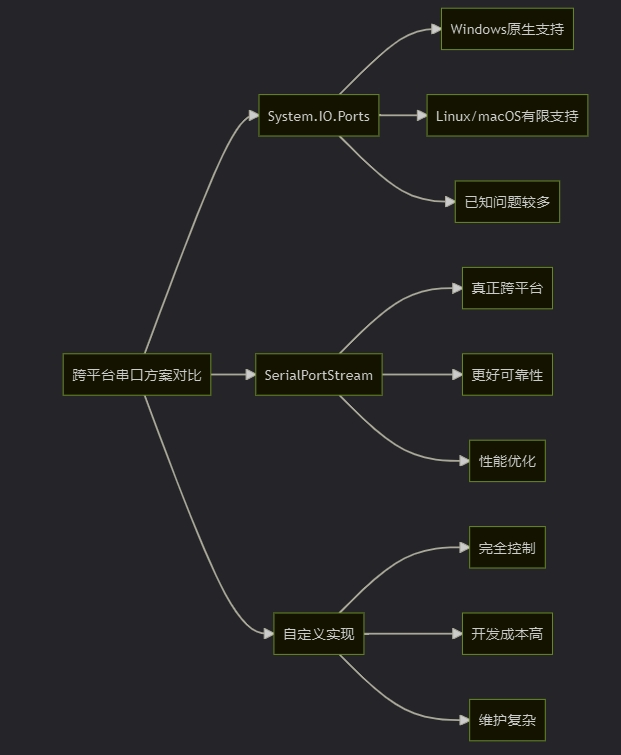
6. 完整示例项目
6.1 接口定义
首先定义统一的串口服务接口:
using system;
using system.io.ports;
/// <summary>
/// 跨平台串口服务接口
/// 定义了所有平台都需要实现的串口操作方法
/// </summary>
public interface iserialportservice : idisposable
{
/// <summary>
/// 数据接收事件
/// </summary>
event action<byte[]> datareceived;
/// <summary>
/// 串口是否已打开
/// </summary>
bool isopen { get; }
/// <summary>
/// 打开串口
/// </summary>
/// <param name="portname">端口名称</param>
/// <param name="baudrate">波特率</param>
/// <param name="databits">数据位</param>
/// <param name="parity">校验位</param>
/// <param name="stopbits">停止位</param>
/// <returns>成功返回true</returns>
bool open(string portname, int baudrate = 9600, int databits = 8,
parity parity = parity.none, stopbits stopbits = stopbits.one);
/// <summary>
/// 关闭串口
/// </summary>
void close();
/// <summary>
/// 写入数据
/// </summary>
/// <param name="data">要发送的数据</param>
/// <returns>实际发送的字节数</returns>
int write(byte[] data);
/// <summary>
/// 读取数据
/// </summary>
/// <param name="buffer">接收缓冲区</param>
/// <returns>实际读取的字节数</returns>
int read(byte[] buffer);
/// <summary>
/// 获取可用串口列表
/// </summary>
/// <returns>串口名称数组</returns>
string[] getavailableports();
}
6.2 工厂模式实现
using system;
using system.runtime.interopservices;
/// <summary>
/// 串口服务工厂类
/// 根据当前运行平台自动创建合适的串口服务实例
/// </summary>
public static class serialportservicefactory
{
/// <summary>
/// 创建适合当前平台的串口服务实例
/// </summary>
/// <param name="preferredprovider">首选的串口提供者</param>
/// <returns>串口服务实例</returns>
public static iserialportservice createserialportservice(serialportprovider preferredprovider = serialportprovider.auto)
{
switch (preferredprovider)
{
case serialportprovider.auto:
return createautodetectedservice();
case serialportprovider.systemioports:
return new windowsserialportservice();
case serialportprovider.serialportstream:
return new serialportstreamservice();
case serialportprovider.nativelinux:
if (runtimeinformation.isosplatform(osplatform.linux))
return new linuxserialportservice();
else
throw new platformnotsupportedexception("原生linux实现仅支持linux平台");
default:
throw new argumentexception($"不支持的串口提供者: {preferredprovider}");
}
}
/// <summary>
/// 自动检测并创建最佳的串口服务
/// </summary>
/// <returns>串口服务实例</returns>
private static iserialportservice createautodetectedservice()
{
// 优先级:serialportstream > 平台原生实现
try
{
// 尝试使用serialportstream(最佳跨平台方案)
return new serialportstreamservice();
}
catch (exception ex)
{
console.writeline($"serialportstream不可用,回退到平台原生实现: {ex.message}");
// 回退到平台特定实现
if (runtimeinformation.isosplatform(osplatform.windows))
{
return new windowsserialportservice();
}
else if (runtimeinformation.isosplatform(osplatform.linux))
{
return new linuxserialportservice();
}
else
{
throw new platformnotsupportedexception($"不支持的平台: {runtimeinformation.osdescription}");
}
}
}
/// <summary>
/// 获取当前平台的默认串口前缀
/// </summary>
/// <returns>串口前缀字符串</returns>
public static string getdefaultportprefix()
{
if (runtimeinformation.isosplatform(osplatform.windows))
return "com";
else if (runtimeinformation.isosplatform(osplatform.linux))
return "/dev/ttyusb";
else if (runtimeinformation.isosplatform(osplatform.osx))
return "/dev/cu.usbserial";
else
return "unknown";
}
}
/// <summary>
/// 串口提供者枚举
/// </summary>
public enum serialportprovider
{
auto, // 自动选择最佳实现
systemioports, // 使用system.io.ports
serialportstream, // 使用serialportstream库
nativelinux // 使用原生linux实现
}
6.3 winform界面实现
using system;
using system.drawing;
using system.linq;
using system.text;
using system.threading.tasks;
using system.windows.forms;
/// <summary>
/// 跨平台串口通讯演示窗体
/// 展示如何在winform中集成跨平台串口通讯功能
/// </summary>
public partial class crossplatformserialform : form
{
private iserialportservice _serialportservice;
private stringbuilder _receiveddatabuilder;
// 界面控件
private combobox cmbportname;
private combobox cmbbaudrate;
private combobox cmbdatabits;
private combobox cmbparity;
private combobox cmbstopbits;
private combobox cmbprovider;
private button btnrefreshports;
private button btnopen;
private button btnclose;
private textbox txtsenddata;
private button btnsend;
private textbox txtreceivedata;
private button btnclearreceive;
private label lblstatus;
private checkbox chkhexdisplay;
public crossplatformserialform()
{
initializecomponent();
initializeserialportservice();
_receiveddatabuilder = new stringbuilder();
}
/// <summary>
/// 初始化界面控件
/// </summary>
private void initializecomponent()
{
this.text = "c# winform跨平台串口通讯演示";
this.size = new size(800, 600);
this.startposition = formstartposition.centerscreen;
// 创建控件
createserialportcontrols();
createdatacontrols();
createstatuscontrols();
// 布局控件
layoutcontrols();
// 绑定事件
bindevents();
// 初始化数据
initializecontrolvalues();
}
/// <summary>
/// 创建串口配置控件
/// </summary>
private void createserialportcontrols()
{
// 串口名称
var lblportname = new label { text = "串口:", location = new point(10, 15), size = new size(50, 23) };
cmbportname = new combobox { location = new point(70, 12), size = new size(120, 23), dropdownstyle = comboboxstyle.dropdownlist };
// 刷新串口按钮
btnrefreshports = new button { text = "刷新", location = new point(200, 12), size = new size(60, 23) };
// 波特率
var lblbaudrate = new label { text = "波特率:", location = new point(280, 15), size = new size(50, 23) };
cmbbaudrate = new combobox { location = new point(340, 12), size = new size(80, 23), dropdownstyle = comboboxstyle.dropdownlist };
// 数据位
var lbldatabits = new label { text = "数据位:", location = new point(430, 15), size = new size(50, 23) };
cmbdatabits = new combobox { location = new point(490, 12), size = new size(60, 23), dropdownstyle = comboboxstyle.dropdownlist };
// 校验位
var lblparity = new label { text = "校验:", location = new point(560, 15), size = new size(40, 23) };
cmbparity = new combobox { location = new point(610, 12), size = new size(80, 23), dropdownstyle = comboboxstyle.dropdownlist };
// 停止位
var lblstopbits = new label { text = "停止位:", location = new point(10, 45), size = new size(50, 23) };
cmbstopbits = new combobox { location = new point(70, 42), size = new size(80, 23), dropdownstyle = comboboxstyle.dropdownlist };
// 提供者选择
var lblprovider = new label { text = "提供者:", location = new point(160, 45), size = new size(50, 23) };
cmbprovider = new combobox { location = new point(220, 42), size = new size(120, 23), dropdownstyle = comboboxstyle.dropdownlist };
// 连接控制按钮
btnopen = new button { text = "打开串口", location = new point(350, 42), size = new size(80, 23) };
btnclose = new button { text = "关闭串口", location = new point(440, 42), size = new size(80, 23), enabled = false };
// 添加到窗体
this.controls.addrange(new control[] {
lblportname, cmbportname, btnrefreshports,
lblbaudrate, cmbbaudrate,
lbldatabits, cmbdatabits,
lblparity, cmbparity,
lblstopbits, cmbstopbits,
lblprovider, cmbprovider,
btnopen, btnclose
});
}
/// <summary>
/// 创建数据收发控件
/// </summary>
private void createdatacontrols()
{
// 发送数据区域
var grpsend = new groupbox { text = "发送数据", location = new point(10, 80), size = new size(760, 80) };
txtsenddata = new textbox { location = new point(10, 25), size = new size(650, 23) };
btnsend = new button { text = "发送", location = new point(670, 25), size = new size(80, 23) };
grpsend.controls.addrange(new control[] { txtsenddata, btnsend });
// 接收数据区域
var grpreceive = new groupbox { text = "接收数据", location = new point(10, 170), size = new size(760, 320) };
txtreceivedata = new textbox {
location = new point(10, 25),
size = new size(740, 250),
multiline = true,
scrollbars = scrollbars.vertical,
readonly = true,
font = new font("consolas", 9)
};
btnclearreceive = new button { text = "清空", location = new point(10, 285), size = new size(80, 23) };
chkhexdisplay = new checkbox { text = "十六进制显示", location = new point(100, 285), size = new size(120, 23) };
grpreceive.controls.addrange(new control[] { txtreceivedata, btnclearreceive, chkhexdisplay });
this.controls.addrange(new control[] { grpsend, grpreceive });
}
/// <summary>
/// 创建状态控件
/// </summary>
private void createstatuscontrols()
{
lblstatus = new label {
text = "就绪",
location = new point(10, 510),
size = new size(760, 23),
borderstyle = borderstyle.fixedsingle,
textalign = contentalignment.middleleft
};
this.controls.add(lblstatus);
}
/// <summary>
/// 布局控件(此处省略具体布局代码)
/// </summary>
private void layoutcontrols()
{
// 实际项目中可以使用tablelayoutpanel或其他布局控件
// 此处为简化演示,直接使用绝对定位
}
/// <summary>
/// 绑定事件处理器
/// </summary>
private void bindevents()
{
btnrefreshports.click += btnrefreshports_click;
btnopen.click += btnopen_click;
btnclose.click += btnclose_click;
btnsend.click += btnsend_click;
btnclearreceive.click += btnclearreceive_click;
chkhexdisplay.checkedchanged += chkhexdisplay_checkedchanged;
this.formclosing += crossplatformserialform_formclosing;
}
/// <summary>
/// 初始化控件值
/// </summary>
private void initializecontrolvalues()
{
// 波特率选项
cmbbaudrate.items.addrange(new object[] { 9600, 19200, 38400, 57600, 115200 });
cmbbaudrate.selectedindex = 0;
// 数据位选项
cmbdatabits.items.addrange(new object[] { 7, 8 });
cmbdatabits.selectedindex = 1;
// 校验位选项
cmbparity.items.addrange(enum.getnames(typeof(system.io.ports.parity)));
cmbparity.selectedindex = 0; // none
// 停止位选项
cmbstopbits.items.addrange(enum.getnames(typeof(system.io.ports.stopbits)));
cmbstopbits.selectedindex = 1; // one
// 提供者选项
cmbprovider.items.addrange(enum.getnames(typeof(serialportprovider)));
cmbprovider.selectedindex = 0; // auto
// 刷新串口列表
refreshportlist();
}
/// <summary>
/// 初始化串口服务
/// </summary>
private void initializeserialportservice()
{
try
{
_serialportservice = serialportservicefactory.createserialportservice();
_serialportservice.datareceived += ondatareceived;
updatestatus("串口服务初始化成功");
}
catch (exception ex)
{
updatestatus($"串口服务初始化失败: {ex.message}");
messagebox.show($"串口服务初始化失败: {ex.message}", "错误", messageboxbuttons.ok, messageboxicon.error);
}
}
/// <summary>
/// 刷新串口列表
/// </summary>
private void refreshportlist()
{
try
{
cmbportname.items.clear();
string[] ports = _serialportservice?.getavailableports() ?? new string[0];
cmbportname.items.addrange(ports);
if (cmbportname.items.count > 0)
{
cmbportname.selectedindex = 0;
}
updatestatus($"发现 {ports.length} 个串口设备");
}
catch (exception ex)
{
updatestatus($"刷新串口列表失败: {ex.message}");
}
}
/// <summary>
/// 数据接收事件处理器
/// </summary>
private void ondatareceived(byte[] data)
{
// 由于事件可能在非ui线程中触发,需要使用invoke进行线程安全的ui更新
if (this.invokerequired)
{
this.invoke(new action<byte[]>(ondatareceived), data);
return;
}
try
{
string displaytext;
if (chkhexdisplay.checked)
{
// 十六进制显示
displaytext = string.join(" ", data.select(b => b.tostring("x2"))) + " ";
}
else
{
// ascii显示
displaytext = encoding.utf8.getstring(data);
}
_receiveddatabuilder.append(displaytext);
txtreceivedata.text = _receiveddatabuilder.tostring();
// 自动滚动到底部
txtreceivedata.selectionstart = txtreceivedata.text.length;
txtreceivedata.scrolltocaret();
updatestatus($"接收到 {data.length} 字节数据");
}
catch (exception ex)
{
updatestatus($"处理接收数据失败: {ex.message}");
}
}
/// <summary>
/// 更新状态栏信息
/// </summary>
private void updatestatus(string message)
{
if (lblstatus.invokerequired)
{
lblstatus.invoke(new action<string>(updatestatus), message);
return;
}
lblstatus.text = $"{datetime.now:hh:mm:ss} - {message}";
}
// 事件处理器实现
private void btnrefreshports_click(object sender, eventargs e)
{
refreshportlist();
}
private async void btnopen_click(object sender, eventargs e)
{
try
{
if (cmbportname.selecteditem == null)
{
messagebox.show("请选择串口", "提示", messageboxbuttons.ok, messageboxicon.warning);
return;
}
// 根据选择的提供者重新创建服务
var provider = (serialportprovider)enum.parse(typeof(serialportprovider), cmbprovider.selecteditem.tostring());
_serialportservice?.dispose();
_serialportservice = serialportservicefactory.createserialportservice(provider);
_serialportservice.datareceived += ondatareceived;
// 解析参数
string portname = cmbportname.selecteditem.tostring();
int baudrate = (int)cmbbaudrate.selecteditem;
int databits = (int)cmbdatabits.selecteditem;
var parity = (system.io.ports.parity)enum.parse(typeof(system.io.ports.parity), cmbparity.selecteditem.tostring());
var stopbits = (system.io.ports.stopbits)enum.parse(typeof(system.io.ports.stopbits), cmbstopbits.selecteditem.tostring());
// 异步打开串口
bool success = await task.run(() => _serialportservice.open(portname, baudrate, databits, parity, stopbits));
if (success)
{
btnopen.enabled = false;
btnclose.enabled = true;
btnsend.enabled = true;
enableserialportcontrols(false);
updatestatus($"串口 {portname} 已打开");
}
else
{
messagebox.show("打开串口失败", "错误", messageboxbuttons.ok, messageboxicon.error);
}
}
catch (exception ex)
{
messagebox.show($"打开串口异常: {ex.message}", "错误", messageboxbuttons.ok, messageboxicon.error);
updatestatus($"打开串口异常: {ex.message}");
}
}
private void btnclose_click(object sender, eventargs e)
{
try
{
_serialportservice?.close();
btnopen.enabled = true;
btnclose.enabled = false;
btnsend.enabled = false;
enableserialportcontrols(true);
updatestatus("串口已关闭");
}
catch (exception ex)
{
updatestatus($"关闭串口异常: {ex.message}");
}
}
private async void btnsend_click(object sender, eventargs e)
{
try
{
if (string.isnullorempty(txtsenddata.text))
{
messagebox.show("请输入要发送的数据", "提示", messageboxbuttons.ok, messageboxicon.warning);
return;
}
byte[] data = encoding.utf8.getbytes(txtsenddata.text);
int bytessent = await task.run(() => _serialportservice.write(data));
if (bytessent > 0)
{
updatestatus($"发送了 {bytessent} 字节数据");
}
else
{
updatestatus("发送数据失败");
}
}
catch (exception ex)
{
messagebox.show($"发送数据异常: {ex.message}", "错误", messageboxbuttons.ok, messageboxicon.error);
updatestatus($"发送数据异常: {ex.message}");
}
}
private void btnclearreceive_click(object sender, eventargs e)
{
_receiveddatabuilder.clear();
txtreceivedata.clear();
updatestatus("已清空接收数据");
}
private void chkhexdisplay_checkedchanged(object sender, eventargs e)
{
// 可以在这里实现显示格式切换逻辑
updatestatus($"显示格式已切换为: {(chkhexdisplay.checked ? "十六进制" : "ascii")}");
}
private void enableserialportcontrols(bool enabled)
{
cmbportname.enabled = enabled;
cmbbaudrate.enabled = enabled;
cmbdatabits.enabled = enabled;
cmbparity.enabled = enabled;
cmbstopbits.enabled = enabled;
cmbprovider.enabled = enabled;
btnrefreshports.enabled = enabled;
}
private void crossplatformserialform_formclosing(object sender, formclosingeventargs e)
{
try
{
_serialportservice?.dispose();
}
catch (exception ex)
{
console.writeline($"释放串口资源时发生错误: {ex.message}");
}
}
}
7. 性能优化与最佳实践
7.1 异步编程优化
在跨平台串口通讯中,异步编程是提升性能的关键。以下是一些优化建议:
/// <summary>
/// 异步串口数据处理类
/// 优化串口数据的异步读写性能
/// </summary>
public class asyncserialportprocessor
{
private readonly iserialportservice _serialport;
private readonly semaphoreslim _writesemaphore;
private readonly cancellationtokensource _cancellationtokensource;
private readonly concurrentqueue<byte[]> _sendqueue;
private readonly task _sendtask;
public asyncserialportprocessor(iserialportservice serialport)
{
_serialport = serialport;
_writesemaphore = new semaphoreslim(1, 1); // 确保写操作的线程安全
_cancellationtokensource = new cancellationtokensource();
_sendqueue = new concurrentqueue<byte[]>();
// 启动异步发送任务
_sendtask = processsendqueueasync(_cancellationtokensource.token);
}
/// <summary>
/// 异步发送数据(非阻塞)
/// </summary>
/// <param name="data">要发送的数据</param>
/// <returns>发送任务</returns>
public task<bool> sendasync(byte[] data)
{
_sendqueue.enqueue(data);
return task.fromresult(true);
}
/// <summary>
/// 处理发送队列的异步任务
/// </summary>
private async task processsendqueueasync(cancellationtoken cancellationtoken)
{
while (!cancellationtoken.iscancellationrequested)
{
try
{
if (_sendqueue.trydequeue(out byte[] data))
{
await _writesemaphore.waitasync(cancellationtoken);
try
{
await task.run(() => _serialport.write(data), cancellationtoken);
}
finally
{
_writesemaphore.release();
}
}
else
{
// 队列为空时稍作延迟,避免cpu占用过高
await task.delay(1, cancellationtoken);
}
}
catch (operationcanceledexception)
{
break;
}
catch (exception ex)
{
// 记录错误但继续处理
console.writeline($"发送数据时发生错误: {ex.message}");
await task.delay(100, cancellationtoken); // 错误恢复延迟
}
}
}
public void dispose()
{
_cancellationtokensource.cancel();
_sendtask?.wait(5000); // 等待最多5秒
_writesemaphore?.dispose();
_cancellationtokensource?.dispose();
}
}
7.2 内存管理优化
/// <summary>
/// 内存池优化的串口数据缓冲区
/// 减少gc压力,提升性能
/// </summary>
public class optimizedserialbuffer
{
private readonly arraypool<byte> _arraypool;
private readonly int _buffersize;
public optimizedserialbuffer(int buffersize = 4096)
{
_arraypool = arraypool<byte>.shared;
_buffersize = buffersize;
}
/// <summary>
/// 租用缓冲区
/// </summary>
/// <returns>租用的字节数组</returns>
public byte[] rentbuffer()
{
return _arraypool.rent(_buffersize);
}
/// <summary>
/// 归还缓冲区
/// </summary>
/// <param name="buffer">要归还的缓冲区</param>
/// <param name="cleararray">是否清空数组内容</param>
public void returnbuffer(byte[] buffer, bool cleararray = true)
{
_arraypool.return(buffer, cleararray);
}
/// <summary>
/// 优化的数据复制方法
/// </summary>
/// <param name="source">源数据</param>
/// <param name="sourceoffset">源偏移量</param>
/// <param name="destination">目标数据</param>
/// <param name="destinationoffset">目标偏移量</param>
/// <param name="count">复制字节数</param>
public static void fastcopy(byte[] source, int sourceoffset, byte[] destination, int destinationoffset, int count)
{
if (count > 0)
{
buffer.blockcopy(source, sourceoffset, destination, destinationoffset, count);
}
}
}
7.3 平台特定性能优化
/// <summary>
/// 平台特定的性能优化管理器
/// </summary>
public static class platformperformanceoptimizer
{
/// <summary>
/// 获取推荐的缓冲区大小
/// 根据不同平台返回最优的缓冲区大小
/// </summary>
/// <returns>推荐的缓冲区大小</returns>
public static int getrecommendedbuffersize()
{
if (platformdetector.iswindows())
{
// windows平台建议使用较大的缓冲区
return 8192;
}
else if (platformdetector.islinux())
{
// linux平台建议使用中等大小的缓冲区
return 4096;
}
else if (platformdetector.ismacos())
{
// macos平台建议使用中等大小的缓冲区
return 4096;
}
else
{
// 未知平台使用默认大小
return 2048;
}
}
/// <summary>
/// 获取推荐的线程池配置
/// </summary>
public static void optimizethreadpool()
{
// 根据cpu核心数优化线程池
int processorcount = environment.processorcount;
// 设置最小工作线程数
threadpool.setminthreads(processorcount, processorcount);
// 设置最大工作线程数(避免过多线程导致上下文切换开销)
threadpool.setmaxthreads(processorcount * 4, processorcount * 4);
}
/// <summary>
/// 设置进程优先级(需要管理员权限)
/// </summary>
public static void sethighpriority()
{
try
{
process.getcurrentprocess().priorityclass = processpriorityclass.high;
}
catch (exception ex)
{
console.writeline($"设置进程优先级失败: {ex.message}");
}
}
}
7.4 最佳实践指南
/// <summary>
/// 跨平台串口通讯最佳实践指南
/// </summary>
public static class serialportbestpractices
{
/// <summary>
/// 检查串口配置的有效性
/// </summary>
/// <param name="portname">串口名称</param>
/// <param name="baudrate">波特率</param>
/// <returns>配置是否有效</returns>
public static bool validateconfiguration(string portname, int baudrate)
{
// 1. 检查串口名称格式
if (string.isnullorempty(portname))
return false;
// 2. 检查平台特定的串口名称格式
if (platformdetector.iswindows())
{
if (!portname.startswith("com", stringcomparison.ordinalignorecase))
return false;
}
else if (platformdetector.islinux())
{
if (!portname.startswith("/dev/tty", stringcomparison.ordinal))
return false;
}
else if (platformdetector.ismacos())
{
if (!portname.startswith("/dev/cu.", stringcomparison.ordinal))
return false;
}
// 3. 检查波特率是否在有效范围内
int[] validbaudrates = { 9600, 19200, 38400, 57600, 115200, 230400, 460800, 921600 };
if (!validbaudrates.contains(baudrate))
{
console.writeline($"警告: 非标准波特率 {baudrate},可能在某些平台上不支持");
}
return true;
}
/// <summary>
/// 获取推荐的超时设置
/// </summary>
/// <param name="baudrate">波特率</param>
/// <returns>推荐的超时时间(毫秒)</returns>
public static int getrecommendedtimeout(int baudrate)
{
// 根据波特率计算合理的超时时间
// 低波特率需要更长的超时时间
if (baudrate <= 9600)
return 5000;
else if (baudrate <= 57600)
return 3000;
else if (baudrate <= 115200)
return 2000;
else
return 1000;
}
/// <summary>
/// 实现重试机制
/// </summary>
/// <param name="operation">要执行的操作</param>
/// <param name="maxretries">最大重试次数</param>
/// <param name="delayms">重试间隔(毫秒)</param>
/// <returns>操作是否成功</returns>
public static async task<bool> retryoperation(func<bool> operation, int maxretries = 3, int delayms = 1000)
{
for (int i = 0; i <= maxretries; i++)
{
try
{
if (operation())
return true;
}
catch (exception ex)
{
console.writeline($"操作失败 (第{i + 1}次尝试): {ex.message}");
if (i == maxretries)
throw; // 最后一次重试失败,抛出异常
}
if (i < maxretries)
{
await task.delay(delayms);
}
}
return false;
}
}
8. 常见问题与解决方案
8.1 串口无法打开问题
问题描述:程序报告串口打开失败或权限不足
解决方案:
/// <summary>
/// 串口诊断工具类
/// 用于诊断和解决常见的串口问题
/// </summary>
public static class serialportdiagnostics
{
/// <summary>
/// 诊断串口无法打开的问题
/// </summary>
/// <param name="portname">串口名称</param>
/// <returns>诊断结果和建议</returns>
public static string diagnoseportopenfailure(string portname)
{
var issues = new list<string>();
var suggestions = new list<string>();
try
{
// 1. 检查串口是否存在
string[] availableports = serialport.getportnames();
if (!availableports.contains(portname))
{
issues.add($"串口 {portname} 不存在");
suggestions.add($"可用串口: {string.join(", ", availableports)}");
}
// 2. 平台特定检查
if (platformdetector.islinux() || platformdetector.ismacos())
{
// 检查权限
if (!checkunixportpermissions(portname))
{
issues.add("权限不足");
suggestions.add($"尝试运行: sudo chmod 666 {portname}");
suggestions.add("或将用户添加到dialout组: sudo usermod -a -g dialout $user");
}
}
// 3. 检查是否被其他程序占用
if (isportinuse(portname))
{
issues.add("串口可能被其他程序占用");
suggestions.add("关闭可能占用串口的其他程序");
suggestions.add("使用 lsof 命令检查串口占用情况(linux/macos)");
}
}
catch (exception ex)
{
issues.add($"诊断过程中发生错误: {ex.message}");
}
string result = "串口诊断结果:\n";
result += "问题:\n" + string.join("\n", issues.select(i => $" - {i}"));
result += "\n建议:\n" + string.join("\n", suggestions.select(s => $" - {s}"));
return result;
}
/// <summary>
/// 检查unix系统上的串口权限
/// </summary>
private static bool checkunixportpermissions(string portname)
{
try
{
var fileinfo = new fileinfo(portname);
return fileinfo.exists; // 简化的权限检查
}
catch
{
return false;
}
}
/// <summary>
/// 检查串口是否被占用
/// </summary>
private static bool isportinuse(string portname)
{
try
{
using (var testport = new serialport(portname))
{
testport.open();
testport.close();
return false; // 能够打开说明没有被占用
}
}
catch
{
return true; // 无法打开可能是被占用
}
}
}
8.2 数据丢失或乱码问题
问题描述:接收到的数据不完整或出现乱码
解决方案:
/// <summary>
/// 数据完整性检查器
/// 用于检测和处理数据丢失或乱码问题
/// </summary>
public class dataintegritychecker
{
private readonly queue<byte> _databuffer;
private readonly object _bufferlock;
private int _expectedsequence;
public dataintegritychecker()
{
_databuffer = new queue<byte>();
_bufferlock = new object();
_expectedsequence = 0;
}
/// <summary>
/// 处理接收到的数据
/// </summary>
/// <param name="data">接收到的原始数据</param>
/// <returns>处理后的完整数据包</returns>
public list<byte[]> processreceiveddata(byte[] data)
{
var completepackets = new list<byte[]>();
lock (_bufferlock)
{
// 将新数据添加到缓冲区
foreach (byte b in data)
{
_databuffer.enqueue(b);
}
// 尝试从缓冲区中提取完整的数据包
while (tryextractpacket(out byte[] packet))
{
if (validatepacket(packet))
{
completepackets.add(packet);
}
else
{
console.writeline("检测到损坏的数据包,已丢弃");
}
}
}
return completepackets;
}
/// <summary>
/// 尝试从缓冲区提取完整数据包
/// </summary>
private bool tryextractpacket(out byte[] packet)
{
packet = null;
// 简化的数据包提取逻辑(假设固定长度的数据包)
const int packetlength = 10;
if (_databuffer.count >= packetlength)
{
packet = new byte[packetlength];
for (int i = 0; i < packetlength; i++)
{
packet[i] = _databuffer.dequeue();
}
return true;
}
return false;
}
/// <summary>
/// 验证数据包的完整性
/// </summary>
private bool validatepacket(byte[] packet)
{
// 实现校验和验证
if (packet.length < 2) return false;
byte calculatedchecksum = 0;
for (int i = 0; i < packet.length - 1; i++)
{
calculatedchecksum ^= packet[i];
}
return calculatedchecksum == packet[packet.length - 1];
}
}
8.3 跨平台兼容性问题
问题描述:程序在不同平台上表现不一致
解决方案:
/// <summary>
/// 跨平台兼容性管理器
/// 处理不同平台间的差异和兼容性问题
/// </summary>
public static class crossplatformcompatibility
{
/// <summary>
/// 获取平台特定的串口配置
/// </summary>
/// <param name="portname">串口名称</param>
/// <returns>平台优化的配置</returns>
public static serialportconfig getplatformoptimizedconfig(string portname)
{
var config = new serialportconfig();
if (platformdetector.iswindows())
{
// windows平台优化配置
config.readbuffersize = 8192;
config.writebuffersize = 4096;
config.readtimeout = 1000;
config.writetimeout = 1000;
config.dtrenable = false;
config.rtsenable = false;
}
else if (platformdetector.islinux())
{
// linux平台优化配置
config.readbuffersize = 4096;
config.writebuffersize = 2048;
config.readtimeout = 2000;
config.writetimeout = 2000;
config.dtrenable = true; // linux上通常需要启用dtr
config.rtsenable = true;
}
else if (platformdetector.ismacos())
{
// macos平台优化配置
config.readbuffersize = 4096;
config.writebuffersize = 2048;
config.readtimeout = 1500;
config.writetimeout = 1500;
config.dtrenable = true;
config.rtsenable = false;
}
return config;
}
/// <summary>
/// 平台特定的串口名称转换
/// </summary>
/// <param name="genericportname">通用串口名称</param>
/// <returns>平台特定的串口名称</returns>
public static string convertportname(string genericportname)
{
if (platformdetector.iswindows())
{
// windows: com1, com2, ...
if (!genericportname.startswith("com"))
{
if (int.tryparse(genericportname, out int portnumber))
{
return $"com{portnumber}";
}
}
}
else if (platformdetector.islinux())
{
// linux: /dev/ttyusb0, /dev/ttyacm0, ...
if (!genericportname.startswith("/dev/"))
{
if (int.tryparse(genericportname, out int portnumber))
{
return $"/dev/ttyusb{portnumber}";
}
}
}
else if (platformdetector.ismacos())
{
// macos: /dev/cu.usbserial-xxx
if (!genericportname.startswith("/dev/"))
{
if (int.tryparse(genericportname, out int portnumber))
{
return $"/dev/cu.usbserial-{portnumber:d4}";
}
}
}
return genericportname;
}
}
/// <summary>
/// 串口配置类
/// </summary>
public class serialportconfig
{
public int readbuffersize { get; set; } = 4096;
public int writebuffersize { get; set; } = 2048;
public int readtimeout { get; set; } = 1000;
public int writetimeout { get; set; } = 1000;
public bool dtrenable { get; set; } = false;
public bool rtsenable { get; set; } = false;
}
9. 总结
9.1 技术要点总结
架构设计:采用接口抽象和工厂模式,实现了良好的扩展性和可维护性
平台适配:分别针对windows、linux和macos平台提供了专门的实现方案
第三方库集成:展示了如何集成serialportstream等成熟的跨平台库
性能优化:通过异步编程、内存管理和平台特定优化提升了整体性能
错误处理:建立了完善的错误处理和诊断机制
9.2 开发收益
跨平台兼容:一套代码可以在多个平台上运行,大大减少了开发和维护成本
高性能:通过各种优化手段,确保了在高频率数据传输场景下的稳定性
易于扩展:良好的架构设计使得添加新的串口实现变得简单
生产就绪:完整的错误处理和诊断功能确保了解决方案的生产可用性
9.3 适用场景
本解决方案特别适用于以下场景:
- 工业自动化控制系统
- 物联网设备通讯
- 科学仪器数据采集
- 嵌入式系统开发工具
- 跨平台的设备管理软件
9.4 技术发展趋势
随着.net技术的不断发展,跨平台串口通讯技术也在持续改进:
- .net 7/8的改进:新版本对system.io.ports的跨平台支持更加完善
- 云原生集成:串口通讯与云平台的集成将变得更加紧密
- 容器化部署:支持在docker容器中运行的串口应用将成为趋势
- ai辅助诊断:引入机器学习算法来自动诊断和解决串口通讯问题
以上就是c# winform实现跨平台串口通讯的解决方案的详细内容,更多关于c#跨平台串口通讯 的资料请关注代码网其它相关文章!







发表评论