一、前言
android 多屏互联的时代,必然会出现多屏连接的问题,通常意义上的多屏连接包括hdmi/usb、wifidisplay,除此之外android 还有overlaydisplay和virtualdisplay,其中virtualdisplay相比不少人录屏的时候都会用到,在android中他们都是display,除了物理屏幕,你在overlaydisplay和virtualdisplay同样也可以展示弹窗或者展示activity,所有的display的差异化通过displaymanagerservice 进行了兼容,同样任意一种display都拥有自己的密度和大小以及display id,对于测试双屏应用,一般也可以通过virtualdisplay进行模拟操作。
需求
本篇主要解决副屏dialog 组建展示问题。存在任意类型的副屏时,让 dialog 展示在副屏上,如果不存在,就需要让它自动展示在主屏上。
为什么会有这种需求呢?默认情况下,实现双屏异显的时候, 通常不是使用presentation就是activity,然而,dialog只能展示在主屏上,而presentation只能展示的副屏上。想象一下这种双屏场景,在切换视频的时候,loading展示应该是在主屏还是副屏呢 ?毫无疑问,答案当然是副屏。
问题
我们要解决的问题当然是随着场景的切换,dialog展示在不同的屏幕上。同样,内容也可以这样展示,当存在副屏的时候在副屏上展示内容,当只有主屏的时候在主屏上展示内容。
二、方案
我们这里梳理一下两种方案。
方案:自定义presentation
作为presentation的核心点有两个,其中一个是displayid,另一个是windowtype,第一个是通常意义上指定display id,第二个是窗口类型。如果是副屏,那么displayid是必须的参数,且不能和defaultdisplay的id一样,除此之外windowtype是一个需要重点关注的东西。
早期的 type_presentation 存在指纹信息 “被借用” 而造成用户资产损失的风险,即便外部无法获取,但是早期的android 8.0版本利用 (type_presentation=type_application_overlay-1)可以实现屏幕外弹框,在之后的版本做了修复,同时对 type_presentation 展示必须有 token 等校验,但是在这种过程中,presentation的windowtype 变了又变,因此,我们如何获取到兼容每个版本的windowtype呢?
原理
display id的问题我们不需要重点处理,从display 获取即可。windowtype才是重点,方法当然是有的,我们不继承presentation,而是继承dialog因此自行实现可以参考 presentation 中的代码,当然难点是 windowmanagerimpl 和windowtype类获取,前者 @hide 标注的,而后者不固定。
早期我们可以利用 compileonly layoutlib.jar 的方式导入 windowmanagerimpl,但是新版本中 layoutlib.jar 中的类已经几乎被删,另外如果要使用 layoutlib.jar,那么你的项目中的 kotlin 版本就会和 layoutlib.jar 产生冲突,虽然可以删除相关的类,但是这种维护方式非常繁琐,因此我们这里借助反射实现。当然除了反射也可以利用dexmaker或者xposed hook方式,只是复杂性会很多。
windowtype问题解决
我们知道,创建presentation的时候,framework源码是设置了windowtype的,我们完全在我们自己的dialog创建presentation对象,读取出来设置上到我们自己的dialog上即可。
不过,我们先要对display进行隔离,避免主屏走这段逻辑
windowmanager wm = (windowmanager) outercontext.getsystemservice(window_service);
if(display==null || wm.getdefaultdisplay().getdisplayid()==display.getdisplayid()){
return;
}//注意,这里需要借助presentation的一些属性,否则无法正常弹出弹框,要么有权限问题、要么有token问题
presentation presentation = new presentation(outercontext, display, theme); windowmanager.layoutparams standardattributes =presentation.getwindow().getattributes(); final window w = getwindow(); final windowmanager.layoutparams attr = w.getattributes(); attr.token = standardattributes.token; w.setattributes(attr); //type 源码中是type_presentation,事实上每个版本是不一样的,因此这里动态获取 w.setgravity(gravity.fill); w.settype(standardattributes.type);
windowmanagerimpl 问题
其实我们知道,presentation的windowmanagerimpl并不是给自己用的,而是给dialog上的其他组件(如menu、popwindow等),将其他组件加到dialog的 window上,因为在android系统中,windowmanager都是parent window所具备的能力,所以创建这个不是为了把dialog加进去,而是为了把基于dialog的window组件加到dialog上,这和activity是一样的。那么,其实如果我们没有menu、popwindow,这里实际上是可以不处理的,但是作为一个完整的类,我们这里使用反射处理一下。
怎么处理呢?
我们知道,异显屏的context是通过createdisplaycontext创建的,但是我们这里并不是hook这个方法,只是在创建这个display context之后,再通过contextthemewrapper,设置进去即可。
private static context createpresentationcontext(
context outercontext, display display, int theme) {
if (outercontext == null) {
throw new illegalargumentexception("outercontext must not be null");
}
windowmanager outerwindowmanager = (windowmanager) outercontext.getsystemservice(window_service);
if (display == null || display.getdisplayid()==outerwindowmanager.getdefaultdisplay().getdisplayid()) {
return outercontext;
}
context displaycontext = outercontext.createdisplaycontext(display);
if (theme == 0) {
typedvalue outvalue = new typedvalue();
displaycontext.gettheme().resolveattribute(
android.r.attr.presentationtheme, outvalue, true);
theme = outvalue.resourceid;
}
// derive the display's window manager from the outer window manager.
// we do this because the outer window manager have some extra information
// such as the parent window, which is important if the presentation uses
// an application window type.
// final windowmanager outerwindowmanager =
// (windowmanager) outercontext.getsystemservice(window_service);
// final windowmanagerimpl displaywindowmanager =
// outerwindowmanager.createpresentationwindowmanager(displaycontext);
windowmanager displaywindowmanager = null;
try {
classloader classloader = complexpresentationv1.class.getclassloader();
class<?> loadclass = classloader.loadclass("android.view.windowmanagerimpl");
method createpresentationwindowmanager = loadclass.getdeclaredmethod("createpresentationwindowmanager", context.class);
displaywindowmanager = (windowmanager) loadclass.cast(createpresentationwindowmanager.invoke(outerwindowmanager,displaycontext));
} catch (classnotfoundexception | nosuchmethodexception e) {
e.printstacktrace();
} catch (illegalaccessexception e) {
e.printstacktrace();
} catch (invocationtargetexception e) {
e.printstacktrace();
}
final windowmanager windowmanager = displaywindowmanager;
return new contextthemewrapper(displaycontext, theme) {
@override
public object getsystemservice(string name) {
if (window_service.equals(name)) {
return windowmanager;
}
return super.getsystemservice(name);
}
};
}全部源码
public class complexpresentationv1 extends dialog {
private static final string tag = "complexpresentationv1";
private static final int msg_cancel = 1;
private display mpresentationdisplay;
private displaymanager mdisplaymanager;
/**
* creates a new presentation that is attached to the specified display
* using the default theme.
*
* @param outercontext the context of the application that is showing the presentation.
* the presentation will create its own context (see {@link #getcontext()}) based
* on this context and information about the associated display.
* @param display the display to which the presentation should be attached.
*/
public complexpresentationv1(context outercontext, display display) {
this(outercontext, display, 0);
}
/**
* creates a new presentation that is attached to the specified display
* using the optionally specified theme.
*
* @param outercontext the context of the application that is showing the presentation.
* the presentation will create its own context (see {@link #getcontext()}) based
* on this context and information about the associated display.
* @param display the display to which the presentation should be attached.
* @param theme a style resource describing the theme to use for the window.
* see <a href="{@docroot}guide/topics/resources/available-resources.html#stylesandthemes">
* style and theme resources</a> for more information about defining and using
* styles. this theme is applied on top of the current theme in
* <var>outercontext</var>. if 0, the default presentation theme will be used.
*/
public complexpresentationv1(context outercontext, display display, int theme) {
super(createpresentationcontext(outercontext, display, theme), theme);
windowmanager wm = (windowmanager) outercontext.getsystemservice(window_service);
if(display==null || wm.getdefaultdisplay().getdisplayid()==display.getdisplayid()){
return;
}
mpresentationdisplay = display;
mdisplaymanager = (displaymanager)getcontext().getsystemservice(display_service);
//注意,这里需要借助presentation的一些属性,否则无法正常弹出弹框,要么有权限问题、要么有token问题
presentation presentation = new presentation(outercontext, display, theme);
windowmanager.layoutparams standardattributes = presentation.getwindow().getattributes();
final window w = getwindow();
final windowmanager.layoutparams attr = w.getattributes();
attr.token = standardattributes.token;
w.setattributes(attr);
w.settype(standardattributes.type);
//type 源码中是type_presentation,事实上每个版本是不一样的,因此这里动态获取
w.setgravity(gravity.fill);
setcanceledontouchoutside(false);
}
/**
* gets the {@link display} that this presentation appears on.
*
* @return the display.
*/
public display getdisplay() {
return mpresentationdisplay;
}
/**
* gets the {@link resources} that should be used to inflate the layout of this presentation.
* this resources object has been configured according to the metrics of the
* display that the presentation appears on.
*
* @return the presentation resources object.
*/
public resources getresources() {
return getcontext().getresources();
}
@override
protected void onstart() {
super.onstart();
if(mpresentationdisplay ==null){
return;
}
mdisplaymanager.registerdisplaylistener(mdisplaylistener, mhandler);
// since we were not watching for display changes until just now, there is a
// chance that the display metrics have changed. if so, we will need to
// dismiss the presentation immediately. this case is expected
// to be rare but surprising, so we'll write a log message about it.
if (!isconfigurationstillvalid()) {
log.i(tag, "presentation is being dismissed because the "
+ "display metrics have changed since it was created.");
mhandler.sendemptymessage(msg_cancel);
}
}
@override
protected void onstop() {
if(mpresentationdisplay ==null){
return;
}
mdisplaymanager.unregisterdisplaylistener(mdisplaylistener);
super.onstop();
}
/**
* inherited from {@link dialog#show}. will throw
* {@link android.view.windowmanager.invaliddisplayexception} if the specified secondary
* {@link display} can't be found.
*/
@override
public void show() {
super.show();
}
/**
* called by the system when the {@link display} to which the presentation
* is attached has been removed.
*
* the system automatically calls {@link #cancel} to dismiss the presentation
* after sending this event.
*
* @see #getdisplay
*/
public void ondisplayremoved() {
}
/**
* called by the system when the properties of the {@link display} to which
* the presentation is attached have changed.
*
* if the display metrics have changed (for example, if the display has been
* resized or rotated), then the system automatically calls
* {@link #cancel} to dismiss the presentation.
*
* @see #getdisplay
*/
public void ondisplaychanged() {
}
private void handledisplayremoved() {
ondisplayremoved();
cancel();
}
private void handledisplaychanged() {
ondisplaychanged();
// we currently do not support configuration changes for presentations
// (although we could add that feature with a bit more work).
// if the display metrics have changed in any way then the current configuration
// is invalid and the application must recreate the presentation to get
// a new context.
if (!isconfigurationstillvalid()) {
log.i(tag, "presentation is being dismissed because the "
+ "display metrics have changed since it was created.");
cancel();
}
}
private boolean isconfigurationstillvalid() {
if(mpresentationdisplay ==null){
return true;
}
displaymetrics dm = new displaymetrics();
mpresentationdisplay.getmetrics(dm);
try {
method equalsphysical = displaymetrics.class.getdeclaredmethod("equalsphysical", displaymetrics.class);
return (boolean) equalsphysical.invoke(dm,getresources().getdisplaymetrics());
} catch (nosuchmethodexception e) {
e.printstacktrace();
} catch (illegalaccessexception e) {
e.printstacktrace();
} catch (invocationtargetexception e) {
e.printstacktrace();
}
return false;
}
private static context createpresentationcontext(
context outercontext, display display, int theme) {
if (outercontext == null) {
throw new illegalargumentexception("outercontext must not be null");
}
windowmanager outerwindowmanager = (windowmanager) outercontext.getsystemservice(window_service);
if (display == null || display.getdisplayid()==outerwindowmanager.getdefaultdisplay().getdisplayid()) {
return outercontext;
}
context displaycontext = outercontext.createdisplaycontext(display);
if (theme == 0) {
typedvalue outvalue = new typedvalue();
displaycontext.gettheme().resolveattribute(
android.r.attr.presentationtheme, outvalue, true);
theme = outvalue.resourceid;
}
// derive the display's window manager from the outer window manager.
// we do this because the outer window manager have some extra information
// such as the parent window, which is important if the presentation uses
// an application window type.
// final windowmanager outerwindowmanager =
// (windowmanager) outercontext.getsystemservice(window_service);
// final windowmanagerimpl displaywindowmanager =
// outerwindowmanager.createpresentationwindowmanager(displaycontext);
windowmanager displaywindowmanager = null;
try {
classloader classloader = complexpresentationv1.class.getclassloader();
class<?> loadclass = classloader.loadclass("android.view.windowmanagerimpl");
method createpresentationwindowmanager = loadclass.getdeclaredmethod("createpresentationwindowmanager", context.class);
displaywindowmanager = (windowmanager) loadclass.cast(createpresentationwindowmanager.invoke(outerwindowmanager,displaycontext));
} catch (classnotfoundexception | nosuchmethodexception e) {
e.printstacktrace();
} catch (illegalaccessexception e) {
e.printstacktrace();
} catch (invocationtargetexception e) {
e.printstacktrace();
}
final windowmanager windowmanager = displaywindowmanager;
return new contextthemewrapper(displaycontext, theme) {
@override
public object getsystemservice(string name) {
if (window_service.equals(name)) {
return windowmanager;
}
return super.getsystemservice(name);
}
};
}
private final displaymanager.displaylistener mdisplaylistener = new displaymanager.displaylistener() {
@override
public void ondisplayadded(int displayid) {
}
@override
public void ondisplayremoved(int displayid) {
if (displayid == mpresentationdisplay.getdisplayid()) {
handledisplayremoved();
}
}
@override
public void ondisplaychanged(int displayid) {
if (displayid == mpresentationdisplay.getdisplayid()) {
handledisplaychanged();
}
}
};
private final handler mhandler = new handler() {
@override
public void handlemessage(message msg) {
switch (msg.what) {
case msg_cancel:
cancel();
break;
}
}
};
}方案:delagate方式:
第一种方案利用反射,但是android 9 开始,很多 @hide 反射不被允许,但是办法也是很多的,比如 freeflection 开源项目,不过对于开发者,能减少对@hide的使用也是为了后续的维护。此外还有一个需要注意的是 presentation 继承的是 dialog 构造方法是无法被包外的子类使用,但是影响不大,我们在和presentation的包名下创建我们的自己的dialog依然可以解决。不过,对于反射天然厌恶的人来说,可以使用代理。
这种方式借壳 dialog,套用 dialog 一层,以代理方式实现,不过相比前一种方案来说,这种方案也有很多缺陷,比如他的oncreate\onshow\onstop\onattachtowindow\ondetatchfromwindow等方法并没有完全和dialog同步,需要做下兼容。
兼容
onattachtowindow\ondetatchfromwindow
windowmanager wm = (windowmanager) context.getsystemservice(context.window_service);
if (display != null && display.getdisplayid() != wm.getdefaultdisplay().getdisplayid()) {
dialog = new presentation(context, display, themeresid);
} else {
dialog = new dialog(context, themeresid);
}
//下面兼容attach和detatch问题
mdecorview = dialog.getwindow().getdecorview();
mdecorview.addonattachstatechangelistener(this);onshow和\onstop
@override
public void show() {
if (!iscreate) {
oncreate(null);
iscreate = true;
}
dialog.show();
if (!isstart) {
onstart();
isstart = true;
}
}
@override
public void dismiss() {
dialog.dismiss();
if (isstart) {
onstop();
isstart = false;
}
}从兼容代码上来看,显然没有做到dialog那种同步,因此只适合在单一线程中使用。
总结
本篇总结了2种异显屏弹窗,总体上来说,都有一定的瑕疵,但是第一种方案显然要好的多,主要是view更新上和可扩展上,当然第二种对于非多线程且不关注严格回调的需求,也是足以应付,在实际情况中,合适的才是最重要的。
到此这篇关于android 双屏异显自适应dialog的实现的文章就介绍到这了,更多相关android 双屏异显自适应dialog内容请搜索代码网以前的文章或继续浏览下面的相关文章希望大家以后多多支持代码网!

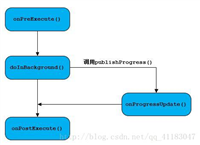




发表评论