angular 独立组件入门
如果你正在学习 angular,那么你可能已经听说过独立组件(component)。顾名思义,独立组件就是可以独立使用和管理的组件,它们能够被包含在其他组件中或被其他组件引用。
在本文中,我们将学习如何创建简单的独立组件以及如何在 angular 应用程序中使用它们。
创建组件
要创建一个 angular 组件,首先需要使用 angular cli 工具生成一个空的组件骨架。假设我们要创建一个名为 hello-world 的组件,我们可以运行以下命令:
ng generate component hello-world
这个命令将会自动生成一个 hello-world 文件夹,其中包含了组件所需的所有文件,比如 component 类、html 模板以及样式表。
现在我们可以编辑 hello-world.component.ts 文件来定义我们的组件类。下面这段代码示例演示了一个最小化的组件定义:
import { component } from '@angular/core';
@component({
selector: 'app-hello-world',
template: '<p>hello world!</p>',
})
export class helloworldcomponent {
}
在这个组件定义中,我们使用 @component 装饰器指定了组件的选择器(selector),也就是组件在模板中的标签名。同时,我们还确定了组件的 html 模板,它只是显示了一个 “hello world!” 的段落标签。
接下来,我们可以修改 app.component.html 文件来使用这个新的组件。只需要将 <app-hello-world> 标签添加到该文件的适当位置即可。
<app-hello-world></app-hello-world>
现在打开应用程序,你应该能够看到 "hello world!" 出现在页面上。
组件输入
当使用组件时,我们通常需要传递一些数据给它,这些数据可以通过组件的输入属性来实现。
要定义一个组件输入属性,请在组件类中定义一个带有 @input() 装饰器的属性。例如,假设我们要将组件的消息设置为用户提供的值:
import { component, input } from '@angular/core';
@component({
selector: 'app-hello-world',
template: '<p>{{message}}</p>',
})
export class helloworldcomponent {
@input() message: string;
}
在这个修改后的 helloworldcomponent 中,我们添加了一个 message 输入属性,并在模板中使用它来显示消息。
现在,在使用此组件时,我们可以将消息作为属性传递给它。例如:
<app-hello-world message="welcome to my app!"></app-hello-world>
组件输出
与输入属性相似,组件也可以通过输出事件来与其它组件进行通信。要定义一个输出事件,请使用 @output() 装饰器以及 eventemitter 类。
例如,假设我们要在组件中创建一个按钮,点击按钮时触发一个事件,我们可以定义如下:
import { component, output, eventemitter } from '@angular/core';
@component({
selector: 'app-button-with-click-event',
template: '<button (click)="onclick()">click me</button>',
})
export class buttonwithclickeventcomponent {
@output() buttonclick = new eventemitter<any>();
onclick(): void {
this.buttonclick.emit();
}
}
在这个组件中,我们创建了一个输出属性 buttonclick,并在 onclick() 方法中触发了该事件。
现在,在使用此组件时,我们只需要监听它的 buttonclick 事件即可:
<app-button-with-click-event (buttonclick)="onbuttonclick()"></app-button-with-click-event>
最后,在父组件中实现 onbuttonclick() 方法即可响应该事件。
在这篇博文中,我们深入了解了angular独立组件的概念以及如何创建和使用它们。我们首先介绍了什么是独立组件以及为何使用angular独立组件。
我们进一步探索了angular cli如何帮助我们轻松地创建新的独立组件,并讨论了如何使用输入,输出和事件来使组件更加灵活和通用。
最后,我们强调了模块化编程方法在angular独立组件中的重要性。通过将应用程序拆分为小型,独立的组件,我们可以更好地管理代码库,并实现更可读,可维护的代码。
借助章节中的代码示例,我们可以开始构建自己的独立组件并为我们的应用程序增加更多的功能和复用性。
以上就是angular 独立组件入门指南的详细内容,更多关于angular 独立组件的资料请关注代码网其它相关文章!




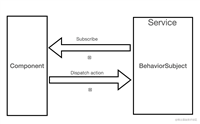


发表评论