常用国内镜像源列表
- 清华大学:https://pypi.tuna.tsinghua.edu.cn/simple
- 阿里云:https://mirrors.aliyun.com/pypi/simple
- 中科大:https://pypi.mirrors.ustc.edu.cn/simple
- 华为云:https://repo.huaweicloud.com/repository/pypi/simple
- 豆瓣:https://pypi.doubanio.com/simple
windows系统配置方法(powershell)
1. 临时使用镜像源 :
pip install package_name -i https://pypi.tuna.tsinghua.edu.cn/simple
2. 永久配置镜像源 :
pip config set global.index-url https://pypi.tuna.tsinghua.edu.cn/simple
执行示例:
c:\users\admin>pip config set global.index-url https://pypi.tuna.tsinghua.edu.cn/simple writing to c:\users\admin\appdata\roaming\pip\pip.ini
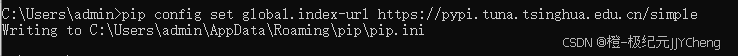
writing to ... 表示 pip 已经将新的配置写入到指定的配置文件中。在 windows 系统中,用户级别的 pip 配置文件路径通常是:
c:\users\你的用户名\appdata\roaming\pip\pip.ini
你看到的路径完全正确,说明配置成功生效。
3. 验证配置是否生效 :
pip config list
执行示例:
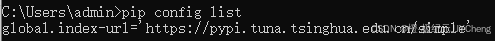
c:\users\admin>pip config list global.index-url='https://pypi.tuna.tsinghua.edu.cn/simple'
解决ssl验证问题(需要时)
pip install package_name --trusted-host pypi.tuna.tsinghua.edu.cn
执行示例:
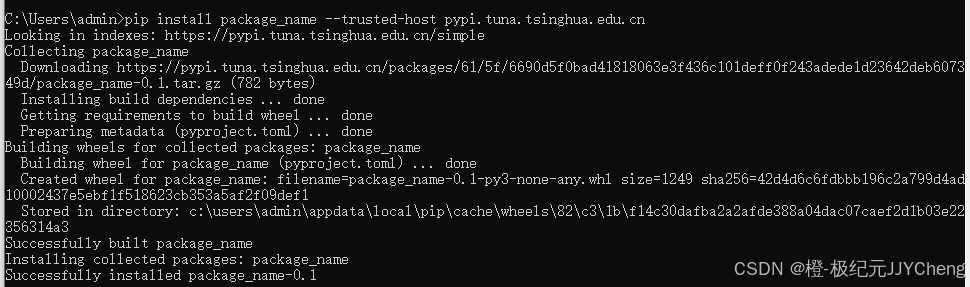
c:\users\admin>pip install package_name --trusted-host pypi.tuna.tsinghua.edu.cn looking in indexes: https://pypi.tuna.tsinghua.edu.cn/simple collecting package_name downloading https://pypi.tuna.tsinghua.edu.cn/packages/61/5f/6690d5f0bad41818063e3f436c101deff0f243adede1d23642deb607349d/package_name-0.1.tar.gz (782 bytes) installing build dependencies ... done getting requirements to build wheel ... done preparing metadata (pyproject.toml) ... done building wheels for collected packages: package_name building wheel for package_name (pyproject.toml) ... done created wheel for package_name: filename=package_name-0.1-py3-none-any.whl size=1249 sha256=42d4d6c6fdbbb196c2a799d4ad10002437e5ebf1f518623cb353a5af2f09def1 stored in directory: c:\users\admin\appdata\local\pip\cache\wheels\82\c3\1b\f14c30dafba2a2afde388a04dac07caef2d1b03e22356314a3 successfully built package_name installing collected packages: package_name successfully installed package_name-0.1
常用组合命令示例
pip install -r requirements.txt -i https://mirrors.aliyun.com/pypi/simple --trusted-host mirrors.aliyun.com
requirements.txt文件内容
这里面放着项目需要安装的所有的依赖包;
torch<=2.3.0 torchaudio modelscope huggingface huggingface_hub funasr>=1.1.3 numpy<=1.26.4 gradio fastapi>=0.111.1
到此这篇关于python的pip配置的国内镜像的实现的文章就介绍到这了,更多相关python pip配置国内镜像内容请搜索代码网以前的文章或继续浏览下面的相关文章希望大家以后多多支持代码网!




发表评论