java对接dify api接口完整指南
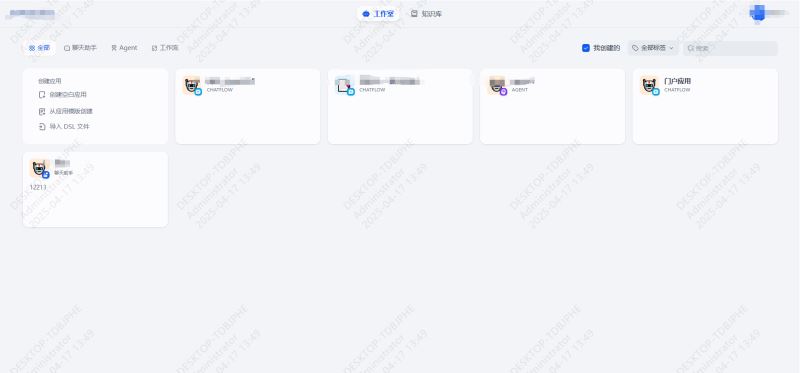
一、dify api简介
dify是一款ai应用开发平台,提供多种自然语言处理能力。通过调用dify开放api,开发者可以快速集成智能对话、文本生成等功能到自己的java应用中。
二、准备工作
获取api密钥
- 登录dify平台控制台
- 在「api密钥」模块创建新的密钥
添加依赖
<!-- httpclient -->
<dependency>
<groupid>org.apache.httpcomponents</groupid>
<artifactid>httpclient</artifactid>
<version>4.5.13</version>
</dependency>
<!-- json处理 -->
<dependency>
<groupid>com.fasterxml.jackson.core</groupid>
<artifactid>jackson-databind</artifactid>
<version>2.13.3</version>
</dependency>
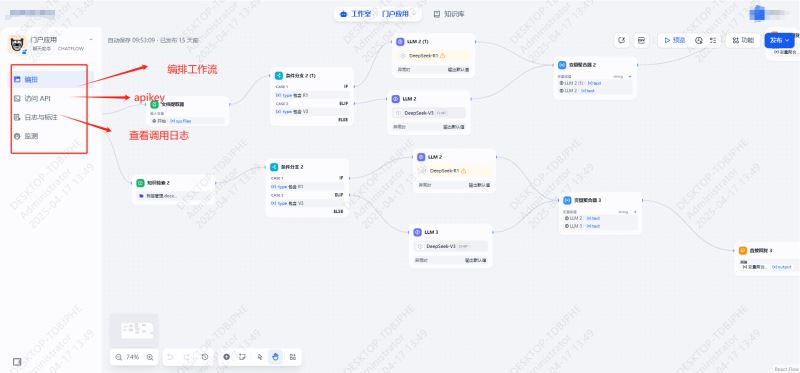
三、基础对接实现
1. 封装http工具类
import org.apache.http.httpentity;
import org.apache.http.client.methods.closeablehttpresponse;
import org.apache.http.client.methods.httppost;
import org.apache.http.entity.stringentity;
import org.apache.http.impl.client.closeablehttpclient;
import org.apache.http.impl.client.httpclients;
import org.apache.http.util.entityutils;
public class difyapiclient {
private static final string api_base_url = "https://api.dify.ai/v1";
private final string apikey;
public difyapiclient(string apikey) {
this.apikey = apikey;
}
public string post(string endpoint, string requestbody) throws exception {
try (closeablehttpclient httpclient = httpclients.createdefault()) {
httppost httppost = new httppost(api_base_url + endpoint);
// 设置请求头
httppost.setheader("authorization", "bearer " + apikey);
httppost.setheader("content-type", "application/json");
// 设置请求体
httppost.setentity(new stringentity(requestbody));
// 执行请求
try (closeablehttpresponse response = httpclient.execute(httppost)) {
httpentity entity = response.getentity();
return entityutils.tostring(entity);
}
}
}
}
2. 调用文本生成接口
import com.fasterxml.jackson.databind.objectmapper;
import com.fasterxml.jackson.databind.node.objectnode;
public class textgenerationexample {
public static void main(string[] args) {
string apikey = "your_api_key_here";
difyapiclient client = new difyapiclient(apikey);
objectmapper mapper = new objectmapper();
objectnode requestbody = mapper.createobjectnode();
requestbody.put("prompt", "请用java写一个快速排序算法");
requestbody.put("max_tokens", 1000);
try {
string response = client.post("/completions", requestbody.tostring());
system.out.println("api响应: " + response);
} catch (exception e) {
e.printstacktrace();
}
}
}
四、高级功能实现
1. 流式响应处理
// 使用websocket实现流式响应
import javax.websocket.*;
import java.net.uri;
@clientendpoint
public class difystreamclient {
private session session;
public void connect(string wsurl) throws exception {
websocketcontainer container = containerprovider.getwebsocketcontainer();
container.connecttoserver(this, new uri(wsurl));
}
@onopen
public void onopen(session session) {
this.session = session;
system.out.println("连接已建立");
}
@onmessage
public void onmessage(string message) {
system.out.println("收到消息: " + message);
}
public void sendmessage(string message) throws exception {
session.getbasicremote().sendtext(message);
}
}
2. 异常处理增强
public class difyapiexception extends runtimeexception {
private final int statuscode;
private final string errorresponse;
public difyapiexception(int statuscode, string errorresponse) {
super("api请求失败,状态码: " + statuscode);
this.statuscode = statuscode;
this.errorresponse = errorresponse;
}
// getter方法...
}
// 在difyapiclient中修改post方法
if (response.getstatusline().getstatuscode() != 200) {
throw new difyapiexception(
response.getstatusline().getstatuscode(),
entityutils.tostring(entity)
);
}
五、最佳实践建议
连接池配置:使用连接池提高性能
poolinghttpclientconnectionmanager cm = new poolinghttpclientconnectionmanager(); cm.setmaxtotal(200); cm.setdefaultmaxperroute(20);
超时设置:避免长时间等待
requestconfig config = requestconfig.custom()
.setconnecttimeout(5000)
.setsockettimeout(15000)
.build();
重试机制:对临时性错误自动重试
httprequestretryhandler retryhandler = (exception, executioncount, context) -> {
return executioncount <= 3 && exception instanceof nohttpresponseexception;
};
六、常见问题排查
401未授权错误
- 检查api密钥是否正确
- 确认请求头authorization格式正确
429请求过多
- 实现请求限流
- 检查是否达到api调用频率限制
500服务器错误
- 检查请求参数格式
- 联系dify技术支持
总结
本文介绍了java对接dify api的完整流程,包括基础调用、流式响应、异常处理等关键实现。通过合理使用连接池、超时设置等优化手段,可以构建稳定高效的集成方案。
以上就是java对接dify api接口的完整流程的详细内容,更多关于java对接dify api接口的资料请关注代码网其它相关文章!







发表评论