简介
os : windows 11 golang 版本: go1.22.0 grpc : 1.2 protobuffer: 1.28
代理
没有代理国内环境下载不了库 七牛cdn (试过可用) go env -w goproxy=https://goproxy.cn,direct 阿里云代理(运行grpc时下载包出现报错 ): go env -w goproxy=https://mirrors.aliyun.com/goproxy/,direct
环境搭建步骤
1. 安装golang(略)
2. 设置gopath
默认gopath是 %userprofile%\go,%userprofile% 一般是 c:\users\administrator, 执行 go env gopath 可以查看到当前设置的gopath, 可以通过修改环境变量修改gopath, 例如下图
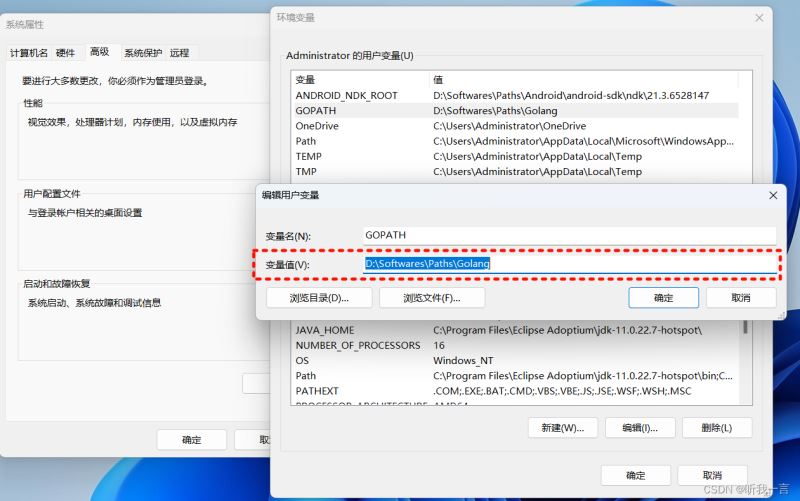
3. 设置代理
执行如下指令, 设置代理 go env -w goproxy=https://goproxy.cn,direct
4. 安装grpc组件
参考 grpc官方文档,
执行如下指令安装proto buffer和grpc的golang编译器
go install google.golang.org/protobuf/cmd/protoc-gen-go@v1.28
go install google.golang.org/grpc/cmd/protoc-gen-go-grpc@v1.2
安装之后gopath下就包含你安装的包了, 如下图
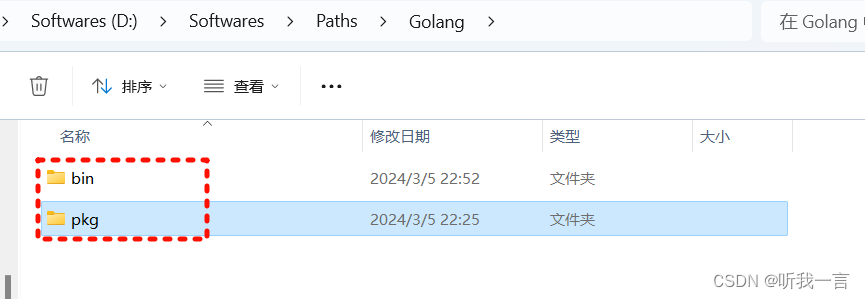
5. 下载protoc工具
上一个步骤只是下载了 proto buffer和grpc的golang编译器, 也可以说只是两个插件, 还需要protoc工具来进行调用, 由于我已经安装了, 所以这里提供一下下载路径, 再自行研究一下
protoc 工具下载
6. 编译grpc示例
下载grpc源码
git clone -b v1.62.0 --depth 1 https://github.com/grpc/grpc-go执行示例
cd grpc-go/examples/helloworld
go run greeter_server/main.go ## 执行服务端
go run go run greeter_client/main.go ## 执行客户端输出信息
server :
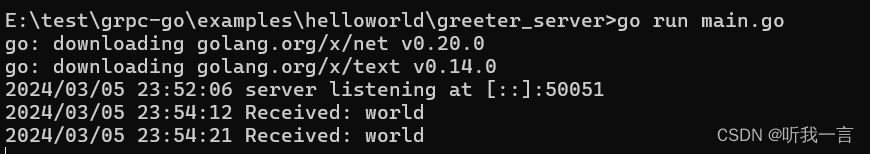
client :
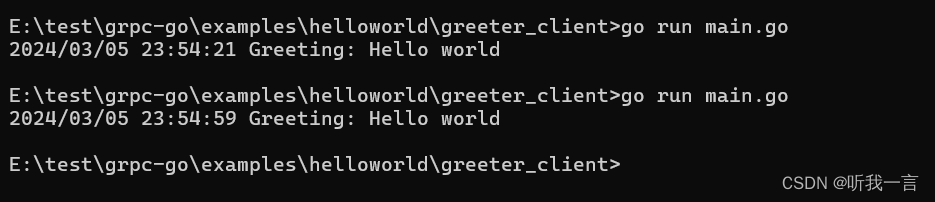
7. 使用proto工具生成golang支持
4~5步下载了工具还没有使用上, 因为grpc-go的代码示例已经生成好了,在xx\grpc-go\examples\helloworld\helloworld 目录下, 如下图

将 helloworld.pb.go 和 helloworld_grpc.pb.go 删除或移到备份目录, 我们使用前面下载的工具重新生成一次
执行指令如下, 生成proto buffer的golang支持
d:\softwares\paths\msys64\mingw64\bin\protoc.exe --plugin=protoc-gen-go=d:/softwares/paths/golang/bin/protoc-gen-go.exe --go_out=. ./helloworld.proto
执行指令如下, 生成grpc的golang支持
d:\softwares\paths\msys64\mingw64\bin\protoc.exe --plugin=protoc-gen-go-grpc=d:/softwares/paths/golang/bin/protoc-gen-go-grpc.exe --go-grpc_out=. ./helloworld.proto
再次执行server, 出现错误如下
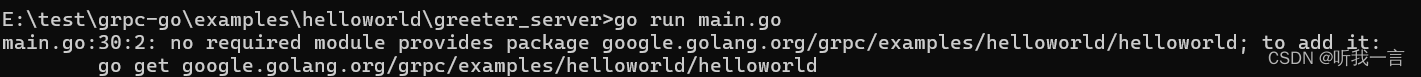
原因是刚刚生成的文件路径不是在helloworld/helloworld下, 而是生成到下图路径了,
note: 之所以如此是因为 helloworld.proto里的这一句
option go_package = “google.golang.org/grpc/examples/helloworld/helloworld”;
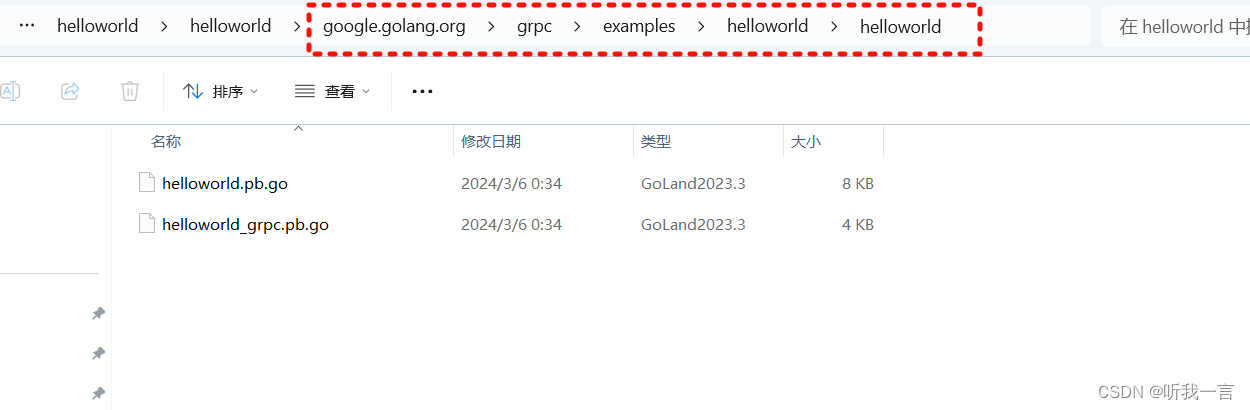
正确路径
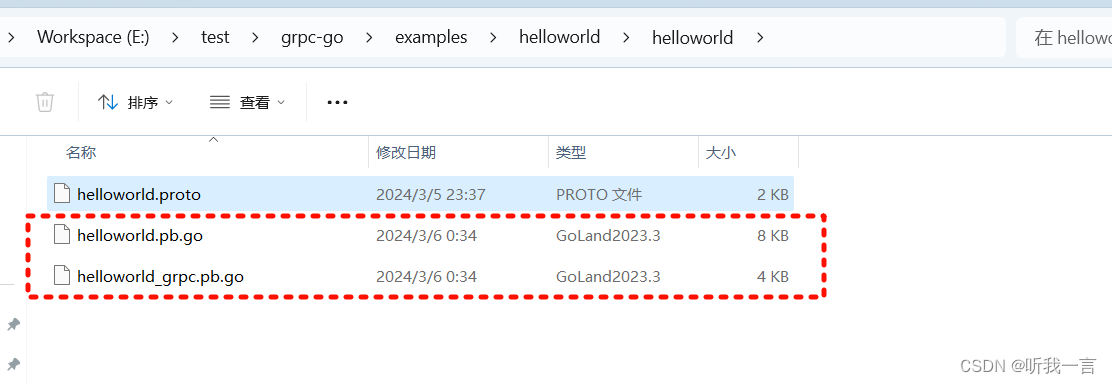
再次执行server,成功
以上就是golang搭建grpc环境的流程步骤的详细内容,更多关于golang搭建grpc环境的资料请关注代码网其它相关文章!







发表评论