引言
在当今数字媒体时代,视频内容的管理和标记变得越来越重要。无论是研究人员需要对实验视频进行时间点标记,教育工作者需要对教学视频添加注释,还是个人用户希望对家庭视频进行分类整理,一个高效的视频标签工具都是不可或缺的。本文将详细分析一个基于python、wxpython和ffmpeg开发的视频标签工具,探讨其设计思路、实现细节及核心功能。
1. 应用概述
这个视频标签工具是一个桌面应用程序,具有以下核心功能:
- 浏览并选择包含视频文件的文件夹
- 在左侧列表框中显示所有视频文件
- 点击选择视频进行播放,支持基本的播放控制
- 通过进度条拖动来定位到视频的特定时间点
- 在特定时间点添加自定义标签
- 将标签信息存储在sqlite数据库中
- 显示视频的所有标签,并支持通过点击标签快速定位视频
这个应用采用了分割窗口设计,左侧用于文件浏览,右侧用于视频播放和标签管理,界面直观且功能完备。
2. 技术栈分析
2.1 核心库和模块
该应用使用了多个python库和模块,每个都有其特定的功能和优势:
- wxpython:gui框架,提供了丰富的窗口部件和事件处理机制
- wx.media:wxpython的媒体播放组件,用于视频播放
- ffmpeg(通过python绑定):用于视频信息提取,如时长
- sqlite3:轻量级数据库,用于存储视频标签信息
- threading:多线程支持,用于非阻塞文件扫描
- os 和 pathlib:文件系统操作
- datetime:日期和时间处理
2.2 wxpython作为gui选择的优势
wxpython是一个功能强大的跨平台gui工具包,它在此应用中的优势包括:
- 原生外观和感觉:wxpython应用在不同操作系统上都能呈现出原生应用的外观
- 功能丰富的部件:内置了大量实用的控件,如列表框、媒体播放器、分割窗口等
- 强大的事件系统:允许程序响应用户交互
- 成熟稳定:长期发展和维护的项目,有良好的文档和社区支持
3. 代码结构详解
我们将从整体架构到具体实现,逐层分析这个应用的代码结构和设计思路。
3.1 类设计与继承关系
整个应用围绕一个主要的类videotaggingframe展开,该类继承自wx.frame:
class videotaggingframe(wx.frame):
def __init__(self, parent, title):
super(videotaggingframe, self).__init__(parent, title=title, size=(1200, 800))
# ...
这种设计体现了面向对象编程的继承特性,通过继承wx.frame,我们获得了窗口框架的基本功能,并在此基础上扩展出视频标签应用的特定功能。
3.2 ui布局设计
应用采用了嵌套的布局管理器(sizer)来组织界面元素:
# create sizers self.main_sizer = wx.boxsizer(wx.vertical) self.left_sizer = wx.boxsizer(wx.vertical) self.right_sizer = wx.boxsizer(wx.vertical)
使用分割窗口(splitterwindow)将界面分为左右两部分:
# create a splitter window self.splitter = wx.splitterwindow(self.panel) # create panels for left and right sides self.left_panel = wx.panel(self.splitter) self.right_panel = wx.panel(self.splitter) # split the window self.splitter.splitvertically(self.left_panel, self.right_panel) self.splitter.setminimumpanesize(200)
这种设计有几个优点:
- 灵活性:用户可以调整左右面板的宽度
- 组织清晰:相关功能分组在不同区域
- 空间利用:充分利用可用屏幕空间
3.3 数据库设计
应用使用sqlite数据库存储视频标签信息,数据库结构简单而有效:
def setup_database(self):
"""set up the sqlite database with the required table."""
self.conn = sqlite3.connect('video_tags.db')
cursor = self.conn.cursor()
cursor.execute('''
create table if not exists video (
id integer primary key autoincrement,
file_path text,
video_date text,
video_time text,
tag_description text,
timestamp integer
)
''')
self.conn.commit()
这个表设计包含了所有必要的字段:
- id:自增主键
- file_path:视频文件的完整路径
- video_date:视频日期
- video_time:视频时间
- tag_description:标签描述
- timestamp:标签所在的视频时间点(毫秒)
3.4 视频文件处理
应用通过递归扫描指定文件夹及其子文件夹来查找视频文件:
def scan_video_files(self, folder_path):
"""scan for video files in a separate thread."""
video_extensions = ['.mp4', '.avi', '.mkv', '.mov', '.wmv', '.flv']
video_files = []
for root, dirs, files in os.walk(folder_path):
for file in files:
if any(file.lower().endswith(ext) for ext in video_extensions):
full_path = os.path.join(root, file)
video_files.append(full_path)
# update the ui in the main thread
wx.callafter(self.update_video_list, video_files)
值得注意的是,扫描过程在单独的线程中进行,这避免了在处理大量文件时界面冻结:
def load_video_files(self, folder_path):
"""load video files from the selected folder."""
self.video_list.clear()
self.video_durations = {}
# start a thread to scan for video files
thread = threading.thread(target=self.scan_video_files, args=(folder_path,))
thread.daemon = true
thread.start()
同时,使用wx.callafter确保ui更新在主线程中进行,这是wxpython多线程编程的最佳实践。
4. 核心功能实现分析
4.1 视频播放与控制
视频播放功能主要通过wx.media.mediactrl实现:
# video player (right top) self.mediactrl = wx.media.mediactrl(self.right_panel) self.mediactrl.bind(wx.media.evt_media_loaded, self.on_media_loaded) self.mediactrl.bind(wx.media.evt_media_finished, self.on_media_finished)
播放控制通过一组按钮和相应的事件处理函数实现:
def on_play(self, event):
"""handle play button click."""
self.mediactrl.play()
def on_pause(self, event):
"""handle pause button click."""
self.mediactrl.pause()
def on_stop(self, event):
"""handle stop button click."""
self.mediactrl.stop()
self.timer.stop()
self.slider.setvalue(0)
self.time_display.setlabel("00:00:00")
4.2 进度条和时间显示
进度条的实现结合了wx.slider控件和定时器:
# slider for video progress self.slider = wx.slider(self.right_panel, style=wx.sl_horizontal) self.slider.bind(wx.evt_slider, self.on_seek) # timer for updating slider position self.timer = wx.timer(self) self.bind(wx.evt_timer, self.on_timer, self.timer)
定时器每100毫秒更新一次进度条位置和时间显示:
def on_timer(self, event):
"""update ui elements based on current video position."""
if self.mediactrl.getstate() == wx.media.mediastate_playing:
pos = self.mediactrl.tell()
self.slider.setvalue(pos)
# update time display
seconds = pos // 1000
h = seconds // 3600
m = (seconds % 3600) // 60
s = seconds % 60
self.time_display.setlabel(f"{h:02d}:{m:02d}:{s:02d}")
用户可以通过拖动滑块来改变视频播放位置:
def on_seek(self, event):
"""handle slider position change."""
if self.mediactrl.getstate() != wx.media.mediastate_stopped:
pos = self.slider.getvalue()
self.mediactrl.seek(pos)
4.3 视频信息提取
应用使用ffmpeg获取视频的时长信息:
def get_video_duration(self, video_path):
"""get the duration of a video file using ffmpeg."""
try:
probe = ffmpeg.probe(video_path)
video_info = next(s for s in probe['streams'] if s['codec_type'] == 'video')
return float(probe['format']['duration'])
except exception as e:
print(f"error getting video duration: {e}")
return 0
这个信息用于设置进度条的范围:
# set slider range based on duration (in milliseconds) duration_ms = int(self.video_durations[video_path] * 1000) self.slider.setrange(0, duration_ms)
4.4 标签添加与管理
标签添加功能允许用户在当前视频位置添加描述性标签:
def on_add_tag(self, event):
"""add a tag at the current video position."""
if not self.current_video_path:
wx.messagebox("请先选择一个视频文件", "提示", wx.ok | wx.icon_information)
return
tag_text = self.tag_input.getvalue().strip()
if not tag_text:
wx.messagebox("请输入标签内容", "提示", wx.ok | wx.icon_information)
return
# get current timestamp
timestamp = self.mediactrl.tell() # in milliseconds
# get video creation date (use file creation time as fallback)
video_date = datetime.datetime.now().strftime("%y-%m-%d")
video_time = datetime.datetime.now().strftime("%h:%m:%s")
try:
file_stats = os.stat(self.current_video_path)
file_ctime = datetime.datetime.fromtimestamp(file_stats.st_ctime)
video_date = file_ctime.strftime("%y-%m-%d")
video_time = file_ctime.strftime("%h:%m:%s")
except:
pass
# save to database
cursor = self.conn.cursor()
cursor.execute(
"insert into video (file_path, video_date, video_time, tag_description, timestamp) values (?, ?, ?, ?, ?)",
(self.current_video_path, video_date, video_time, tag_text, timestamp)
)
self.conn.commit()
# refresh tag list
self.load_tags(self.current_video_path)
# clear tag input
self.tag_input.setvalue("")
标签加载和显示:
def load_tags(self, video_path):
"""load tags for the selected video."""
self.tag_list.clear()
cursor = self.conn.cursor()
cursor.execute(
"select tag_description, timestamp from video where file_path = ? order by timestamp",
(video_path,)
)
tags = cursor.fetchall()
for tag_desc, timestamp in tags:
# format timestamp for display
seconds = timestamp // 1000
h = seconds // 3600
m = (seconds % 3600) // 60
s = seconds % 60
time_str = f"{h:02d}:{m:02d}:{s:02d}"
display_text = f"{time_str} - {tag_desc}"
self.tag_list.append(display_text)
# store the timestamp as client data
self.tag_list.setclientdata(self.tag_list.getcount() - 1, timestamp)
标签导航功能允许用户点击标签跳转到视频的相应位置:
def on_tag_select(self, event):
"""handle tag selection from the list."""
index = event.getselection()
timestamp = self.tag_list.getclientdata(index)
# seek to the timestamp
self.mediactrl.seek(timestamp)
self.slider.setvalue(timestamp)
# update time display
seconds = timestamp // 1000
h = seconds // 3600
m = (seconds % 3600) // 60
s = seconds % 60
self.time_display.setlabel(f"{h:02d}:{m:02d}:{s:02d}")
5. 编程技巧与设计模式
5.1 事件驱动编程
整个应用采用事件驱动模型,这是gui编程的基本范式:
# 绑定事件 self.folder_button.bind(wx.evt_button, self.on_choose_folder) self.video_list.bind(wx.evt_listbox, self.on_video_select) self.mediactrl.bind(wx.media.evt_media_loaded, self.on_media_loaded) self.slider.bind(wx.evt_slider, self.on_seek) self.tag_list.bind(wx.evt_listbox, self.on_tag_select)
每个用户操作都触发相应的事件,然后由对应的处理函数响应,这使得代码结构清晰,易于维护。
5.2 多线程处理
应用使用多线程来处理可能耗时的操作,如文件扫描:
thread = threading.thread(target=self.scan_video_files, args=(folder_path,)) thread.daemon = true thread.start()
设置daemon=true确保当主线程退出时,所有后台线程也会自动终止,避免了资源泄漏。
5.3 错误处理
代码中多处使用了异常处理来增强健壮性:
try:
probe = ffmpeg.probe(video_path)
video_info = next(s for s in probe['streams'] if s['codec_type'] == 'video')
return float(probe['format']['duration'])
except exception as e:
print(f"error getting video duration: {e}")
return 0
这种做法可以防止程序因为外部因素(如文件损坏、权限问题等)而崩溃。
5.4 客户数据(client data)的使用
wxpython的setclientdata和getclientdata方法被巧妙地用于存储和检索与ui元素相关的额外数据:
# 存储完整路径作为客户数据 self.video_list.setclientdata(self.video_list.getcount() - 1, file_path) # 存储时间戳作为客户数据 self.tag_list.setclientdata(self.tag_list.getcount() - 1, timestamp)
这样避免了使用额外的数据结构来维护ui元素与相关数据之间的映射关系。
运行结果
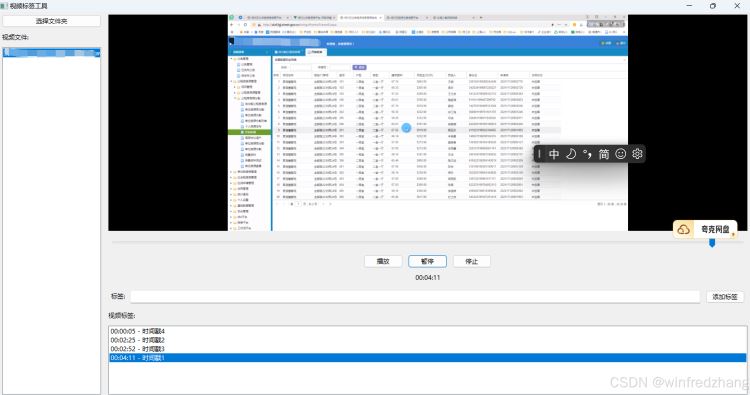
以上就是python基于wxpython和ffmpeg开发一个视频标签工具的详细内容,更多关于python wxpython和ffmpeg视频标签工具的资料请关注代码网其它相关文章!


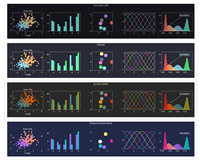




发表评论