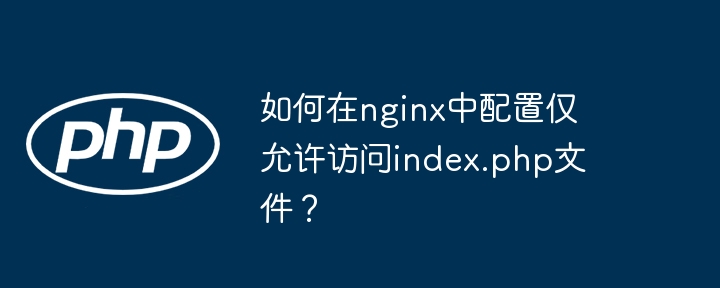
nginx服务器配置:仅允许访问index.php文件
本文探讨如何在nginx服务器上配置,只允许访问index.php文件,拒绝访问其他文件或目录。这在保护服务器安全或实现特定应用逻辑时非常有用。
以下是一个用户提供的nginx配置示例,并分析其优缺点及改进方案:
用户提供的配置:
server {
listen 80;
server_name 192.168.16.86;
index index.php;
root /home/wwwroot/web;
include enable-php.conf;
location = /index.php {
try_files $uri $uri/ /index.php?$query_string;
}
location / {
deny all;
}
# ...其他配置...
}分析:
该配置试图通过location = /index.php精确匹配index.php文件,并使用try_files处理请求。然而,location / { deny all; }语句过于严格,会阻止所有其他文件的访问,包括静态资源(如css、js、图片)。
改进方案:
根据需求的不同,有两种改进方案:
方案一:仅允许访问index.php,拒绝所有其他请求
如果目标是完全阻止除index.php外的所有访问,则以下配置更简洁有效:
server {
listen 80;
server_name 192.168.16.86;
root /home/wwwroot/web;
include enable-php.conf;
location = /index.php {
try_files $uri $uri/ /index.php?$query_string;
}
location / {
deny all;
}
}方案二:允许访问index.php和静态资源,拒绝其他php文件
如果需要允许访问静态资源(如图片、css、js等),同时只允许访问index.php,拒绝其他php文件,则需要更细致的配置:
server {
listen 80;
server_name 192.168.16.86;
root /home/wwwroot/web;
include enable-php.conf;
location ~ \.php$ {
deny all; # 拒绝所有 .php 文件
}
location = /index.php {
allow all; # 允许访问 index.php
try_files $uri $uri/ /index.php?$query_string;
}
location ~* \.(jpg|jpeg|png|gif|css|js)$ {
allow all; # 允许访问静态资源
}
}此配置使用正则表达式~\.php$匹配所有php文件并拒绝访问,同时允许访问index.php和指定的静态资源。 记得根据实际需要调整允许的静态资源类型。
选择哪个方案取决于您的具体需求。 记住,安全配置需要谨慎,建议在测试环境中充分测试配置后再应用于生产环境。
以上就是如何在nginx中配置仅允许访问index.php文件?的详细内容,更多请关注代码网其它相关文章!

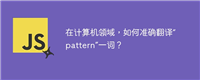
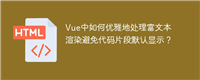

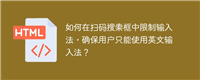
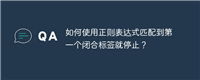
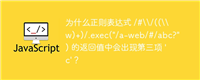
发表评论