前言
spring boot security默认配置有一个登录页面,当采用前后端分离的场景下
需要解决两个问题:
- 前端有自己的登录页面,不需要使用spring boot security默认的登录页面
- 登录相关接口允许匿名访问
因此需要自定义相关实现。
自定义配置
自定义配置的核心实现如下:
@component
public class websecurityconfigurer extends websecurityconfigureradapter {
@override
protected void configure(httpsecurity http) throws exception {
// 在这里自定义配置
}
}如上示例代码:
关键是重写这个方法,spring boot security的扩展方法不只这一种,化繁为简,尽量采用最简单直白的方式。
认证失败自定义处理
当请求认证失败的时候,可以返回一个401的状态码,这样前端页面可以根据响应做相关处理,而不是出现默认的登录页面或者登录表单:
@override
protected void configure(httpsecurity http) throws exception {
// 在这里自定义配置
http.authorizerequests()
.anyrequest()
.authenticated()
.and()
.exceptionhandling()
// 认证失败返回401状态码,前端页面可以根据401状态码跳转到登录页面
.authenticationentrypoint((request, response, authexception) ->
response.senderror(httpstatus.unauthorized.value(), httpstatus.unauthorized.getreasonphrase()))
.and().cors()
// csrf是否决定禁用,请自行考量
.and().csrf().disable()
// .antmatcher("/**")
// 采用http 的基本认证.
.httpbasic();
}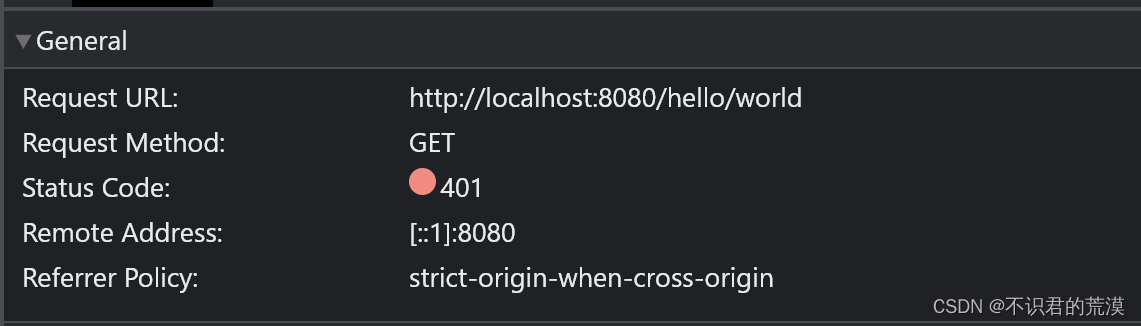
登录相关接口匿名访问
登录接口或者验证码需要匿名访问,不应该被拦截。
如下,提供获取验证码和登录的接口示例:
@requestmapping("/login")
@restcontroller
public class logincontroller {
@postmapping()
public object login() {
return "login success";
}
@getmapping("/captcha")
public object captcha() {
return "1234";
}
}配置允许访问这部分接口:
@override
protected void configure(httpsecurity http) throws exception {
// 在这里自定义配置
http.authorizerequests()
// 登录相关接口都允许访问
.antmatchers("/login/**").permitall()
// 还有其它接口就这样继续写
.antmatchers("/other/**").permitall()
.anyrequest()
.authenticated()
... 省略下面的
}前置文章
总结
以上为个人经验,希望能给大家一个参考,也希望大家多多支持代码网。




