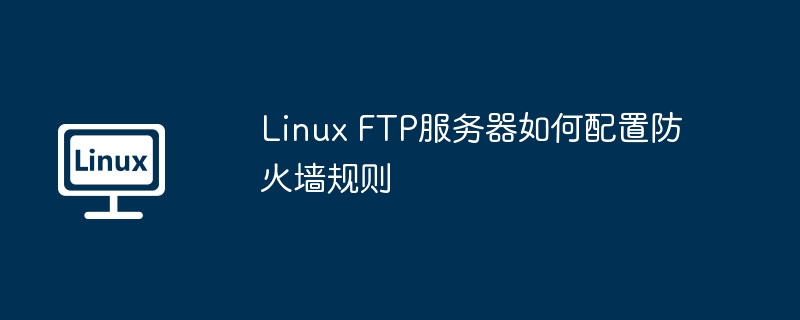
本文介绍如何在linux系统上为ftp服务器配置防火墙规则,主要讲解iptables和firewalld两种常用工具的使用方法。
方法一:使用iptables
-
查看现有规则: 运行以下命令查看当前的iptables规则:
sudo iptables -l
登录后复制 -
添加ftp端口规则: 允许ftp控制端口(21)和数据端口(20)以及数据传输端口范围(例如30000-31000)的访问:
sudo iptables -a input -p tcp --dport 21 -j accept sudo iptables -a input -p tcp --dport 20 -j accept sudo iptables -a input -p tcp --dport 30000:31000 -j accept
登录后复制 -
保存规则: 将iptables规则保存到配置文件:
sudo iptables-save > /etc/iptables/rules.v4
登录后复制 -
设置开机自动加载: 确保iptables规则在系统启动时自动加载:
sudo sh -c "iptables-save > /etc/network/if-pre-up.d/iptables" sudo chmod +x /etc/network/if-pre-up.d/iptables
登录后复制
方法二:使用firewalld
-
安装firewalld: 如果系统未安装firewalld,请先安装:
- debian/ubuntu: sudo apt-get install firewalld
- centos/rhel: sudo yum install firewalld
-
启动和启用firewalld: 启动firewalld服务并设置开机自启动:
sudo systemctl start firewalld sudo systemctl enable firewalld
登录后复制 -
添加ftp端口: 添加ftp端口(21, 20, 30000-31000)到firewalld的永久规则:
sudo firewall-cmd --permanent --add-port=21/tcp sudo firewall-cmd --permanent --add-port=20/tcp sudo firewall-cmd --permanent --add-port=30000-31000/tcp
登录后复制 -
重新加载配置: 重新加载firewalld配置使更改生效:
sudo firewall-cmd --reload
登录后复制 -
查看规则: 查看当前firewalld规则:
sudo firewall-cmd --list-all
登录后复制
重要提示: 以上命令需要root权限。请根据实际情况调整端口号。修改防火墙规则前,建议备份现有规则。 不正确的防火墙配置可能导致网络连接问题。 如有疑问,请参考相关文档。
以上就是linux ftp服务器如何配置防火墙规则的详细内容,更多请关注代码网其它相关文章!





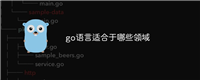

发表评论