
在lnmp架构(linux、nginx、mysql、php)中集成memcached能显著提升网站性能。通过缓存数据库查询结果及api调用数据,降低数据库负载,从而加速数据检索。以下步骤详细阐述如何在lnmp环境下部署memcached:
一、memcached服务器端安装
- 安装依赖库:
yum -y install gcc openssl-devel pcre-devel zlib-devel
- 安装memcached:
yum -y install memcached
- 启动并验证memcached服务:
systemctl start memcached systemctl status memcached netstat -anptu | grep memcached
二、php memcached扩展安装
- 安装php-pecl-memcache扩展:
yum -y install php-pecl-memcache
- 重启php-fpm服务:
systemctl restart php-fpm
- 验证扩展安装:
创建一个名为info.php的php文件,内容如下:
<?php phpinfo(); ?>
访问该文件(例如:http://你的服务器ip/info.php),查看页面中是否包含“memcached”信息,确认扩展已成功安装。
三、在php代码中使用memcached
创建一个名为test_memcached.php的php文件,代码如下:
<?php
$memcache = new memcached();
$memcache->addserver('127.0.0.1', 11211);
$key = 'test_key';
$value = 'hello, memcached!';
// 设置缓存
$memcache->set($key, $value, 600); // 缓存有效期600秒
// 获取缓存
$result = $memcache->get($key);
echo "memcached缓存值: " . $result;
?>访问该文件,如果显示“memcached缓存值: hello, memcached!”,则表示memcached已在php中正常运行。
四、memcached优化与监控
- 配置优化: 根据网站实际需求调整缓存策略,例如缓存时间、缓存数据大小等。
- 性能监控: 使用memcached-tool等工具监控memcached性能指标,例如命中率、内存使用情况等,并根据监控结果优化配置。
通过以上步骤,即可在lnmp环境中成功部署并应用memcached,有效提升网站响应速度和用户体验。
以上就是lnmp环境下memcached应用的详细内容,更多请关注代码网其它相关文章!

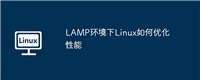



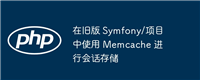
发表评论