先说一下怎么样进入hosts文件,windows环境(我用的是一个32位的win7)下hosts文件在计算机中的位置,在目录%windir%\system32\drivers\etc\,文件名为hosts,没有扩展名。不过相比每次都要点很多目录才能找到hosts文件,我们可以通过执行下面这个bat脚本直接用记事本打开hosts文件:
@echo off
if "%1" == "h" goto begin
mshta vbscript:createobject("wscript.shell").run("%~nx0 h",0)(window.close)&&exit
:begin
notepad %systemroot%/system32/drivers/etc/hosts
exit
将这个bat脚本取名为host.bat,放在c:\windows\system32下,就可以实现在命令行里或是win7的开始菜单中直接输入host命令打开hosts文件了。
言归正传,下面我来说下如何自动向hosts文件后面插入记录。
下面这个bat脚本,可以满足最简单的hosts配置,即在hosts文件的最后追加一条记录:
@attrib -r "%windir%\system32\drivers\etc\hosts" @echo ###### host配置 start >>"%windir%\system32\drivers\etc\hosts" @echo 127.0.0.1 www.tsybius2014.com >>"%windir%\system32\drivers\etc\hosts" @echo 127.0.0.1 www.tsybius2014.net >>"%windir%\system32\drivers\etc\hosts" @echo ###### host配置 end >>"%windir%\system32\drivers\etc\hosts" ::@attrib +r "%windir%\system32\drivers\etc\hosts"
配置效果如下:

这个方法非常简单,但是使用这个方法也存在缺点,即存在映射记录可能被反复配置的情况。
因此我又试着写了下面这个可以自动配置指定网址hosts的vbs脚本hosthelper.vbs,代码如下:
''''''''''''''''''''''''''''''''''''''''''''''''''''''''''''''''''''''''''''''''''''
' hosthelper hosts文件配置工具
' 作者:tsybius2014
' 时间:2015年10月20日
' 描述:hosthelper 是一个host文件配置工具,输入为host文件地址、ip地址、域名
''''''''''''''''''''''''''''''''''''''''''''''''''''''''''''''''''''''''''''''''''''
'强制显式声明模块中的所有变量
option explicit
'读取参数
dim strhostaddr 'host文件地址
dim stripaddr 'ip地址
dim strname '主机名
dim stroper '操作类型 cover:写入 append:追加
if wscript.arguments.count <> 4 then
wscript.echo "参数错误"
wscript.quit
else
'读入参数
strhostaddr = wscript.arguments(0) '参数1:host文件地址
stripaddr = wscript.arguments(1) '参数2:ip地址
strname = wscript.arguments(2) '参数3:主机名
stroper = wscript.arguments(3) '参数4:写入策略 cover:覆盖 append:追加
'覆盖:排他性加入
'追加:在文件末尾添加ip地址与主机名对应关系
'判断写入策略
dim stropername
if stroper = "cover" then
stropername = "覆盖"
elseif stroper = "append" then
stropername = "追加"
else
wscript.echo "非法的写入策略!"
wscript.quit
end if
'展示输入信息
wscript.echo "host文件地址:" & strhostaddr
wscript.echo "ip地址:" & stripaddr
wscript.echo "主机名:" & strname
wscript.echo "写入策略:" & stropername
wscript.echo ""
end if
dim fso
set fso = createobject("scripting.filesystemobject")
const forreading = 1, forwriting = 2, forappending = 8
'遍历host文件,判断是否已有指定的host值
dim file
set file = fso.opentextfile(strhostaddr)
dim strline
dim bhostalreadyexist
bhostalreadyexist = false
do while file.atendofstream <> true
strline = ltrim(file.readline)
if not left(strline, 1) = "#" then
dim array
array = split(strline, " ", -1, 1)
if ubound(array) >= 1 then
'ip一样且域名一样,则认为要配置的host已存在
if array(0) = stripaddr and array(1) = strname then
bhostalreadyexist = true
exit do
end if
else
end if
'wscript.echo strline
else
end if
loop
file.close
if bhostalreadyexist then
wscript.echo "您要配置的host已存在!"
wscript.quit
end if
'将ip地址与域名的对应关系写入到host
if stroper = "cover" then
'写入策略:覆盖
dim fileread
set fileread = fso.opentextfile(strhostaddr)
dim strcontent
strcontent = fileread.readall()
fileread.close
dim arrayline
arrayline = split(strcontent, vbcrlf, -1, 1)
dim i
dim strarrayeachline
for i = 0 to ubound(arrayline)
arrayline(i) = trim(arrayline(i))
if not left(arrayline(i), 1) = "#" then
strarrayeachline = split(arrayline(i), " ", -1, 1)
if ubound(strarrayeachline) >= 1 then
if strarrayeachline(1) = strname then
arrayline(i) = "#" & arrayline(i)
end if
end if
end if
next
strcontent = join(arrayline, vbcrlf)
strcontent = strcontent & vbcrlf & stripaddr & " " & strname
dim filecover
set filecover = fso.opentextfile(strhostaddr, forwriting, false)
filecover.write strcontent
filecover.close
wscript.echo "覆盖完毕"
elseif stroper = "append" then
'写入策略:追加
dim fileappend
set fileappend = fso.opentextfile(strhostaddr, forappending, false)
fileappend.writeline
fileappend.writeline stripaddr & " " & strname
wscript.echo "追加完毕"
fileappend.close
end if
这个vbs脚本的功能,是传入hosts文件地址、ip地址、主机名,并指定写入策略(包括覆盖、追加),执行该脚本后会自动配置hosts文件。
为了更好地运行这个vbs脚本,我写了一个bat批处理命令行来执行它,代码如下:
@echo tsybius 2015/10/20 set hostipaddr=127.0.0.1 set hostname=www.tsybius2014.com set vbsaddr=hosthelper.vbs set hostaddr=%windir%\system32\drivers\etc\hosts if not exist %hostaddr% echo "host not found" if not exist %hostaddr% exit if exist %cd%\hosts.bak del %cd%\hosts.bak copy %hostaddr% %cd%\hosts.bak @attrib -r %hostaddr% cscript %vbsaddr% %hostaddr% hostipaddr hostname append ::@attrib +r %hostaddr% @pause
这个脚本试图向hosts文件的最后追加一条记录,域名为www.tsybius2014.com,ip为127.0.0.1,写入策略为追加,并且在写入前先对hosts文件进行了备份。
这个脚本的执行效果如下:
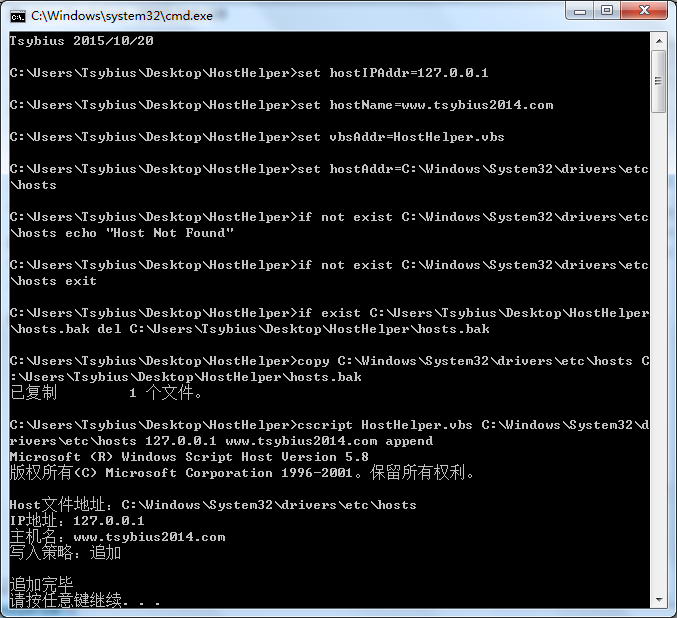
进入hosts文件,可以看到映射已被写入在hosts.txt的最后
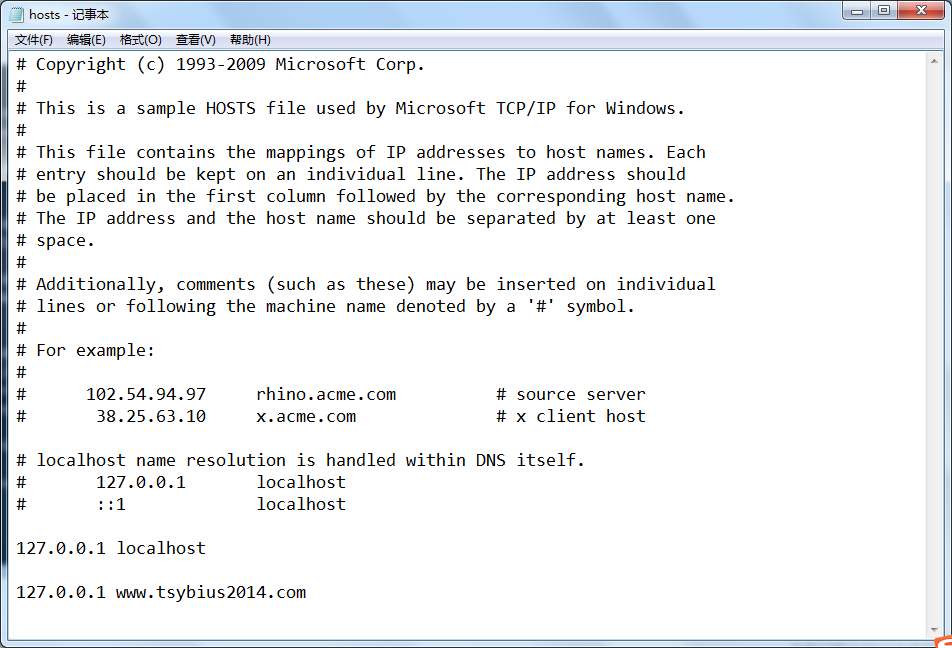
说明:由于本文中的代码只进行了简单的测试,因此部分代码可能存在健壮性不够的问题,实际使用时应谨慎使用。






发表评论