什么是图形验证码?
图形验证码(也称为图片验证码或验证码图像)通常用于防止机器人自动提交表单,确保用户是人工操作。

一、需求
我们希望在一个表单中实现以下功能:
1.用户输入手机号。
2.用户看到一个图形验证码,并输入验证码内容。
3.用户点击“发送短信”按钮,发送验证码到指定手机号。
二、实现步骤
2.1 项目准备
创建一下一个uniapp项目,项目名称自拟。
2.2 页面结构
首先,我们设计一个简单的页面布局,其中包括手机号输入框、图形验证码图片、验证码输入框以及发送短信按钮。
<template>
<view class="container">
<view class="phone-container">
<view class="label-title">
手机号<label>*</label>
</view>
<input
v-model="phone"
placeholder="请输入手机号"
type="number"
maxlength="11" />
</view>
<view class="verification-container">
<img
:src="captchaimage"
alt="验证码"
class="captcha"
@click="refreshcaptcha"
/>
<input
v-model="verificationcode"
placeholder="请输入验证码"
maxlength="4"
type="number"
class="verification-input" />
</view>
<button @click="sendsms" class="sendbtn">发送短信</button>
</view>
</template>
2.3 处理数据和方法
接下来,我们将处理数据和方法的部分。
在 data 中定义手机号、验证码输入、图形验证码等字段。
在 methods 中,我们需要实现以下几个功能:
generatecaptcha:生成一个随机的图形验证码。
refreshcaptcha:点击图形验证码时刷新验证码。
sendsms:点击发送短信按钮时触发发送短信的逻辑。
<script>
export default {
data() {
return {
phone: '', // 用户输入的手机号
verificationcode: '', // 用户输入的验证码
captchaimage: '', // 图形验证码图片地址
};
},
methods: {
sendsms() {
/*
* 发送短信
*/
console.log('发送短信到:', this.phone);
},
generatecaptcha() {
/*
* 生成一个随机的验证码并显示为图片
*/
// 生成一个4位数的验证码
const captcha = math.floor(1000 + math.random() * 9000);
// 使用一个免费的图片生成服务
this.captchaimage = `https://dummyimage.com/100x40/000/fff&text=${captcha}`;
},
refreshcaptcha() {
/*
* 刷新验证码
*/
this.generatecaptcha(); // 重新生成验证码
},
},
mounted() {
/*
* 页面加载时生成验证码
*/
this.generatecaptcha();
},
};
</script>
2.4 css样式
<style>
.container {
padding: 20px;
}
.phone-container {
margin-bottom: 20px;
}
.label-title {
font-size: 16px;
margin-bottom: 5px;
}
input {
width: 100%;
padding: 10px;
margin-top: 5px;
border: 1px solid #ccc;
border-radius: 4px;
}
.verification-container {
display: flex;
align-items: center;
margin-bottom: 20px;
}
.captcha {
width: 100px;
height: 40px;
margin-right: 10px;
cursor: pointer;
}
.verification-input {
flex: 1;
padding: 10px;
font-size: 16px;
border: 1px solid #ddd;
border-radius: 4px;
}
.sendbtn {
background-color: #00ac56;
color: white;
padding: 10px;
border-radius: 4px;
font-size: 16px;
cursor: pointer;
}
.sendbtn:hover {
background-color: #008c4e;
}
</style>
三、图形验证码实现逻辑
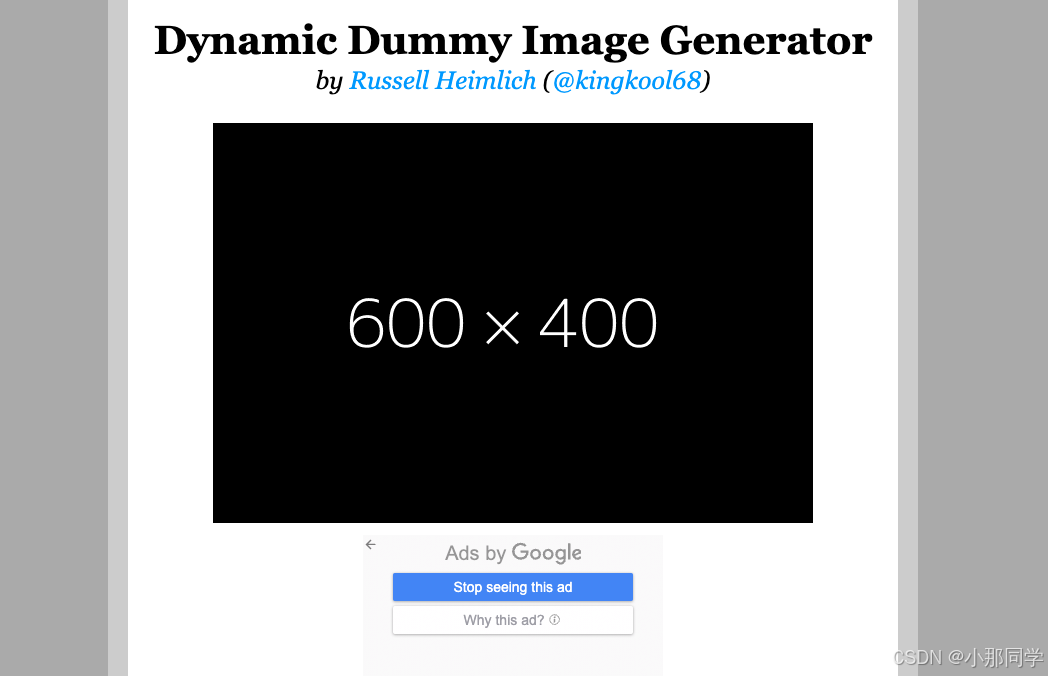
生成验证码:使用一个免费的图片生成服务(
https://dummyimage.com/)来生成验证码。我们生成一个随机的4位数,然后通过dummyimage.com服务生成带有文本的图片作为验证码。刷新验证码:当用户点击验证码图片时,调用
refreshcaptcha方法重新生成一个新的验证码。
四、总结
图形验证码是防止机器人滥用表单的有效手段。通过集成免费的验证码图片生成服务,我们可以快速构建图形验证码的功能,并结合输入框和按钮完成整个用户交互流程。
到此这篇关于在uniapp中实现图形验证码的文章就介绍到这了,更多相关uniapp图形验证码内容请搜索代码网以前的文章或继续浏览下面的相关文章希望大家以后多多支持代码网!





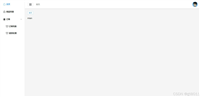

发表评论