异常信息:
php -r "copy('https://getcomposer.org/installer', 'composer-setup.php');"
php warning: copy(): unable to find the wrapper "https" - did you forget to enable it when you configured php? in command line code on line 1
php stack trace:
php 1. {main}() command line code:0
php 2. copy($source_file = 'https://getcomposer.org/installer', $destination_file = 'composer-setup.php') command line code:1
warning: copy(): unable to find the wrapper "https" - did you forget to enable it when you configured php? in command line code on line 1
call stack:
0.0001 388024 1. {main}() command line code:0
0.0008 388024 2. copy($source_file = 'https://getcomposer.org/installer', $destination_file = 'composer-setup.php') command line code:1
异常原因
这个异常是因为当前的php没有配置openssl模块, 所以在php访问https的内容时就提示 unable to find the wrapper "https" 异常。
解决方法: 安装 openssl扩展
在macos中通过macport安装php后,默认是没有安装openssl扩展的, 需要我们手动安装一下这个openssl的扩展。
# 首先确定当前php版本 php -version # 然后安装 openssl扩展 , 这里以php7.2版本为例 sudo port install php72-openssl
如果你的php非port安装的,解决方法也是一样的,安装对应php的 openssl 扩展即可。
通过port search查找可用的php openssl扩展包参考
命令: port search --name --line --regex '^php(\d+)-openssl'
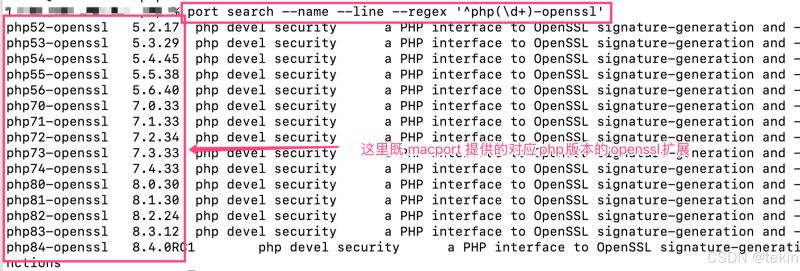
以上就是php获取远程https内容时提示php warning: copy(): unable to find the wrapper “https“ 解决方法的详细内容,更多关于php获取https提示unable to find的资料请关注代码网其它相关文章!





发表评论