1、安装nginx
apt-get install nginx
2、启动nginx服务
外部浏览器访问默认80端口
service nginx start
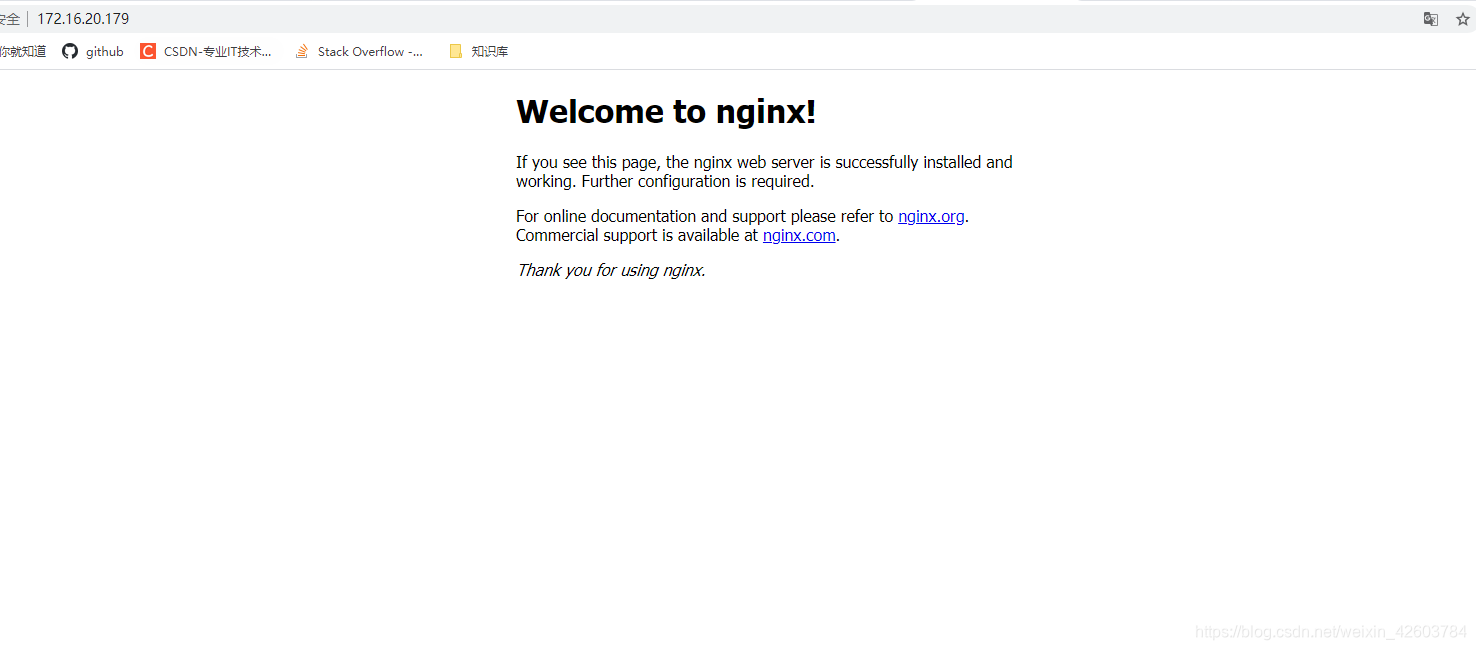
3、配置文件修改
vim /etc/nginx/nginx.conf
#user www-data;
user root; #使用root
worker_processes auto;
pid /run/nginx.pid;
include /etc/nginx/modules-enabled/*.conf;
events {
worker_connections 768;
# multi_accept on;
}
http {
##
# basic settings
##
sendfile on;
tcp_nopush on;
tcp_nodelay on;
keepalive_timeout 65;
types_hash_max_size 2048;
# server_tokens off;
# server_names_hash_bucket_size 64;
# server_name_in_redirect off;
include /etc/nginx/mime.types;
default_type application/octet-stream;
##
# ssl settings
##
ssl_protocols tlsv1 tlsv1.1 tlsv1.2; # dropping sslv3, ref: poodle
ssl_prefer_server_ciphers on;
##
# logging settings
##
access_log /var/log/nginx/access.log;
error_log /var/log/nginx/error.log;
##
# gzip settings
##
gzip on;
# gzip_vary on;
# gzip_proxied any;
# gzip_comp_level 6;
# gzip_buffers 16 8k;
# gzip_http_version 1.1;
# gzip_types text/plain text/css application/json application/javascript text/xml application/xml application/xml+rss text/javascript;
##
# virtual host configs
##
include /etc/nginx/conf.d/*.conf;
include /etc/nginx/sites-enabled/*;
server {
listen 8080; #监听端口
server_name 172.16.30.70; #当前nginx部署机器地址,或是当前机器的公网地址
# 全局跨域添加
#add_header 'access-control-allow-origin' '*';
#add_header 'access-control-allow-headers' 'dnt,x-customheader,keep-alive,user-agent,x-requested-with,if-modified-since,cache-control,content-type,content-range,range';
#add_header 'access-control-allow-methods' 'get,post,put,delete,patch,options';
#add_header 'access-control-allow-headers' 'x-requested-with';
location / {
auth_basic off; #参数off表示不开启http基本认证
root /root/webwork/dist; #前端项目路径
index index.html index.htm; #index
proxy_pass http://172.16.30.70:8085; #后端接口地址(要转发的地址服务)
# 跨域
add_header 'access-control-allow-origin' '*';
add_header 'access-control-allow-headers' 'dnt,x-customheader,keep-alive,user-agent,x-requested-with,if-modified-since,cache-control,content-type,content-range,range';
add_header 'access-control-allow-methods' 'get,post,put,delete,patch,options';
add_header 'access-control-allow-headers' 'x-requested-with';
##
proxy_set_header host $host:$server_port;
proxy_set_header x-real-ip $remote_addr;
proxy_set_header x-forwarded-for $proxy_add_x_forwarded_for;
proxy_connect_timeout 300s;
proxy_send_timeout 300s;
proxy_read_timeout 300s;
proxy_http_version 1.1;
}
}
# 转发10.7.57.29:6800到23.91.97.141:399
server {
listen 39907;
server_name 23.91.97.141;
location / {
auth_basic off;
proxy_pass http://10.7.57.29:6800;
}
}
# 负载均衡到10.7.187.21:18001
server {
listen 18001;
server_name 10.7.187.21;
location / {
proxy_pass http://destination-address1;
}
}
upstream destination-address1 {
server 10.7.173.36:18001;
server 10.7.124.180:18001;
}
}
#转发redis端口到39906
stream {
server {
listen 39906;
proxy_pass 10.7.187.21:6379;
}
}
#mail {
# # see sample authentication script at:
# # http://wiki.nginx.org/imapauthenticatewithapachephpscript
#
# # auth_http localhost/auth.php;
# # pop3_capabilities "top" "user";
# # imap_capabilities "imap4rev1" "uidplus";
#
# server {
# listen localhost:110;
# protocol pop3;
# proxy on;
# }
#
# server {
# listen localhost:143;
# protocol imap;
# proxy on;
# }
#}
4、重置nginx且重启
service nginx reload service nginx restart
5、卸载nginx
apt-get remove nginx nginx-common # 卸载删除除了配置文件以外的所有文件。 apt-get purge nginx nginx-common # 卸载所有东东,包括删除配置文件。 apt-get autoremove # 在上面命令结束后执行,主要是卸载删除nginx的不再被使用的依赖包。 apt-get remove nginx-full nginx-common #卸载删除两个主要的包。
总结
以上为个人经验,希望能给大家一个参考,也希望大家多多支持代码网。


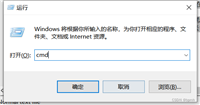




发表评论