先自我介绍一下,小编浙江大学毕业,去过华为、字节跳动等大厂,目前阿里p7
深知大多数程序员,想要提升技能,往往是自己摸索成长,但自己不成体系的自学效果低效又漫长,而且极易碰到天花板技术停滞不前!
因此收集整理了一份《2024年最新大数据全套学习资料》,初衷也很简单,就是希望能够帮助到想自学提升又不知道该从何学起的朋友。
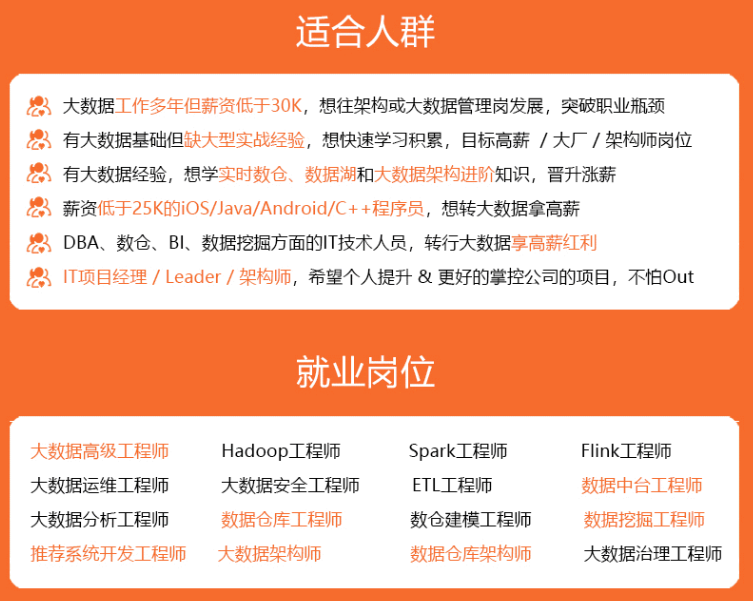
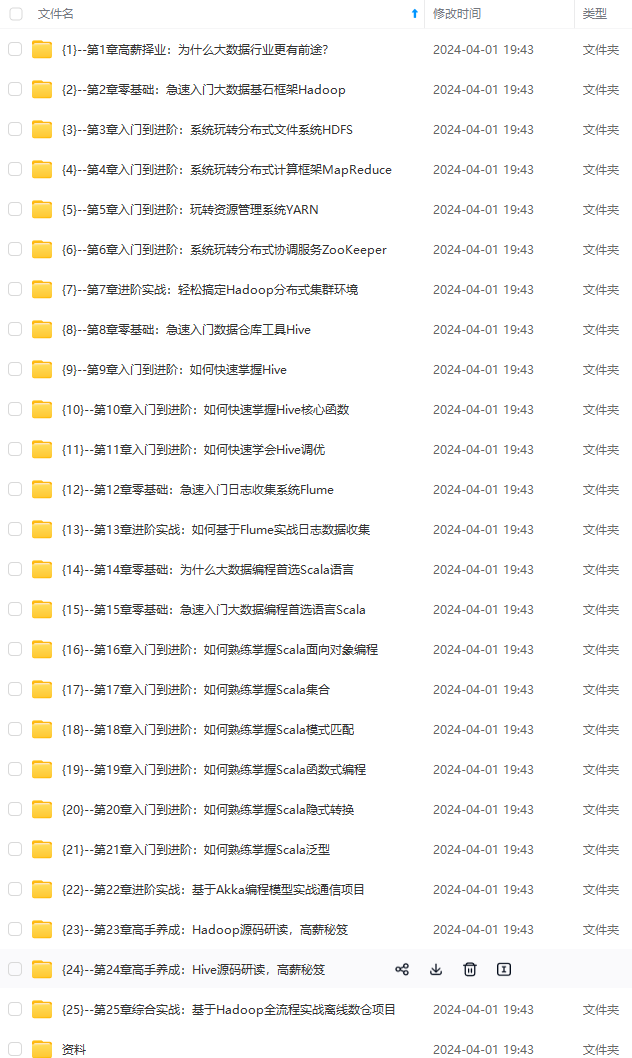
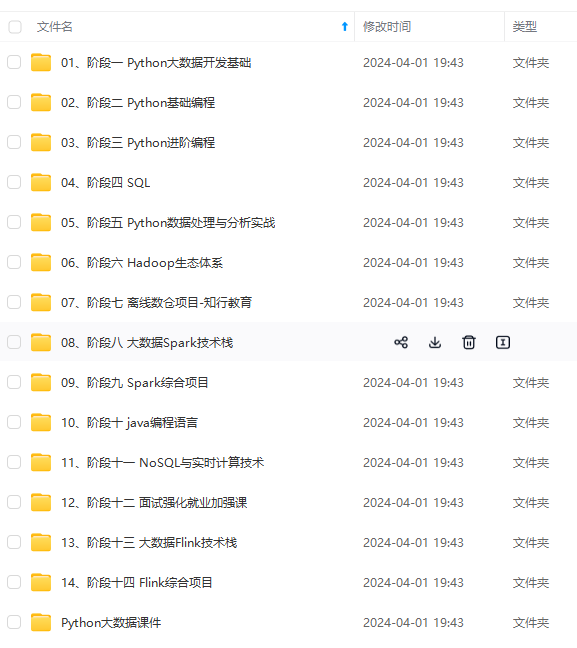
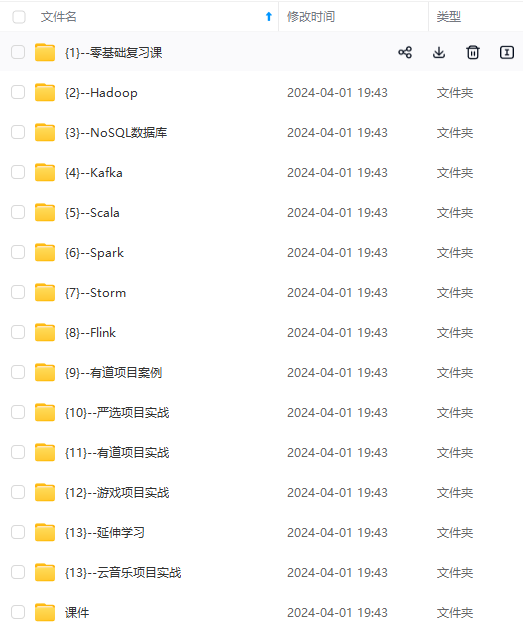
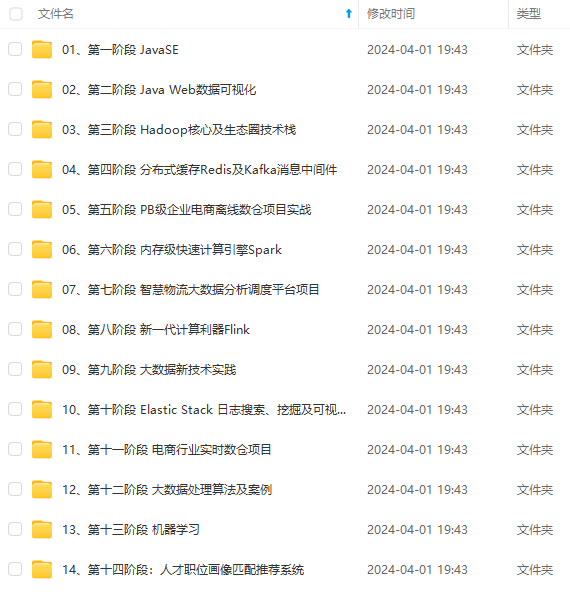
既有适合小白学习的零基础资料,也有适合3年以上经验的小伙伴深入学习提升的进阶课程,涵盖了95%以上大数据知识点,真正体系化!
由于文件比较多,这里只是将部分目录截图出来,全套包含大厂面经、学习笔记、源码讲义、实战项目、大纲路线、讲解视频,并且后续会持续更新
如果你需要这些资料,可以添加v获取:vip204888 (备注大数据)

正文
3、小结
安装完成后需要重新启动es
接下来我们需要创建一个关于ingest-attachment的文本抽取管道
put /_ingest/pipeline/attachment
{
"description": "extract attachment information",
"processors": [
{
"attachment": {
"field": "content",
"ignore_missing": true
}
},
{
"remove": {
"field": "content"
}
}
]
}
后续我们的文件需要base64后储存到 attachment.content 索引字段中
三、如何应用?
1、通过命令语句简易检索
创建一个es 索引 并且添加一些测试数据
post /pdf_data/_doc?pretty
{
"id": "3",
"name": "面试题文件1.pdf",
"age": 18,
"type": "file",
"money": 1111,
"createby": "阿杰",
"createtime": "2022-11-03t10:41:51.851z",
"attachment": {
"content": "面试官:如何保证消息不被重复消费啊?如何保证消费的时候是幂等的啊?kafka、activemq、rabbitmq、rocketmq 都有什么区别,以及适合哪些场景?",
"date": "2022-11-02t10:41:51.851z",
"language": "en"
}
}
通过插入的文档内容为条件进行检索
# 简单 单条件查询 文档内容检索
get /pdf_data/_search
{
"query": {
"match": {
"attachment.content": "面试官:如何保证消息不被重复消费啊?如何保证消费的时候是幂等的啊?"
}
}
}
2、整合java代码实现es通过ingest-attachment进行全文检索
1、首先将文件转为base64进行es数据插入
/**
* 将文件 文档信息储存到数据中
* @param file
* @return
*/
@postmapping("/insertfile")
@apioperation(value="创建索引es-传入es索引-传入文件", notes="创建索引es-传入es索引-传入文件")
public indexresponse insertfile(@requestattribute("file") multipartfile file,@requestparam("indexname")string indexname){
fileobj fileobj = new fileobj();
fileobj.setid(string.valueof(system.currenttimemillis()));
fileobj.setname(file.getoriginalfilename());
fileobj.settype(file.getname().substring(file.getname().lastindexof(".") + 1));
fileobj.setcreateby(randomnamegenerator.generaterandomname());
fileobj.setcreatetime(string.valueof(system.currenttimemillis()));
fileobj.setage(randomnamegenerator.getage());
fileobj.setmoney(randomnamegenerator.getmoney());
// 文件转base64
byte[] bytes = new byte[0];
try {
bytes = file.getbytes();
//将文件内容转化为base64编码
string base64 = base64.getencoder().encodetostring(bytes);
fileobj.setcontent(base64);
indexresponse indexresponse= elasticsearchutil.upload(fileobj,indexname);
if (0==indexresponse.status().getstatus()){
// 索引创建并插入数据成功
system.out.println("索引创建并插入数据成功");
}
return indexresponse;
} catch (exception e) {
e.printstacktrace();
}
return null;
}
2、创建索引、插入数据,并且将文档数据抽取到管道中
@autowired
private resthighlevelclient resthighlevelclient;
private static resthighlevelclient levelclient;
@postconstruct
public void initclient() {
levelclient = this.resthighlevelclient;
}
/**
* 创建索引并插入数据
* @param file
* @param indexname
* @return
* @throws ioexception
*/
public static indexresponse upload(fileobj file,string indexname) throws ioexception {
// todo 创建前需要判断当前文档是否已经存在
if (!isindexexist(indexname)) {
createindexrequest request = new createindexrequest(indexname);
// 如果需要ik分词器就添加配置,不需要就注释掉
// 添加 ik 分词器设置 ik_max_word
// request.settings(settings.builder()
// .put("index.analysis.analyzer.default.type", "ik_max_word")
// .put("index.analysis.analyzer.default.use_smart", "true")
// );
// 添加 ik 分词器设置 ik_smart
request.settings(settings.builder()
.put("index.analysis.analyzer.default.type", "ik_smart")
);
createindexresponse response = levelclient.indices().create(request, requestoptions.default);
log.info("执行建立成功?" + response.isacknowledged());
}
indexrequest indexrequest = new indexrequest(indexname);
//上传同时,使用attachment pipline进行提取文件
indexrequest.source(json.tojsonstring(file), xcontenttype.json);
indexrequest.setpipeline("attachment");
indexresponse indexresponse= levelclient.index(indexrequest,requestoptions.default);
system.out.println(indexresponse);
return indexresponse;
}
3、其他代码补充
es config 配置类
/**
* es配置类
* author: 阿杰
*/
@configuration
public class elasticsearchclientconfig {
/**
* es 地址:127.0.0.1:9200
*/
@value("${es.ip}")
private string hostname;
@bean
public resthighlevelclient resthighlevelclient() {
string[] points = hostname.split(",");
httphost[] httphosts = new httphost[points.length];
for (int i = 0; i < points.length; i++) {
string point = points[i];
httphosts[i] = new httphost(point.split(":")[0], integer.parseint(point.split(":")[1]), "http");
}
resthighlevelclient client = new resthighlevelclient(
restclient.builder(httphosts));
return client;
}
@bean
public elasticsearchutil elasticsearchutil() {
return new elasticsearchutil();
}
}
数据插入使用的实体类
/**
* author: 阿杰
*/
@data
public class fileobj {
/**
* 用于存储文件id
*/
string id;
**网上学习资料一大堆,但如果学到的知识不成体系,遇到问题时只是浅尝辄止,不再深入研究,那么很难做到真正的技术提升。**
**需要这份系统化的资料的朋友,可以添加v获取:vip204888 (备注大数据)**

**一个人可以走的很快,但一群人才能走的更远!不论你是正从事it行业的老鸟或是对it行业感兴趣的新人,都欢迎加入我们的的圈子(技术交流、学习资源、职场吐槽、大厂内推、面试辅导),让我们一起学习成长!**
string id;
**网上学习资料一大堆,但如果学到的知识不成体系,遇到问题时只是浅尝辄止,不再深入研究,那么很难做到真正的技术提升。**
**需要这份系统化的资料的朋友,可以添加v获取:vip204888 (备注大数据)**
[外链图片转存中...(img-vfbhulk3-1713120469612)]
**一个人可以走的很快,但一群人才能走的更远!不论你是正从事it行业的老鸟或是对it行业感兴趣的新人,都欢迎加入我们的的圈子(技术交流、学习资源、职场吐槽、大厂内推、面试辅导),让我们一起学习成长!**





发表评论