文章目录
不同版本的ubuntu使用清华镜像,加速ubuntu软件下载速度
本博客目的: wsl的ubuntu软件仓库更换清华镜像源。
提示: 这个是更新ubuntu的软件仓库,而不是pip、conda更换清华镜像,记得自己的目的,别看错了。
使用wsl跑深度学习挺不错的,但是用wsl安装linux软件可能会存在部分问题,由于wsl里面的ubuntu软件仓库是默认的源,有时候可能会造成网络连接问题,或者下载速度很慢,更换为清华镜像或者阿里云镜像会带来ubuntu软件的快速下载,优化软件使用体验。
清华大学开源软件镜像站:https://mirrors.tuna.tsinghua.edu.cn/
清华大学ubuntu软件仓库:https://mirror.tuna.tsinghua.edu.cn/help/ubuntu/
阿里云ubuntu软件仓库:https://developer.aliyun.com/mirror/ubuntu
该镜像仅包含32/64位x86架构处理器的软件包,在在 arm(arm64, armhf)、powerpc(ppc64el)、risc-v(riscv64) 和 s390x 等架构的设备上(对应官方源为 ports.ubuntu.com)请使用 ubuntu-ports 镜像。
现在的win都是64位的,对应的wsl几乎都是64位的,因此对大多人都是适应的。
1. 备份源软件配置文件
ubuntu的系统自带的配置文件在/etc/apt/source.list中,因此我们需要首先备份该配置文件,否则删了的话,如果镜像镜像也不可用,就很难受了。
首先进入配置文件目录,如下命令:
cd /etc/apt
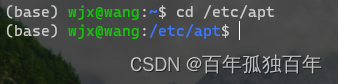
备份的命令如下,sudo表示启用管理员权限,cp表示复制,就是把后面的sources.list文件复制一份,复制的文件以source.list.bak命名。
sudo cp sources.list sources.list.bak
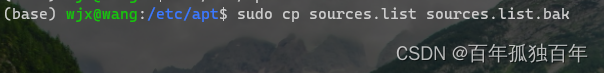
2. 复制镜像源
因为不同的ubuntu版本对应的镜像是不同的,所以需要复制的命令也不一致,大家可以根据自己的ubuntu版本来复制命令。他们的命令是很相似的,区别就是括号里面不一样。点击下面挑战链接,复制对应的镜像源配置。镜像速度的话,这个看地区差异,不太好说。
ubuntu软件仓库:
# 默认注释了源码镜像以提高 apt update 速度,如有需要可自行取消注释
deb https://mirrors.tuna.tsinghua.edu.cn/ubuntu/ jammy main restricted universe multiverse
# deb-src https://mirrors.tuna.tsinghua.edu.cn/ubuntu/ jammy main restricted universe multiverse
deb https://mirrors.tuna.tsinghua.edu.cn/ubuntu/ jammy-updates main restricted universe multiverse
# deb-src https://mirrors.tuna.tsinghua.edu.cn/ubuntu/ jammy-updates main restricted universe multiverse
deb https://mirrors.tuna.tsinghua.edu.cn/ubuntu/ jammy-backports main restricted universe multiverse
# deb-src https://mirrors.tuna.tsinghua.edu.cn/ubuntu/ jammy-backports main restricted universe multiverse
deb http://security.ubuntu.com/ubuntu/ jammy-security main restricted universe multiverse
# deb-src http://security.ubuntu.com/ubuntu/ jammy-security main restricted universe multiverse
# 预发布软件源,不建议启用
# deb https://mirrors.tuna.tsinghua.edu.cn/ubuntu/ jammy-proposed main restricted universe multiverse
# # deb-src https://mirrors.tuna.tsinghua.edu.cn/ubuntu/ jammy-proposed main restricted universe multiverse
# 默认注释了源码镜像以提高 apt update 速度,如有需要可自行取消注释
deb https://mirrors.tuna.tsinghua.edu.cn/ubuntu/ lunar main restricted universe multiverse
# deb-src https://mirrors.tuna.tsinghua.edu.cn/ubuntu/ lunar main restricted universe multiverse
deb https://mirrors.tuna.tsinghua.edu.cn/ubuntu/ lunar-updates main restricted universe multiverse
# deb-src https://mirrors.tuna.tsinghua.edu.cn/ubuntu/ lunar-updates main restricted universe multiverse
deb https://mirrors.tuna.tsinghua.edu.cn/ubuntu/ lunar-backports main restricted universe multiverse
# deb-src https://mirrors.tuna.tsinghua.edu.cn/ubuntu/ lunar-backports main restricted universe multiverse
deb http://security.ubuntu.com/ubuntu/ lunar-security main restricted universe multiverse
# deb-src http://security.ubuntu.com/ubuntu/ lunar-security main restricted universe multiverse
# 预发布软件源,不建议启用
# deb https://mirrors.tuna.tsinghua.edu.cn/ubuntu/ lunar-proposed main restricted universe multiverse
# # deb-src https://mirrors.tuna.tsinghua.edu.cn/ubuntu/ lunar-proposed main restricted universe multiverse
# 默认注释了源码镜像以提高 apt update 速度,如有需要可自行取消注释
deb https://mirrors.tuna.tsinghua.edu.cn/ubuntu/ kinetic main restricted universe multiverse
# deb-src https://mirrors.tuna.tsinghua.edu.cn/ubuntu/ kinetic main restricted universe multiverse
deb https://mirrors.tuna.tsinghua.edu.cn/ubuntu/ kinetic-updates main restricted universe multiverse
# deb-src https://mirrors.tuna.tsinghua.edu.cn/ubuntu/ kinetic-updates main restricted universe multiverse
deb https://mirrors.tuna.tsinghua.edu.cn/ubuntu/ kinetic-backports main restricted universe multiverse
# deb-src https://mirrors.tuna.tsinghua.edu.cn/ubuntu/ kinetic-backports main restricted universe multiverse
deb http://security.ubuntu.com/ubuntu/ kinetic-security main restricted universe multiverse
# deb-src http://security.ubuntu.com/ubuntu/ kinetic-security main restricted universe multiverse
# 预发布软件源,不建议启用
# deb https://mirrors.tuna.tsinghua.edu.cn/ubuntu/ kinetic-proposed main restricted universe multiverse
# # deb-src https://mirrors.tuna.tsinghua.edu.cn/ubuntu/ kinetic-proposed main restricted universe multiverse
# 默认注释了源码镜像以提高 apt update 速度,如有需要可自行取消注释
deb https://mirrors.tuna.tsinghua.edu.cn/ubuntu/ focal main restricted universe multiverse
# deb-src https://mirrors.tuna.tsinghua.edu.cn/ubuntu/ focal main restricted universe multiverse
deb https://mirrors.tuna.tsinghua.edu.cn/ubuntu/ focal-updates main restricted universe multiverse
# deb-src https://mirrors.tuna.tsinghua.edu.cn/ubuntu/ focal-updates main restricted universe multiverse
deb https://mirrors.tuna.tsinghua.edu.cn/ubuntu/ focal-backports main restricted universe multiverse
# deb-src https://mirrors.tuna.tsinghua.edu.cn/ubuntu/ focal-backports main restricted universe multiverse
deb http://security.ubuntu.com/ubuntu/ focal-security main restricted universe multiverse
# deb-src http://security.ubuntu.com/ubuntu/ focal-security main restricted universe multiverse
# 预发布软件源,不建议启用
# deb https://mirrors.tuna.tsinghua.edu.cn/ubuntu/ focal-proposed main restricted universe multiverse
# # deb-src https://mirrors.tuna.tsinghua.edu.cn/ubuntu/ focal-proposed main restricted universe multiverse
# 默认注释了源码镜像以提高 apt update 速度,如有需要可自行取消注释
deb https://mirrors.tuna.tsinghua.edu.cn/ubuntu/ bionic main restricted universe multiverse
# deb-src https://mirrors.tuna.tsinghua.edu.cn/ubuntu/ bionic main restricted universe multiverse
deb https://mirrors.tuna.tsinghua.edu.cn/ubuntu/ bionic-updates main restricted universe multiverse
# deb-src https://mirrors.tuna.tsinghua.edu.cn/ubuntu/ bionic-updates main restricted universe multiverse
deb https://mirrors.tuna.tsinghua.edu.cn/ubuntu/ bionic-backports main restricted universe multiverse
# deb-src https://mirrors.tuna.tsinghua.edu.cn/ubuntu/ bionic-backports main restricted universe multiverse
deb http://security.ubuntu.com/ubuntu/ bionic-security main restricted universe multiverse
# deb-src http://security.ubuntu.com/ubuntu/ bionic-security main restricted universe multiverse
# 预发布软件源,不建议启用
# deb https://mirrors.tuna.tsinghua.edu.cn/ubuntu/ bionic-proposed main restricted universe multiverse
# # deb-src https://mirrors.tuna.tsinghua.edu.cn/ubuntu/ bionic-proposed main restricted universe multiverse
# 默认注释了源码镜像以提高 apt update 速度,如有需要可自行取消注释
deb https://mirrors.tuna.tsinghua.edu.cn/ubuntu/ xenial main restricted universe multiverse
# deb-src https://mirrors.tuna.tsinghua.edu.cn/ubuntu/ xenial main restricted universe multiverse
deb https://mirrors.tuna.tsinghua.edu.cn/ubuntu/ xenial-updates main restricted universe multiverse
# deb-src https://mirrors.tuna.tsinghua.edu.cn/ubuntu/ xenial-updates main restricted universe multiverse
deb https://mirrors.tuna.tsinghua.edu.cn/ubuntu/ xenial-backports main restricted universe multiverse
# deb-src https://mirrors.tuna.tsinghua.edu.cn/ubuntu/ xenial-backports main restricted universe multiverse
deb http://security.ubuntu.com/ubuntu/ xenial-security main restricted universe multiverse
# deb-src http://security.ubuntu.com/ubuntu/ xenial-security main restricted universe multiverse
# 预发布软件源,不建议启用
# deb https://mirrors.tuna.tsinghua.edu.cn/ubuntu/ xenial-proposed main restricted universe multiverse
# # deb-src https://mirrors.tuna.tsinghua.edu.cn/ubuntu/ xenial-proposed main restricted universe multiverse
deb https://mirrors.aliyun.com/ubuntu/ jammy main restricted universe multiverse
deb-src https://mirrors.aliyun.com/ubuntu/ jammy main restricted universe multiverse
deb https://mirrors.aliyun.com/ubuntu/ jammy-security main restricted universe multiverse
deb-src https://mirrors.aliyun.com/ubuntu/ jammy-security main restricted universe multiverse
deb https://mirrors.aliyun.com/ubuntu/ jammy-updates main restricted universe multiverse
deb-src https://mirrors.aliyun.com/ubuntu/ jammy-updates main restricted universe multiverse
# deb https://mirrors.aliyun.com/ubuntu/ jammy-proposed main restricted universe multiverse
# deb-src https://mirrors.aliyun.com/ubuntu/ jammy-proposed main restricted universe multiverse
deb https://mirrors.aliyun.com/ubuntu/ jammy-backports main restricted universe multiverse
deb-src https://mirrors.aliyun.com/ubuntu/ jammy-backports main restricted universe multiverse
deb https://mirrors.aliyun.com/ubuntu/ focal main restricted universe multiverse
deb-src https://mirrors.aliyun.com/ubuntu/ focal main restricted universe multiverse
deb https://mirrors.aliyun.com/ubuntu/ focal-security main restricted universe multiverse
deb-src https://mirrors.aliyun.com/ubuntu/ focal-security main restricted universe multiverse
deb https://mirrors.aliyun.com/ubuntu/ focal-updates main restricted universe multiverse
deb-src https://mirrors.aliyun.com/ubuntu/ focal-updates main restricted universe multiverse
# deb https://mirrors.aliyun.com/ubuntu/ focal-proposed main restricted universe multiverse
# deb-src https://mirrors.aliyun.com/ubuntu/ focal-proposed main restricted universe multiverse
deb https://mirrors.aliyun.com/ubuntu/ focal-backports main restricted universe multiverse
deb-src https://mirrors.aliyun.com/ubuntu/ focal-backports main restricted universe multiverse
3. 修改软件源配置文件
使用如下命令打开配置文件:
sudo vim source.list
打开该文件之后,使用命令ggdg将该文件内容删除,然后按a键编辑,把复制过来的清华镜像直接右键就可粘贴。
如下所示。
保存的话,需要切换到英文输入,先esc,然后冒号:,再按wq保存退出即可。

4. 更新软件包列表,升级软件包等内容
更新软件包列表代码如下,可以看到get的地址是阿里云的镜像。
sudo apt-get update
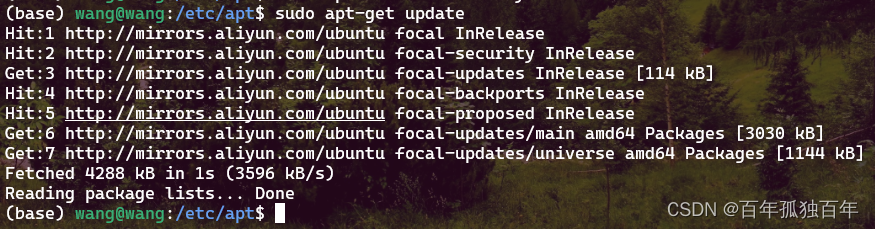
升级软件包如下命令:
sudo apt-get upgrade
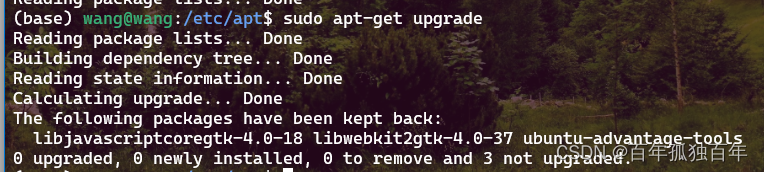
5. 从仓库中下载其它软件
直接使用命令sudo apt-get install xxx就可以安装对应的xxx软件,
如下所示:
sudo apt-get install gedit
可能存在的问题
现在的清华镜像ubuntu软件仓库,我使用学校教育网无法连接,不知道是因为我的ip问题,还是清华镜像仓库暂时不可用的问题。
个人觉得是因为我的ip段被清华的ubuntu软件仓库拉黑了。。。
连接问题如下:
2 packages can be upgraded. run 'apt list --upgradable' to see them.
w: failed to fetch https://mirrors.tuna.tsinghua.edu.cn/ubuntu/dists/focal/inrelease cannot initiate the connection to mirrors.tuna.tsinghua.edu.cn:443 (2402:f000:1:400::2). - connect (101: network is unreachable) could not connect to mirrors.tuna.tsinghua.edu.cn:443 (101.6.15.130), connection timed out
w: failed to fetch https://mirrors.tuna.tsinghua.edu.cn/ubuntu/dists/focal-updates/inrelease cannot initiate the connection to mirrors.tuna.tsinghua.edu.cn:443 (2402:f000:1:400::2). - connect (101: network is unreachable)
w: failed to fetch https://mirrors.tuna.tsinghua.edu.cn/ubuntu/dists/focal-backports/inrelease cannot initiate the connection to mirrors.tuna.tsinghua.edu.cn:443 (2402:f000:1:400::2). - connect (101: network is unreachable)
w: some index files failed to download. they have been ignored, or old ones used instead.
因为使用清华镜像连接有错误,所以我现在使用阿里云镜像了。


发表评论