解决 git:OpenSSL SSL_read: SSL_ERROR_SYSCALL, errno 0
git pull报错:fatal: unable to access ‘https://github.com/aircrushin/ultrav-music.git/’: Failed to connect to github.com port 443 after 21077 ms: Couldn’t connect to server。
解决 git:openssl ssl_read: ssl_error_syscall, errno 0
问题
git pull报错:fatal: unable to access ‘https://github.com/aircrushin/ultrav-music.git/’: failed to connect to github.com port 443 after 21077 ms: couldn’t connect to server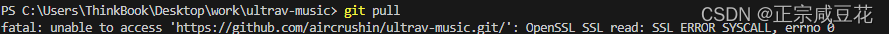
解决方案
第一步:
//取消http代理
git config --global --unset http.proxy
//取消https代理
git config --global --unset https.proxy
第二步:
查看自己的代理端口是多少,并重启。
第三步:
改成自己的端口号
git config --global http.proxy http://127.0.0.1:33210
问题解决:
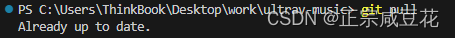
参考:
相关文章:
-

https与http区别
HTTPS:是以安全为目标的HTTP通道,简单讲是HTTP的安全版,即HTTP下加入SSL层,HTTPS的安全基础是SSL,因此加密的详细内容就需要SSL。
[阅读全文]
-
-
-
关于aliyunOSS文件上传的系统变量配置Exception in thread "main" com.aliyun.oss.common.auth.Inva…
-
选择“预置服务”,只是想用文心一言聊天API的话,只需要开通下图左下角的两个服务就行,ERNIE-Bot大模型和ERNIE-Bot-turbo-0922大模型,两个都是聊天的API…
-
消息源:https://pymnts.com/artificial-intelligence-2/2024/report-microsoft-wont-follow-openai-…
版权声明:本文内容由互联网用户贡献,该文观点仅代表作者本人。本站仅提供信息存储服务,不拥有所有权,不承担相关法律责任。
如发现本站有涉嫌抄袭侵权/违法违规的内容, 请发送邮件至 2386932994@qq.com 举报,一经查实将立刻删除。
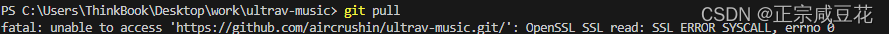
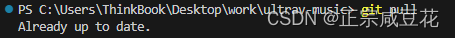




发表评论