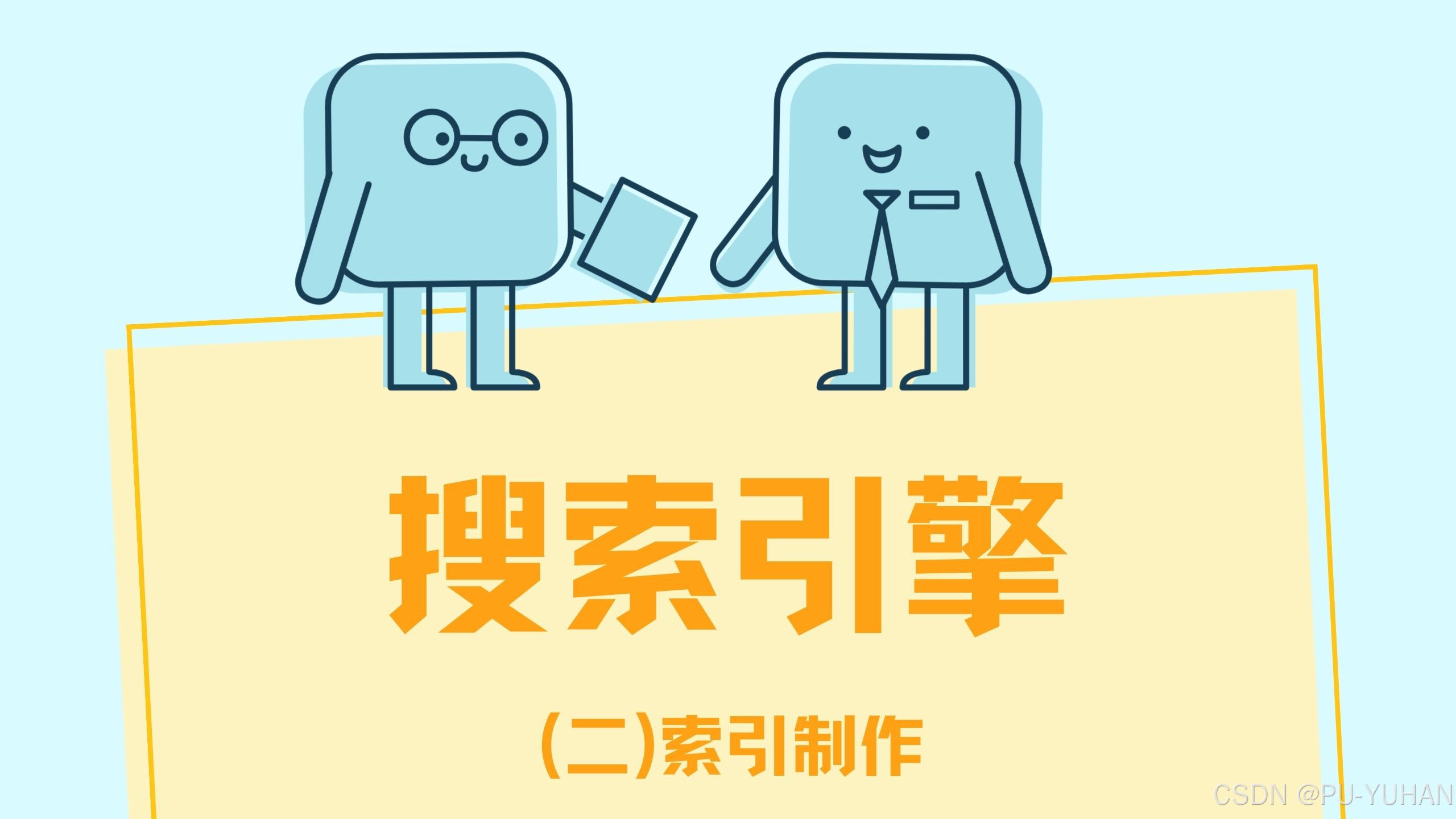
目录
1.前言
2.索引结构
创建index类,通过这个类来构建索引结构
基本步骤:
- 用arraylist创建正排索引
- 用hashmap创建倒排索引
- 1.给定docid在正排索引中,查询详细信息
- 2.给定一个词,在倒排索引中查与这个词的关联文档
- 3.往索引中新增文档
- 4.把内存的索引保存到磁盘
- 5.把磁盘的索引结构保存到内存
2.1创捷索引
正排索引
private arraylist<docinfo> forwardindex=new arraylist<>();
倒排索引
private hashmap<string,arraylist<weight>> invertedindex=new hashmap<>();
docinfo类:
public class docinfo {
private int docid;
private string title;
private string url;
private string content;
public int getdocid() {
return docid;
}
public void setdocid(int docid) {
this.docid = docid;
}
public string gettitle() {
return title;
}
public void settitle(string title) {
this.title = title;
}
public string geturl() {
return url;
}
public void seturl(string url) {
this.url = url;
}
public string getcontent() {
return content;
}
public void setcontent(string content) {
this.content = content;
}
}
weight类:
public class weight {
private int docid;
private int weight;
public int getdocid() {
return docid;
}
public void setdocid(int docid) {
this.docid = docid;
}
public int getweight() {
return weight;
}
public void setweight(int weight) {
this.weight = weight;
}
}
2.2根据索引查询
//1.根据docid查询文档详情,数组小标就是文档id
public docinfo getdocinfo(int docid){
return forwardindex.get(docid);
}
//2.给定一个词,查在哪些文档中
public list<weight> getinverted(string term){
return invertedindex.get(term);
}
2.3新增文档
public void adddoc(string title,string url,string content){
//给正排索引新增和倒排索引都新增信息
//构建正排索引
docinfo docinfo=buildforward(title,url,content);
//创建倒排索引
buildinverted(docinfo);
}
在正排索引中添加文档:
private docinfo buildforward(string title, string url, string content) {
docinfo docinfo=new docinfo();
docinfo.settitle(title);
docinfo.seturl(url);
docinfo.setcontent(content);
//巧妙设计:docinfoid的下标和数组下标一一对应
docinfo.setdocid(forwardindex.size());
forwardindex.add(docinfo);
return docinfo;
}
在倒排索引中新增文档
1.需要统计每一个词在文档中的出现次数,在根据次数算出权重
2.首先进行分词操作,统计每一个不同的词在标题中出现的次数
3.再进行分词操作,统计每一个词在正文出现的次数
4.设置权重为标题次数*10+正文次数
private void buildinverted(docinfo docinfo) {
class wordcnt{
public int titlecount;
public int contentcount;
}
hashmap<string,wordcnt> wordcnthashmap=new hashmap<>();
//1.针对标题进行分词操作
list<term> terms= toanalysis.parse(docinfo.gettitle()).getterms();
//2.针对分词结果,统计每个词出现的次数
for (term term:terms){
string word=term.getname();
wordcnt wordcnt=wordcnthashmap.get(word);
if (wordcnt==null){
wordcnt newwordcnt=new wordcnt();
newwordcnt.titlecount=1;
newwordcnt.contentcount=0;
wordcnthashmap.put(word,newwordcnt);
}else {
wordcnt.titlecount+=1;
}
}
//3.针对正文进行分词操作
list<term> terms2=toanalysis.parse(docinfo.getcontent()).getterms();
//4.遍历分词结果,统计每个词出现的次数
for (term term:terms2){
string word=term.getname();
wordcnt wordcnt=wordcnthashmap.get(word);
if (wordcnt==null){
wordcnt newwordcnt=new wordcnt();
newwordcnt.titlecount=0;
newwordcnt.contentcount=1;
wordcnthashmap.put(word,newwordcnt);
}else {
wordcnt.contentcount+=1;
}
}
//5.设置权重为:标题*10+正文
//一个对象必须实现了iterable接口才能使用for each进行遍历,而map并没有实现该接口,但set实现了,所以就把map转换为set
for(map.entry<string,wordcnt> entry:wordcnthashmap.entryset()) {
list<weight> invertedlist=invertedindex.get(entry.getkey());
if (invertedlist==null){
arraylist<weight> newinvertedlist=new arraylist<>();
weight weight=new weight();
weight.setweight(entry.getvalue().titlecount*10+entry.getvalue().contentcount);
weight.setdocid(docinfo.getdocid());
newinvertedlist.add(weight);
invertedindex.put(entry.getkey(),newinvertedlist);
}else {
weight weight=new weight();
weight.setdocid(docinfo.getdocid());
weight.setweight(entry.getvalue().titlecount*10+entry.getvalue().contentcount);
invertedlist.add(weight);
}
}
}
2.4内存索引保存到磁盘
索引当前是存储在内存中的,构造索引的过程是非常耗时的,因此我们就不应该再服务器启动时才去构造索引,通常就把这些耗时的操作,单独执行完成之后,然后再让线上的服务器加载构造好的索引。
我们就把内存中构造的索引结构,给变成一个字符串,然后写入文件即可,这个操作就叫序列化。适应jackson中的objectmapper来完成此操作。
private static string index_path="d:/doc_searcher_index/";
public void save(){
long beg=system.currenttimemillis();
system.out.println("保存索引开始!");
file indexpathfile=new file(index_path);
if(!indexpathfile.exists()){
indexpathfile.mkdir();
}
file forwardindexfile=new file(index_path+"forward.txt");
file invertedindexfile=new file(index_path+"inverted.txt");
try {
//利用objectmapperjava对象转换为json格式
//从内存中读取forwardindex保存到forwardindexfile
objectmapper.writevalue(forwardindexfile,forwardindex);
//从内存中读取nvertedindex保存到invertedindexfile
forwardindexfileobjectmapper.writevalue(invertedindexfile,invertedindex);
}catch (ioexception e) {
e.printstacktrace();
}
long end=system.currenttimemillis();
system.out.println("保存索引完成!消耗时间:"+(end-beg)+"ms");
}
2.5把磁盘索引加载到内存
public void load(){
long beg=system.currenttimemillis();
system.out.println("加载索引开始!");
file forwardindexfile=new file(index_path+"forward.txt");
file invertedindexfile=new file(index_path+"inverted.txt");
try {
forwardindex=objectmapper.readvalue(forwardindexfile, new typereference<arraylist<docinfo>>() {});
invertedindex=objectmapper.readvalue(invertedindexfile, new typereference<hashmap<string, arraylist<weight>>>() {});
}catch (ioexception e){
e.printstacktrace();
}
long end=system.currenttimemillis();
system.out.println("加载引擎结束消耗时间:"+(end-beg)+"ms");
}
parser相当于制作索引的入口,对应到一个可执行的程序
index相当于实现了索引的数据结构,提供一些api
接下来我们就在parser里面调用对应的api
在parser类中解析完html文件时,应添加到索引中
private void parsehtml(file f) {
//1.解析html标题
string title=parsetitle(f);
//2.解析html的url
string url=parseurl(f);
//3.解析html的正文
long beg=system.nanotime();
//string content=parsecontent(f);
string content=parsecontentbyregex(f);
long mid=system.nanotime();
//把解析出来的信息加载到索引
index.adddoc(title,url,content);
}
在添加完索引之后,应该把索引保存到磁盘
public void run() {
long beg=system.currenttimemillis();
system.out.println("索引制作开始");
//1.枚举出input_path下的所有html文件
arraylist<file> filelist=new arraylist<>();
enumfile(input_path,filelist);
//2.解析文档内容
for (file f:filelist){
system.out.println("开始解析"+f.getabsolutepath()+"....");
parsehtml(f);
}
//3.把内存构造的索引保存到磁盘
index.save();
long end=system.currenttimemillis();
system.out.println("索引制作结束!消耗时间:"+(end-beg)+"ms");
}
3.性能优化
此时我们已经完成了文档解析和索引制作模块,那么我们进行验证
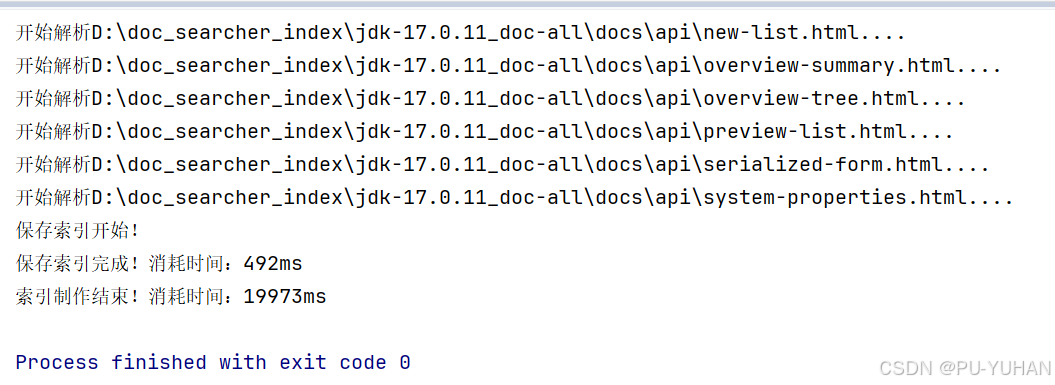
文档内容正确生成:
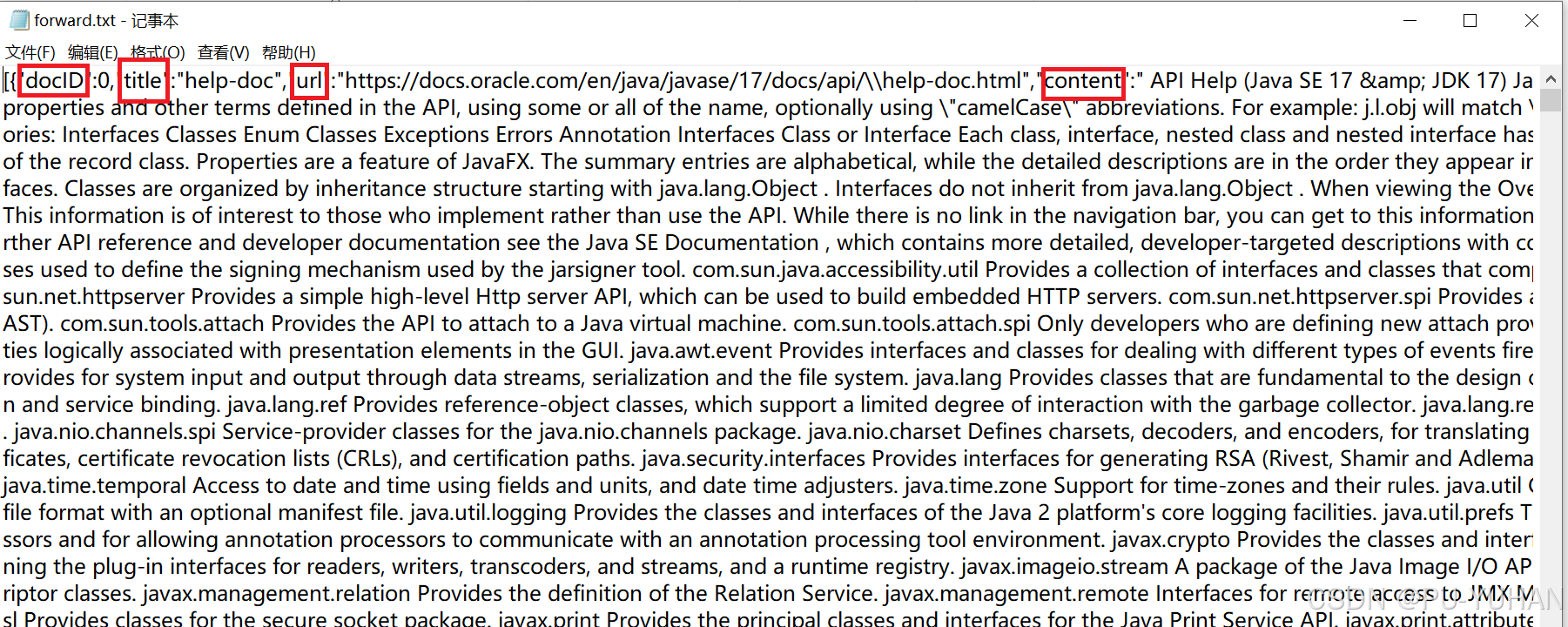

但我们观察索引制作的时间:一个消耗了19973ms就是19s,花费的时间是比较长的,那么有什么办法提高效率呢?方法当然是有的,首先我们得清楚具体是哪一个步骤拖慢了执行效率,我们来分析代码:
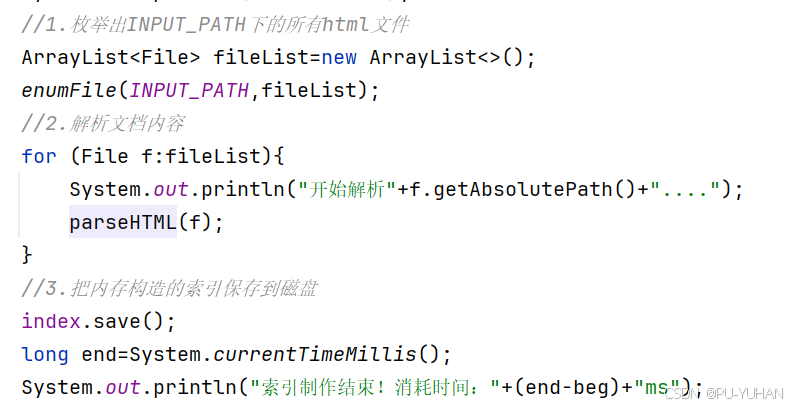
可以看到解析文档的时候从磁盘读文件,循环遍历文件操作,那么显然效率是非常慢的,既然一个线程串行执行效率非常慢,那么我们就采用多线程并发执行来提高效率。
3.1多线程
我们可以使用创建一个线程池来实现并发操作。通过submit往线程池中提价任务,操作极快(只是把runnable对象放入阻塞队列中)。
把代码改进成多线程的版本,线程池中的线程数目具体设置成多少才合适呢?最好通过实验来确定。
public void run() {
long beg=system.currenttimemillis();
system.out.println("索引制作开始");
//1.枚举出input_path下的所有html文件
arraylist<file> filelist=new arraylist<>();
enumfile(input_path,filelist);
executorservice executorservice= executors.newfixedthreadpool(6);
//2.解析文档内容
for (file f:files){
executorservice.submit(new runnable() {
@override
public void run() {
system.out.println("解析:"+f.getabsolutepath());
parsehtml(f);
}
});
}
//3.把内存构造的索引保存到磁盘
index.save();
long end=system.currenttimemillis();
system.out.println("索引制作结束!消耗时间:"+(end-beg)+"ms");
}
3.2线程安全
我们既然引入了多线程就要考虑线程安全问题,要注意修改操作和读写操作。当多个线程同时尝试修改同一个共享数据时,需要确保数据的一致性,避免出现竞态条件。读写操作:如果一个线程在读取共享数据的同时另一个线程在修改该数据,可能导致读取到不一致或无效的数据。
那么我们就需要对程序进行加锁操作:
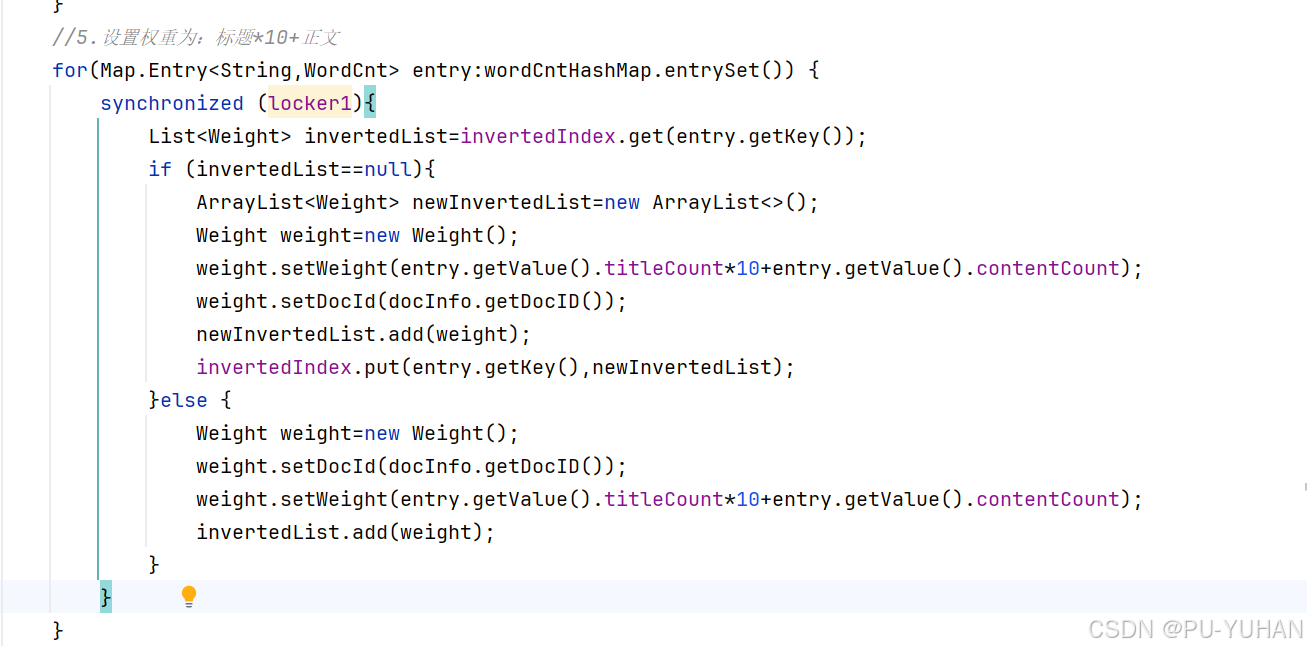
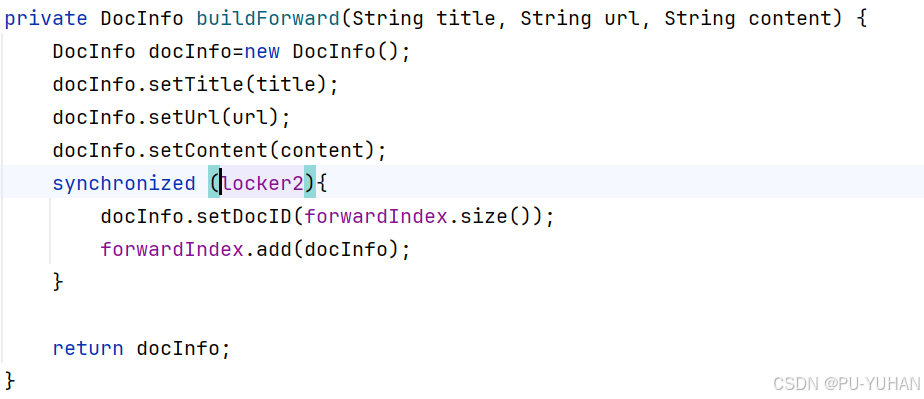
3.3countdownlatch类
添加锁虽然解决了线程安全问题,依然有新的问题,那就是在所有文件提交完成后就会立即执行save()操作,但是可能文件解析还没有完成。为了解决这样的问题,我们就引入 countdownlatch类。
countdownlatch类类似于跑步比赛的裁判,只有所有的选手都撞线了,就认为这场比赛结束了。再构造 countdownlatch的时候指定一下比赛选手的个数,每个选手撞线都要通知一下countdown(),通过await来等待所有的选手都撞线完毕才执行save()操作。
public void runbythread(){
long beg=system.currenttimemillis();
system.out.println("索引开始制作");
//1.枚举出input_path下的所有html文件
arraylist<file> files=new arraylist<>();
enumfile(input_path,files);
//2.解析文档内容
countdownlatch latch=new countdownlatch(files.size());
executorservice executorservice= executors.newfixedthreadpool(6);
for (file f:files){
executorservice.submit(new runnable() {
@override
public void run() {
system.out.println("解析:"+f.getabsolutepath());
parsehtml(f);
latch.countdown();
}
});
}
try {
//await会阻塞,把所有选手都调用countdown以后才会继续执行
latch.await();
} catch (interruptedexception e) {
throw new runtimeexception(e);
}
//手动的把线程池里面的线程杀掉
executorservice.shutdown();
//3.把内存构造的索引保存到磁盘
index.save();
long end=system.currenttimemillis();
system.out.println("索引制作结束!消耗时间:"+(end-beg)+"ms");
system.out.println("t1:"+t1+"t2"+t2);
}
4.总结
下期预告:项目日记(三)

发表评论