download source package offline installers | qt
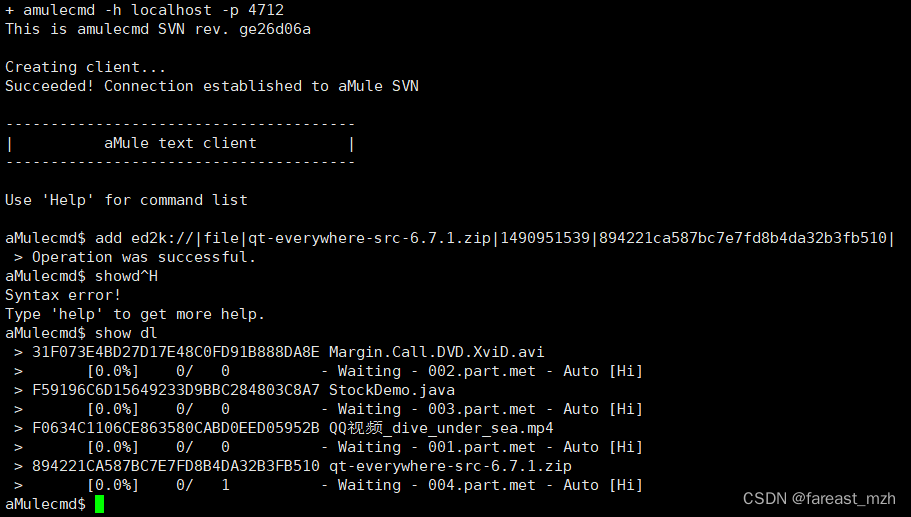
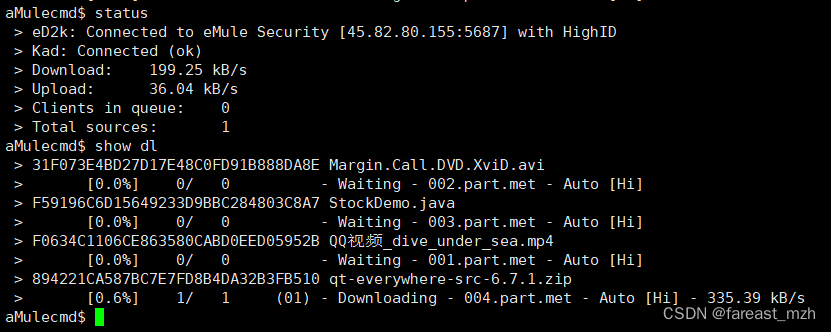
ou should download the qt offline installer from the qt offline installers page. this will allow you to install qt without needing to register an account or be connected to the internet during the installation process. here's a quick guide to help you:
-
download the offline installer:
- go to the qt offline installers page.
- select the appropriate offline installer for your system (e.g.,
qt 6.x.x for windows 64-bit (vs 2019)).
-
run the offline installer:
- once the download is complete, unzip the downloaded file if necessary.
- run the executable file (e.g.,
qt-opensource-windows-x64-<version>.exe).
-
follow installation steps:
- follow the on-screen instructions provided by the installer.
- choose the components you need. to save space, select only the essential components for your development needs.
- complete the installation process.
-
set up environment variables (if needed):
- add the path to the
bindirectory of your qt installation to your system's environment variables.
- add the path to the
-
launch qt creator:
- open qt creator from the start menu or the installation directory.
- configure your development environment by specifying the qt version and compiler.
by following these steps, you can install qt on your windows 11 machine without registering an account and ensure that you only use the necessary disk space.


发表评论