效果图预览

完整代码如下
<!doctype html>
<html>
<head>
<title>纯css编写开关按钮点击切换</title>
<style type="text/css">
#toggle-button{
display: none;
}
.button-label{
position: relative;
display: inline-block;
width: 80px;
background-color: #ccc;
border: 1px solid #ccc;
border-radius: 30px;
cursor: pointer;
}
.circle{
position: absolute;
top: 0;
left: 0;
width: 30px;
height: 30px;
border-radius: 50%;
background-color: #fff;
}
.button-label .text {
line-height: 30px;
font-size: 18px;
/*
用来阻止页面文字被选中,出现蓝色
可以将下面两行代码注释掉来查看区别
*/
-webkit-user-select: none;
user-select: none;
}
.on {
color: #fff;
display: none;
text-indent: 10px;
}
.off {
color: #fff;
display: inline-block;
text-indent: 53px;
}
.button-label .circle{
left: 0;
transition: all 0.3s;/*transition过度,时间为0.3秒*/
}
/*
以下是checked被选中后,紧跟checked标签后面label的样式。
例如:div+p 选择所有紧接着<div>元素之后的<p>元素
*/
#toggle-button:checked + label.button-label .circle{
left: 50px;
}
#toggle-button:checked + label.button-label .on{
display: inline-block;
}
#toggle-button:checked + label.button-label .off{
display: none;
}
#toggle-button:checked + label.button-label{
background-color: #33ff66;
}
</style>
</head>
<body>
<input type="checkbox" id="toggle-button">
<!--label中的for跟input的id绑定。作用是在点击label时选中input或者取消选中input-->
<label for="toggle-button" class="button-label">
<span class="circle"></span>
<span class="text on">开</span>
<span class="text off">关</span>
</label>
</body>
</html>知识点
1. label中的for跟input的id绑定。作用是在点击label时选中input或者取消选中input
2. (:checked + 紧邻其后面标签) 的选择器。例如:#toggle-button:checked + label 解释:当id为toggle-button的checked为选中状态时,就选择紧邻其后的label标签
3. user-select: none;这个属性用来阻止页面文字被选中,如果不添加此属性,点击切换开关时,开/关 二字有时候会被选中,出现蓝色背景,如下图:
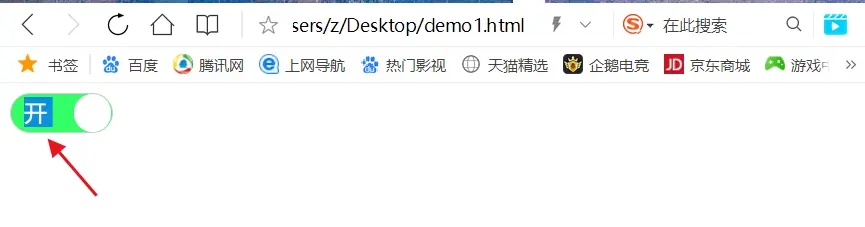
以上就是纯css编写开关按钮点击切换效果实现的详细内容,更多关于css开关按钮点击切换的资料请关注代码网其它相关文章!






发表评论