本文档主要描述通过 https://github.com/mutecomm/go-sqlcipher 生成和读取 sqlcipher 加密数据库以及其中踩的一些坑
软件版本
go: v1.22.2
sqlcipher cli(ubuntun):3.15.2
sqlcipher(used for encrypt):v3
go-sqlcipher-package:https://github.com/mutecomm/go-sqlcipher v0.0.0-20190227152316-55dbde17881f
go 生成和读取 sqlcipher 数据库
生成数据库
创建一个名为 encrypt-data.db,表为 test 的数据库
import _ "github.com/mutecomm/go-sqlcipher"
func newsqlcipherdb() {
var (
db *sql.db
testdir = "go-sqlcipher_test"
tables = `create table test (id integer primary key, data text);`
data = `insert into test (data) values ('hello, world!');`
)
// create db
key := "passphrase"
tmpdir, err := os.mkdirtemp("", testdir)
if err != nil {
panic(err)
}
dbname := filepath.join(tmpdir, "encrypt-data.db")
dbnamewithdsn := dbname + fmt.sprintf("?_pragma_key=%s", key)
if db, err = sql.open("sqlite3", dbnamewithdsn); err != nil {
panic(err)
}
defer db.close()
if _, err = db.exec(tables); err != nil {
panic(err)
}
if _, err = db.exec(data); err != nil {
panic(err)
}
return
}
判断数据库是否加密
import sqlite3 "github.com/mutecomm/go-sqlcipher"
func issqlcipherencrypted(dbname string) {
// make sure db is encrypted
encrypted, err := sqlite3.isencrypted(dbname)
if err != nil {
panic(err)
}
if !encrypted {
panic(errors.new("go-sqlcipher: db not encrypted"))
}
fmt.println("encrypted")
}
读取数据库
import _ "github.com/mutecomm/go-sqlcipher"
func querysqlcipherdb(dbpath,key string) {
var (
db *sql.db
err error
)
dbnamewithdsn := dbpath + fmt.sprintf("?_pragma_key=%s", key)
// open db for testing
db, err = sql.open("sqlite3", dbnamewithdsn)
if err != nil {
panic(err)
}
_, err = db.exec("select count(*) from test;")
if err != nil {
panic(err)
}
return
}
如果密码错误或者是数据库错误,line 15 会报 err
gorm 连接 sqlcipher 数据库
用原生方式读取肯定不方便,所以还是找了一下如何用 gorm 来连接并读取。其实这个 go-sqlcipher 就是一个驱动,所以跟 gorm 读取 mysql 数据库是差不多的。就是要注意把 “github.com/mutecomm/go-sqlcipher” import 进去。
import _ "github.com/mutecomm/go-sqlcipher"
var (
db *gorm.db
)
func init(dbpath string) (err error) {
key := "passphrase"
dbpath = fmt.sprintf(dbpath+"?_pragma_key=%s", key)
db, err = gorm.open("sqlite3", dbpath)
if err != nil {
return err
}
// logger open
db.logmode(true)
// set idle
db.db().setmaxidleconns(10)
return nil
}
可视化工具读取 sqlcipher 加密数据库(1)
本篇下面的描述内容主要是,因为创建加密数据库参数出入,而要去修改可视化工具的一些参数,具体见下文。
踩坑 & 分析
上述的方式都是基础的,也正常是应该这么创建以及读取的,但是我接手到的代码是长下面这样子的。
key := "passphrase"
dbpath = fmt.sprintf(dbpath+"?_pragma_key=x'%s'&_pragma_cipher_page_size=4096", key)
db, err = gorm.open("sqlite3", dbpath)
if err != nil {
return err
}
奇奇怪怪的事情就开始发生了,用最基础的 sqlcipher 指令读取都会说密码错误。
sqlcipher 密码错误
sqlite> pragma key = x'passphrase'; # 格式错误 sqlite> pragma key = '70617373706872617365'; # passphrase hex 之后,密码错误 sqlite> pragma key = '78277061737370687261736527'; # x'passphrase' hex 之后,密码错误 sqlite> pragma key = "x'passphrase'";
先透露,第四个才是对的
按正常情况来看,应该这样就可以正常读取了,还是报密码错误。
db browser 密码错误
之前没碰过这个,觉得 sqlcipher 是不是我不会,所以找了这个工具。
不过按照流程输入密码,也还是进不去,也选择了 sqlcipher 3 也不行。
这边 algorithm 跟源码 readme 里面的 aes 256 对不上,我以为是 db browser 不支持我这种加密格式
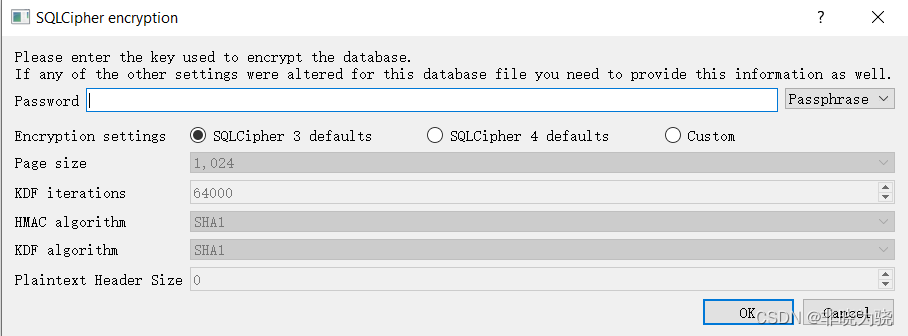
跑单测
按照别人给的不行,就从头开始,自己创建,自己测试。
- go 代码创建加密数据库,sqlcipher 指令读取,这个是可以的。这一个测试我用的是最上面生成数据库的代码。
- 因为我收到的代码里面有带,_pragma_cipher_page_size=4096。然后用这个方式创建的就是不行,以为我输入的 key 是不是在第三方包内有做什么动作,所以去分析了源码库。
跑完单元测试,说明密码的输入没错,就是这个 page size 的问题。
此时我还没意识到是 page size 默认配置的问题
查源码
以下源码的 readme,看得我迷糊,以为还要再 hex,多测了不同的加密方式也不行。
to create and open encrypted database files use the following dsn parameters:
key := "2dd29ca851e7b56e4697b0e1f08507293d761a05ce4d1b628663f411a8086d99"
dbname := fmt.sprintf("db?_pragma_key=x'%s'&_pragma_cipher_page_size=4096", key)
db, _ := sql.open("sqlite3", dbname)
_pragma_key is the hex encoded 32 byte key (must be 64 characters long). _pragma_cipher_page_size is the page size of the encrypted database (set if you want a different value than the default size).
key := url.queryescape("secret")
dbname := fmt.sprintf("db?_pragma_key=%s&_pragma_cipher_page_size=4096", key)
db, _ := sql.open("sqlite3", dbname)
this uses a passphrase directly as _pragma_key with the key derivation function in sqlcipher. do not forget the url.queryescape() call in your code!
找 issue
https://github.com/mutecomm/go-sqlcipher/issues/15
这个 issue 是对 sqlcipher v4 的,里面有这么一段:
the parameters seem to be the same. i'm wondering if you have to switch the order of key and cipher_page_size in the sqlcipher call. also the documentation https://www.zetetic.net/sqlcipher/sqlcipher-api/#cipher_default_page_size seems to indicate that you have to use cipher_default_page_size in the command line call. but it shouldn't make any difference anyway since 4096 is the default value in sqlcipher 4.
说明 sqlcipher 的 cipher_page_size 有默认值,并且在调用 sqlcipher 加密的时候,会受影响。所以,在可视化页面连接的时候要指定。
回看代码
dbname := fmt.sprintf("db?_pragma_key=x'%s'&_pragma_cipher_page_size=4096", key)
这个库只支持 sqlcipher v3,v4 的默认值才是 4096,v3的默认值是1024(虽然我不知道这个什么用)
各个可视化工具默认都是 1024,跟代码里面 4096 对不上,改参数
改参数
sqlcipher
sqlite> pragma key = "x'passphrase'"; sqlite> pragma cipher_page_size=4096; sqlite> select * from test; 1|hello, world! sqlite> .exit
db browser
先选 sqlcipher 3, 然后选择 custom,再点击 page size 的下拉选择 4096,就可以了
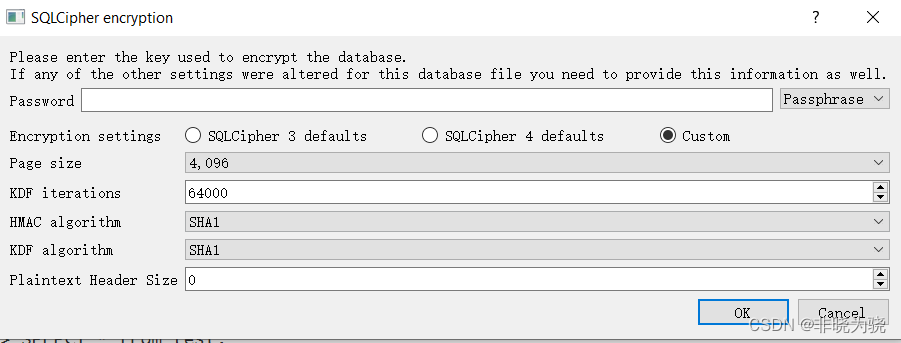
dbeaver
修改 legacy_page_size 为 4096 就可以了
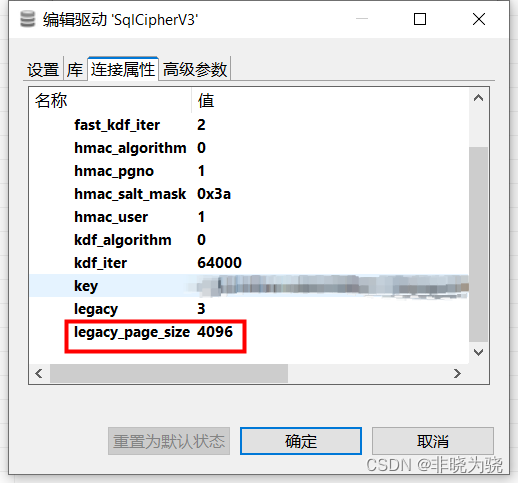
总结
其实这个懂的人,估计看到这个 page size 不同就知道要去配置了。对于不懂的人,看密码,又登入不进去就会很烦,就会乱。
后面分析的方法就是从单测入手,用最简单的方式先跑通一个。比如,密码先不要设置那么复杂的,就设置 123456,然后测试。通过再往下一步,往自己收到的问题去靠。
以上就是使用go和gorm实现读取sqlcipher加密数据库的详细内容,更多关于go gorm读取sqlcipher的资料请关注代码网其它相关文章!






发表评论