不少用户反映在使用microkms神龙版激活win10系统的时候,出现了报错“输入错误:没有文件扩展.vbs的脚本引擎”的故障,那么我们要如何解决这个问题呢?下面win10提示输入错误: 没有文件扩展“.vbs”的脚本引擎的解决方法,感兴趣的朋友不要错过了。
原因解析:
一般是因为用户安装了精简的ghost版,破坏了.vbs脚本的系统关联,或者是安装了第三方记事本软件,将系统自带的.vbs关联取代了,我们只要修复系统的.vbs脚本关联即可。
解决方法:
我们需要在桌面新建一个文本文档,如下。
windows registry editor version 5.00
[hkey_classes_root\.vbs]
@="vbsfile"
[hkey_classes_root\.vbs\persistenthandler]
@="{5e941d80-bf96-11cd-b579-08002b30bfeb}"
[hkey_classes_root\vbsfile]
@="vbscript script 文件"
"friendlytypename"=hex(2):40,00,25,00,53,00,79,00,73,00,74,00,65,00,6d,00,52,\
00,6f,00,6f,00,74,00,25,00,5c,00,53,00,79,00,73,00,74,00,65,00,6d,00,33,00,\
32,00,5c,00,77,00,73,00,68,00,65,00,78,00,74,00,2e,00,64,00,6c,00,6c,00,2c,\
00,2d,00,34,00,38,00,30,00,32,00,00,00
[hkey_classes_root\vbsfile\defaulticon]
@=hex(2):25,00,53,00,79,00,73,00,74,00,65,00,6d,00,52,00,6f,00,6f,00,74,00,25,\
00,5c,00,53,00,79,00,73,00,74,00,65,00,6d,00,33,00,32,00,5c,00,57,00,53,00,\
63,00,72,00,69,00,70,00,74,00,2e,00,65,00,78,00,65,00,2c,00,32,00,00,00
[hkey_classes_root\vbsfile\scriptengine]
@="vbscript"
[hkey_classes_root\vbsfile\scripthostencode]
@="{85131631-480c-11d2-b1f9-00c04f86c324}"
[hkey_classes_root\vbsfile\shell]
[hkey_classes_root\vbsfile\shell\edit]
@="编辑(&e)"
[hkey_classes_root\vbsfile\shell\edit\command]
@=hex(2):25,00,53,00,79,00,73,00,74,00,65,00,6d,00,52,00,6f,00,6f,00,74,00,25,\
00,5c,00,53,00,79,00,73,00,74,00,65,00,6d,00,33,00,32,00,5c,00,4e,00,6f,00,\
74,00,65,00,70,00,61,00,64,00,2e,00,65,00,78,00,65,00,20,00,25,00,31,00,00,\
00
[hkey_classes_root\vbsfile\shell\open]
@="打开(&o)"
[hkey_classes_root\vbsfile\shell\open\command]
@=hex(2):25,00,53,00,79,00,73,00,74,00,65,00,6d,00,52,00,6f,00,6f,00,74,00,25,\
00,5c,00,53,00,79,00,73,00,74,00,65,00,6d,00,33,00,32,00,5c,00,57,00,53,00,\
63,00,72,00,69,00,70,00,74,00,2e,00,65,00,78,00,65,00,20,00,22,00,25,00,31,\
00,22,00,20,00,25,00,2a,00,00,00
[hkey_classes_root\vbsfile\shell\open2]
@="在命令提示符中打开(&w)"
[hkey_classes_root\vbsfile\shell\open2\command]
@=hex(2):25,00,53,00,79,00,73,00,74,00,65,00,6d,00,52,00,6f,00,6f,00,74,00,25,\
00,5c,00,53,00,79,00,73,00,74,00,65,00,6d,00,33,00,32,00,5c,00,43,00,53,00,\
63,00,72,00,69,00,70,00,74,00,2e,00,65,00,78,00,65,00,20,00,22,00,25,00,31,\
00,22,00,20,00,25,00,2a,00,00,00
[hkey_classes_root\vbsfile\shell\print]
@="打印(&p)"
[hkey_classes_root\vbsfile\shell\print\command]
@=hex(2):25,00,53,00,79,00,73,00,74,00,65,00,6d,00,52,00,6f,00,6f,00,74,00,25,\
00,5c,00,53,00,79,00,73,00,74,00,65,00,6d,00,33,00,32,00,5c,00,4e,00,6f,00,\
74,00,65,00,70,00,61,00,64,00,2e,00,65,00,78,00,65,00,20,00,2f,00,70,00,20,\
00,25,00,31,00,00,00
[hkey_classes_root\vbsfile\shellex]
[hkey_classes_root\vbsfile\shellex\drophandler]
@="{60254ca5-953b-11cf-8c96-00aa00b8708c}"
[hkey_classes_root\vbsfile\shellex\propertysheethandlers]
[hkey_classes_root\vbsfile\shellex\propertysheethandlers\wshprops]
@="{60254ca5-953b-11cf-8c96-00aa00b8708c}"
将以上的代码复制到文本文档中,将它另存为vbs.reg文件。
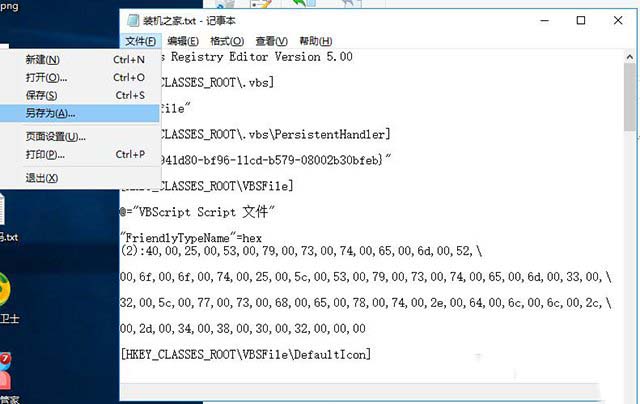
文件保存类型选择所有文件,文件名例如“代码网.reg”,如下图所示。
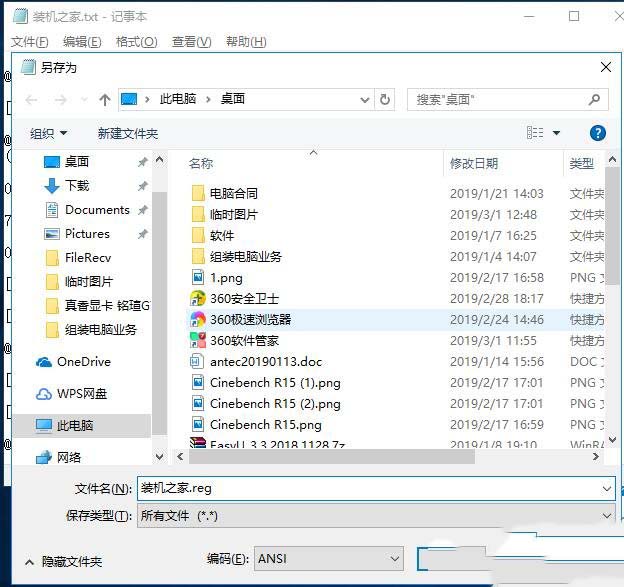
双击打开“代码网.reg”文件,点击“是”按钮,即可解决问题。
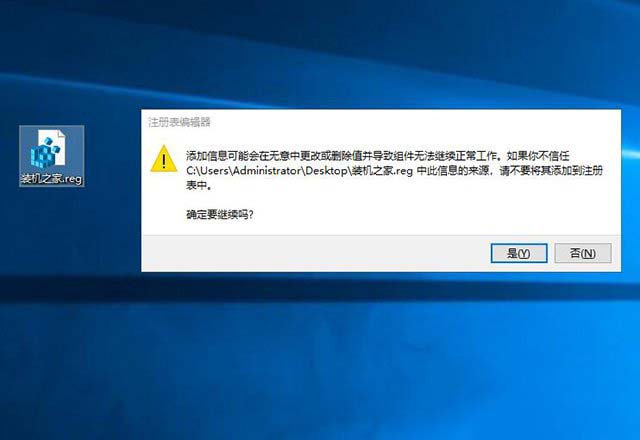
以上就是代码网分享的win10提示输入错误: 没有文件扩展“.vbs”的脚本引擎的解决方法,希望本文能够帮助到大家。


发表评论