conda在下载安装包时报错:
packagesnotfounderror: the following packages are not available from current channels:
- xxxxxx(包名)
有如下两种解决方法:
方法一:将conda-forge添加到搜索路径上
在命令行运行下方指令,然后重新安装。
conda config --append channels conda-forge
conda install 需要安装的包名
方法二:在官网搜索相关包的安装指令并运行
点击命令行提示的连接,即官网: https://anaconda.org ,在页面搜索需要的包,复制下方任意一条指令在命令行运行即可。
packagesnotfounderror: the following packages are not available from current channels:
- beautifulsoup
current channels:
- https://conda.anaconda.org/conda-forge
- https://conda.anaconda.org/bioconda
- https://mirrors.tuna.tsinghua.edu.cn/anaconda/cloud/bioconda
- https://mirrors.tuna.tsinghua.edu.cn/anaconda/cloud/conda-forge
- https://mirrors.tuna.tsinghua.edu.cn/anaconda/pkgs/main
- https://mirrors.tuna.tsinghua.edu.cn/anaconda/pkgs/free
- https://mirrors.tuna.tsinghua.edu.cn/anaconda/cloud/pytorch
- https://mirrors.tuna.tsinghua.edu.cn/anaconda/pkgs/pro
- defaults
to search for alternate channels that may provide the conda package you're
looking for, navigate to
https://anaconda.org
and use the search bar at the top of the page.进入主页搜索:
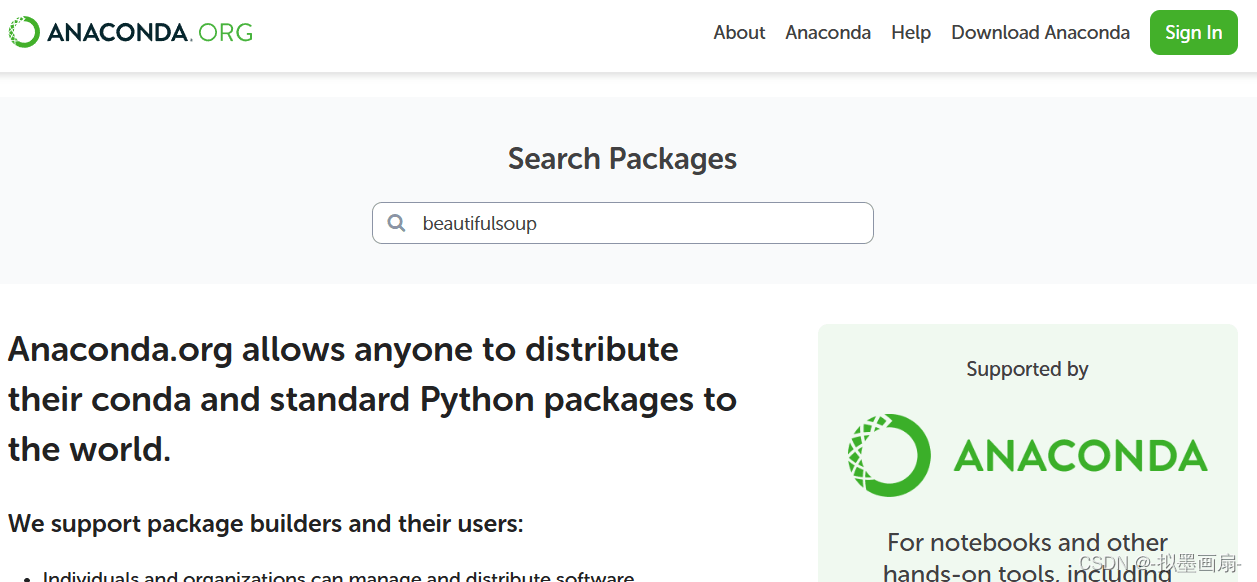
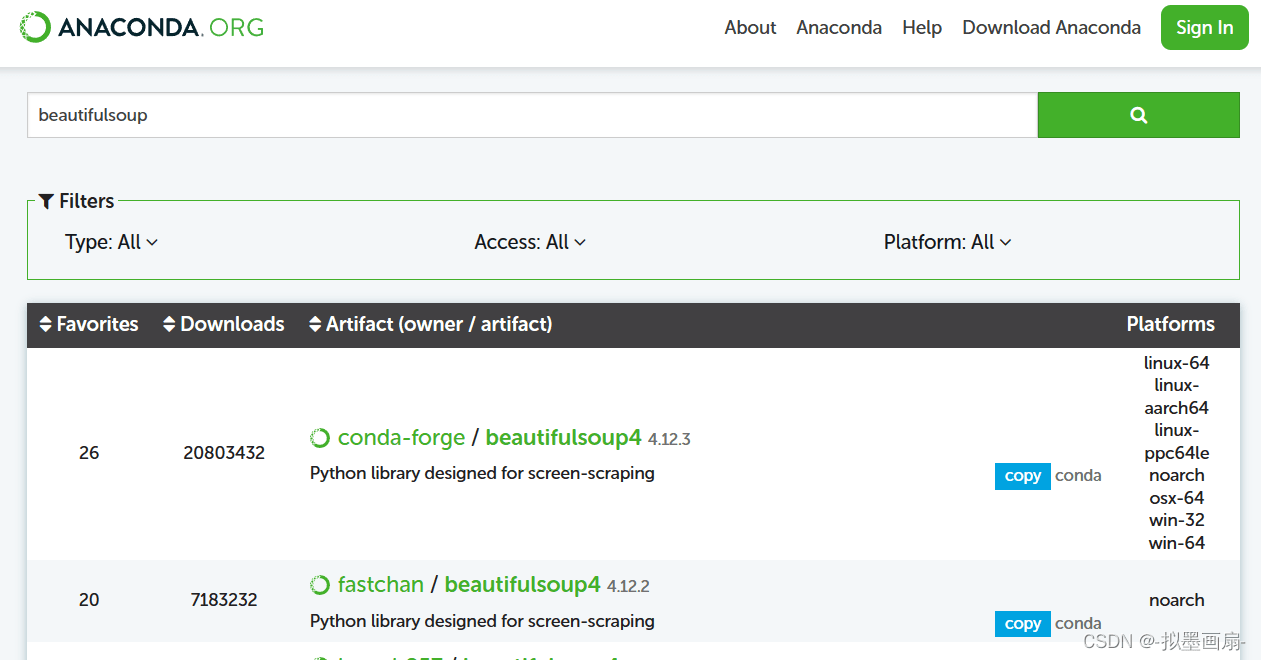
复制官网提供的命令:
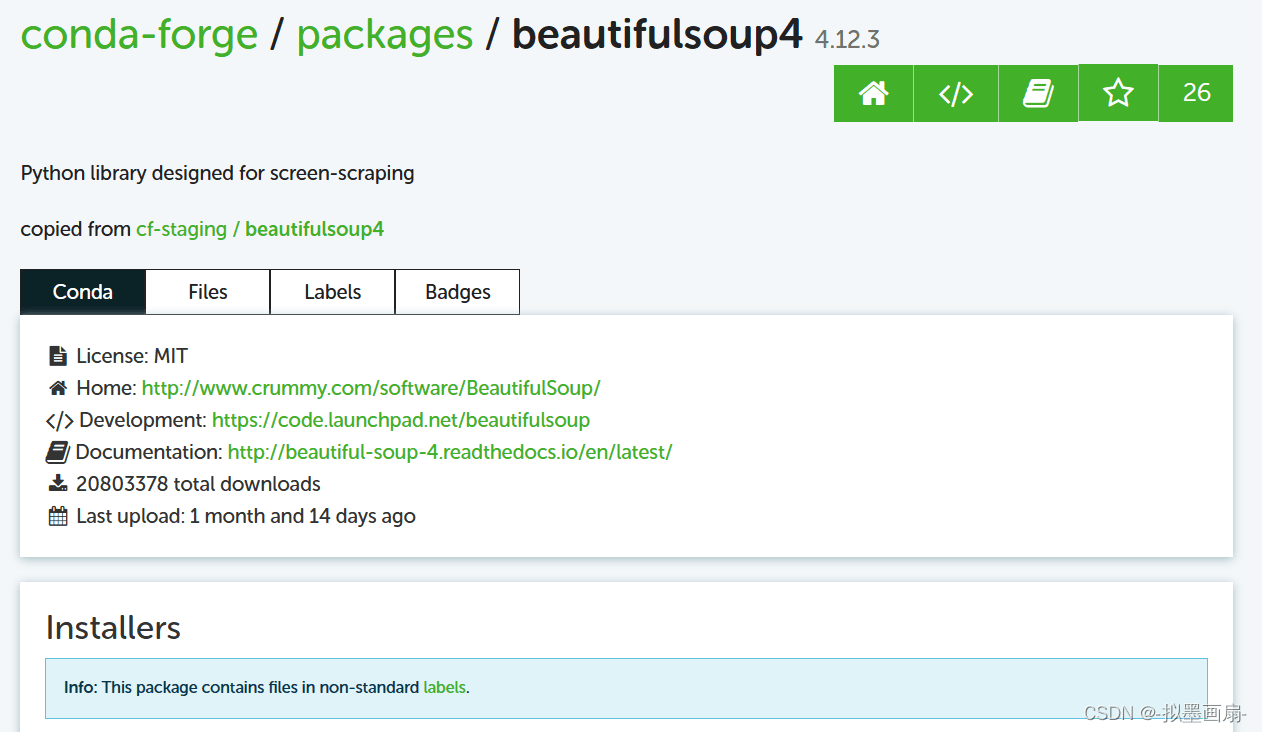
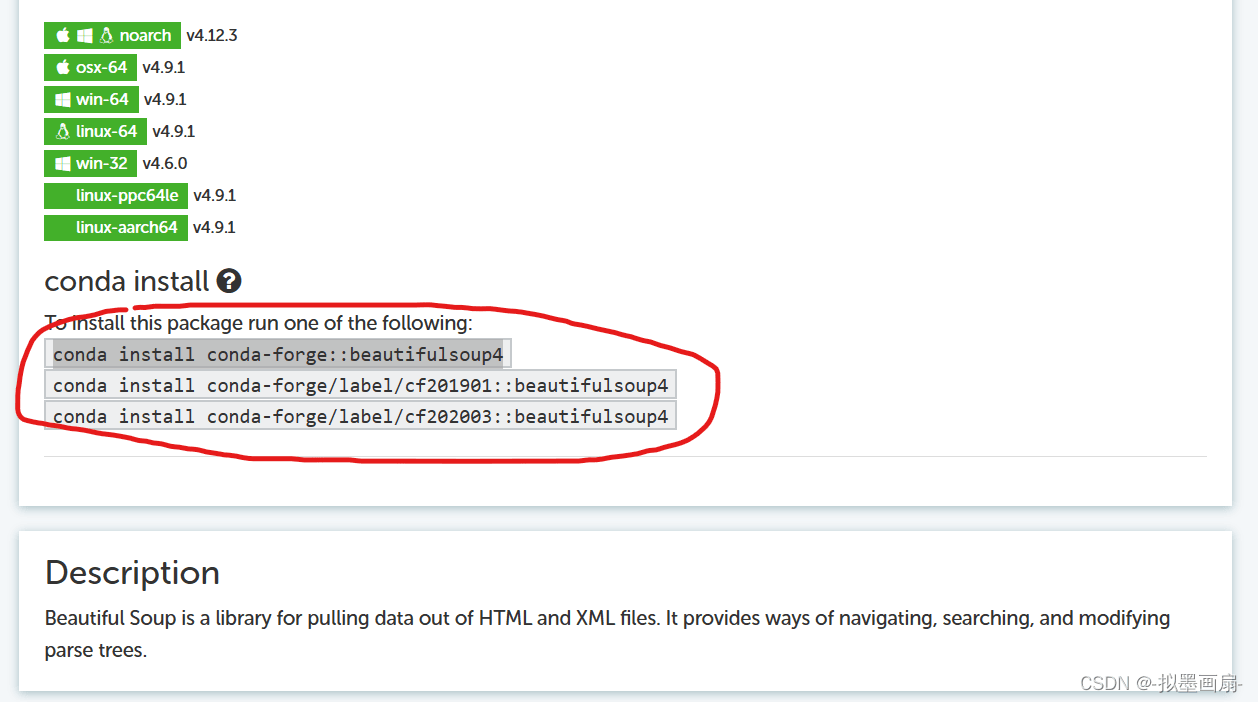
在命令行运行命令:
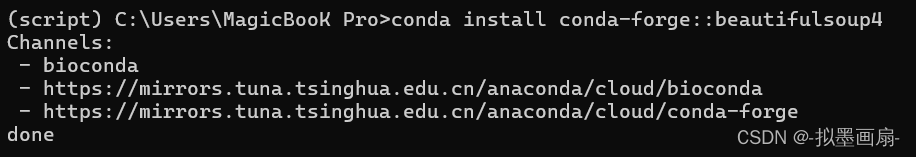
总结
到此这篇关于python conda安装包报错:packagesnotfounderror两种解决方法的文章就介绍到这了,更多相关conda安装包报错packagesnotfounderro内容请搜索代码网以前的文章或继续浏览下面的相关文章希望大家以后多多支持代码网!






发表评论