由于监控及报告需要,要统计性能计数器每天数值情况,确认数据库服务器的运行状况。若打开计数器填写,比较麻烦,现在统计用 powershell 来读取计数器的值。
第一阶段:powershell 读取计数器文件并统计其中一个计数器的值
$startdate = (get-date).adddays(-1).date
$enddate = (get-date).date
$perfpath = "d:\datafiles\perfmon\mssql_perfmon_08240904.blg"
#读取文件中的计数器名称
$counterlist = import-counter -path $perfpath
$countersnamelist = $counterlist[0].countersamples | % {$_.path}
#筛选指定计数器和时间重新导入ps
$counter = $countersnamelist -like '*processor time*'
$counterdata = import-counter -path $perfpath -counter $counter | where-object -filterscript {($_.timestamp -ge $startdate) -and ($_.timestamp -lt $enddate)}
#计算日期范围内的数值统计
$counterinfo = $counterdata | foreach-object {$_.countersamples} | measure-object -property cookedvalue -average -maximum
#哈希表存储结果数据
$resulttable=@{}
$resulttable."cpu 利用率——平均" = $counterinfo.average
$resulttable."cpu 利用率——最大" = $counterinfo.maximum
$resulttable
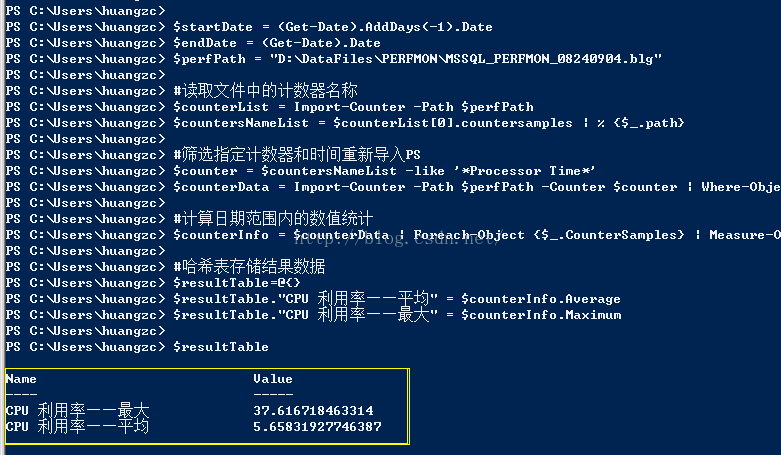
第二阶段:批量统计文件中的所有计数器并导出到文件中
$startdate = (get-date).adddays(-1).date
$enddate = (get-date).date
$perfpath = "d:\360downloads\*.blg"
#哈希表存储结果数据
$resulttable=@{}
#导入指定时间的所有计数器信息
$counterdata = import-counter -path $perfpath | where-object -filterscript {($_.timestamp -ge $startdate) -and ($_.timestamp -lt $enddate)}
#所有的计数器名字
$countersnamelist = $counterdata[0].countersamples | % {$_.path}
#遍历每个计数器,将计算结果存储到哈希表中
foreach($countername in $countersnamelist)
{
#$countername = "\\hzc\system\threads"
$counterdataone = $counterdata | foreach-object {$_.countersamples} | where {$_.path -like $countername}
$counterinfo = $counterdataone | measure-object cookedvalue -average -minimum -maximum
$resulttable.$($countername+" :平均值") = $counterinfo.average
$resulttable.$($countername+" :最小值") = $counterinfo.minimum
$resulttable.$($countername+" :最大值") = $counterinfo.maximum
}
#$resulttable.getenumerator() | sort name | format-table -auto
#几种方法导出到文件
$resulttable.getenumerator() | sort name | format-table -auto | out-file "d:\360downloads\perfmoncounter.txt"
$resulttable.getenumerator() | sort name | export-csv -path "d:\360downloads\perfmoncounter.txt" -encoding "unicode" -force
$resulttable.getenumerator() | sort name | format-list | export-csv -path "d:\360downloads\perfmoncounter.xlsx" -encoding "unicode" -force
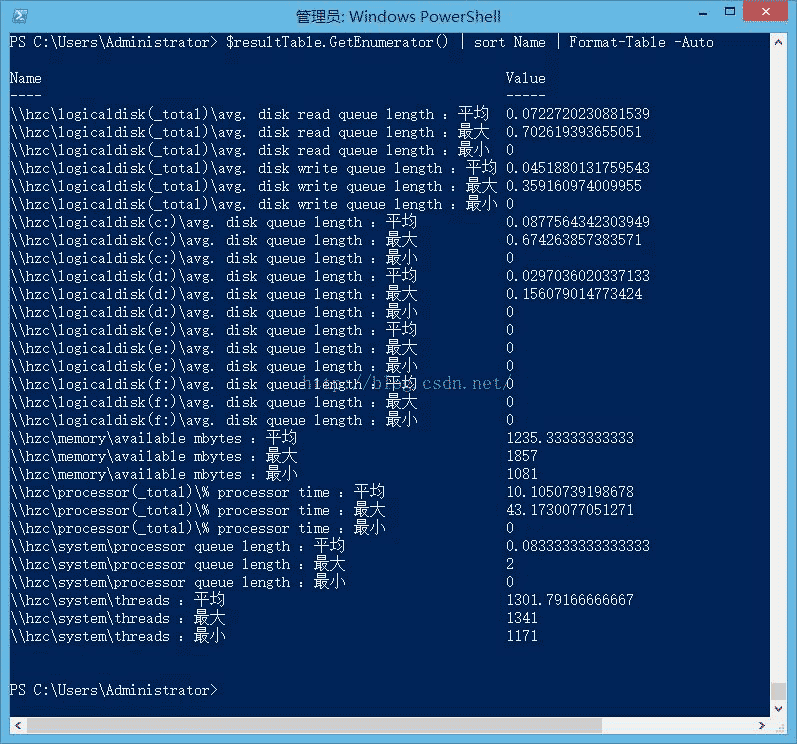







发表评论