1.背景
使用git做项目的版本控制时,在版本系统中会有很多的代码的提交记录,我们使用git log命令就会得到如下中的提交记录:
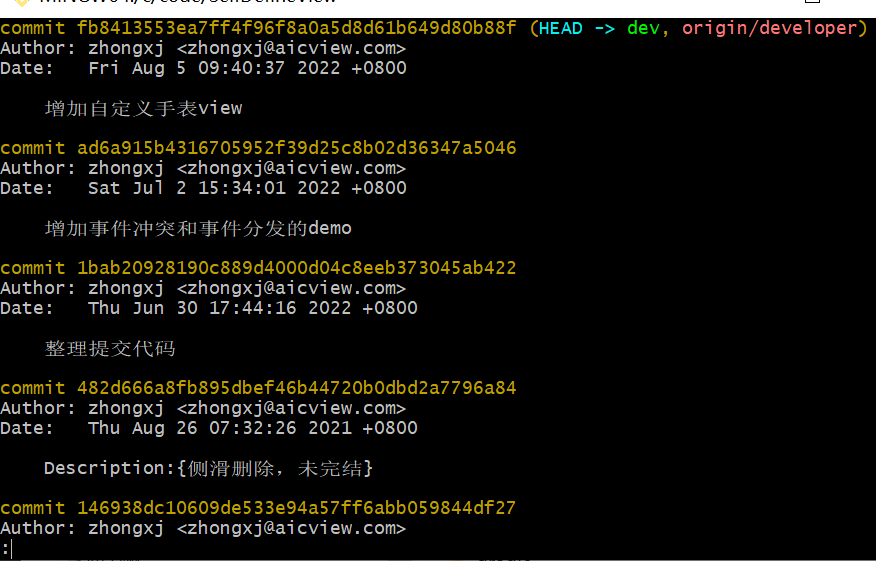
当我们的项目比较简单,规模较小、开发人员也只有一两个的时候,其实可以不用定义代码的提交记录模板,但是当我们的项目开始变得庞大,有很多的开发者都在参与开发的时候,我们会发现每个人提交的信息都是千奇百怪的,出现了一个问题,要定位具体的提交时更是如大海捞针。特别痛苦。
所以git提供了代码提交记录模板,和对提交记录模板的验证,让每个提交代码的开发者按照模板填写提交的信息,提交后再验证下开发者是否按照模板的要求填写提交信息,如果没有就不让其执行接下来的git push命令。
2.解决方案
2.1 技术可行性
2.1.1 如何实现
其实当我们创建了一个git的本地仓库后,项目的根目录下看到一个.git文件夹,在文件夹下的hooks目录下有很多的.sample 为后缀的文件,
如下所示:

这些文件就是我们要改造的脚本,这个以.sample后缀结束的脚本文件是不会执行的,如果需要执行,我们需要去掉.sample后缀。
我们要实现的功能是定义git提交模板和校验模板的正确性。
所以我们可以参考prepare-commit-msg.sample(提交模板)和commit-msg.sample(验证模板)完成我们的功能,修改完这个模板后我们就可以使用模板了,当我们需要使用命令git commit 提交代码时,在出现的提交信息编辑器中会出现我们在prepare-commit-msg脚本中定义好的模板,我们填写完模板后保存模板,这时会使用commit-msg脚本对模板做校验。这样的话我们的本地提交代码就能使用我们定义好的模板了。
2.1.2 如何同步配置到项目中其他开发者
现在还有一个问题,就是这些配置都是在我们的本地,项目中的其他开发者并没有这个环境,我们如果让他们去配置显然不合适,因为有的人可能不会搭理你。所以我们需要做到让开发者无感知的就装上了我们的环境,原理其实就是我们将模板提交到代码仓库中,然后通过脚本将配置的模板拷贝到用户的".git/hooks"目录下,当用户触发某个操作时,就执行脚本。本文我们以android项目为例子,使用gradle脚本,当用户执行构建操作的时候,我们执行配置提交模板的脚本
2.2 实现方案
2.2.1 提交模板的脚本示例
在.git/hooks目录下,复制prepare-commit-msg.sample文件,重命名为prepare-commit-msg(注意这里没有“.sample后缀名”),我们定义一个模板:
- 项目名称: [mounttai] 部门名称: [] 禅道bugid: [无]
- 原因分析: {}
- 解决方案: {}
prepare-commit-msg:(脚本是用perl语言和shell语言搭配写的,比较简单就不细讲了),逻辑就是在开发者进入编辑器之前,往编辑器写入我们的模板。
这样编辑器打开后显示的就是我们写的模板啦。
#!/bin/sh
commit_msg_file=$1
commit_source=$2
sha1=$3
case "$2,$3" in
merge,)
/usr/bin/perl -i.bak -ne 's/^/# /, s/^# #/#/ if /^conflicts/ .. /#/; print' "$1" ;;
,|template,)
/usr/bin/perl -i.bak -pe 'print "项目名称: [mounttai] 部门名称: [] 禅道bugid: [无]\n
#部门名称: android开发部 / 三维软件部 \n\n原因分析: {}\n解决方案: {}\n" if /^#/ && $first++ == 0' "$1" ;;
*) ;;
esac
这个文件编写好后,直接放到.git/hooks目录下,然后我们执行git commit 命令后就会出现下中的模板
![[]](https://images.3wcode.com/3wcode/20240515/b_0_202405151223464975.jpg)
提交编辑界面:这里需要重点注意下,如上所示,在编辑器的最上面会有一个空格,这个空格需要我们手动删除,然后再填写我们的提交信息。
若是无法编辑,请将输入法切换为英文,按下键盘的i键,进入编辑模式,要保存的时候,切换输入法到英文,然后按下esc键,可以按下 shift+zz 组合键直接保存,或者按下shift + : 进入指令模式,再输入wq,回车就行了,放弃则输入q!。
删除空格后,第一行会显示黄色,如下:
![[]](https://images.3wcode.com/3wcode/20240515/b_0_202405151223472561.jpg)
2.2.2 校验模板示例
复制.git/hooks下的commit-msg.sample文件,重命名为commit-msg,然后编写模板校验规则,使用正则表达式验证开发者提交的代码信息。
下面的逻辑就是获取提交的信息后,使用正则表达式去匹配。
成功的话就可以继续提交,否则的话提示用户消息提交格式不合法,重新编辑提交
commit_msg=`cat $1`
msg_re="^(项目名称|部门名称|禅道bugid|原因分析|解决方案)(\(.+\))?: .{1,100}"
if [[ ! $commit_msg =~ $msg_re ]]
then
echo -e "不合法的 commit 消息提交格式,请使用正确的格式:\n
详情请查看 git commit 提交规范:https://t3hx1u77li.feishu.cn/docx/cjr7d7ahjofpcyxoa1ncisvbn0d"
# 异常退出
exit 1
fi
提交成功会展示:
![[]](https://images.3wcode.com/3wcode/20240515/b_0_202405151223471717.jpg)
失败会显示
![[]](http://img.jbzj.com/file_images/article/202311/2023111510572319.png)
标出的部分,就是提交规范文档,让开发者可以在失败的时候通过这个文档查看提交规范。
2.2.3 配置同步到项目的其他开发者脚本示例
(1)本地配置好了后,我们就可以把prepare-commit-msg和commit-msg两个脚本放到你的项目根目录下
![[]](https://images.3wcode.com/3wcode/20240515/b_0_202405151223497929.jpg)
(2)创建一个gradle脚本,做环境拷贝工作
![[]](https://images.3wcode.com/3wcode/20240515/b_0_202405151223506300.jpg)
git配置提交模板和校验模板的gradle脚本示例:
def usegittemplate = false
project.afterevaluate {
if(usegittemplate){
prebuild.dependson('resetgithookconfig')
} else {
println("exec tasks")
prebuild.dependson('preparecommitmsgconfig')
}
}
task preparecommitmsgconfig(type:copy){
from(getcommitmsgconfigfile().tostring())
into(getgithookdir().tostring())
file file = new file(getgithookdir())
println("githookdir: " + getgithookdir() + " ,permission: " + file.exists() +
" ,readable: " + file.canread() + " ,writable: " + file.canwrite())
into(getgithookdir().tostring())
from(getpreparecommitmsgconfigfile().tostring())
}
task resetgithookconfig{
dofirst {
file commitmsgfile = getgithookfile('commit-msg')
if(commitmsgfile != null){
commitmsgfile.delete()
}
file preparecommitmsgfile = getgithookfile('prepare-commit-msg')
if(commitmsgfile != null){
preparecommitmsgfile.delete()
}
}
}
def getgithookfile(filename){
def dirpath = getgithookdir()
println("getgithookfile:dirpath: " + dirpath)
if(dirpath != null && dirpath.length() > 0){
def file = new file(dirpath, filename)
println("getgithookfile: file path: " + file.absolutepath)
if(file.exists()){
return file
}
}
return null
}
def getcommitmsgconfigfile(){
file configfile = new file(project.rootdir,"git-hook/commit-msg")
println("getcommitmsgconfigfile: configfile: " + configfile.absolutepath
+ " ,isexist: " + configfile.exists())
if (configfile.exists()){
return configfile.absolutepath
}
return null
}
def getpreparecommitmsgconfigfile(){
file configfile = new file(project.rootdir,"git-hook/prepare-commit-msg")
println("getpreparecommitmsgconfigfile: prepareconfigfile: " + configfile.absolutepath
+ " ,isexist: " + configfile.exists())
if (configfile.exists()){
return configfile.absolutepath
}
return null
}
def getgithookdir() {
file githookdir = new file(project.rootdir,".git/hooks")
if (!githookdir.exists()) {
println("your project can't find .git directory in the ${project.rootdir.absolutepath}," +
" please ensure it have been tracked by git vcs!")
return null
}
return githookdir.absolutepath
}
脚本的意思就是当我们运行android的构建时,就会执行我们的这个脚本,把项目中的prepare-commit-msg和commit-msg脚本拷贝到开发者的.git/hooks目录下,然后开发者就可以使用提交模板和验证功能了
提交代码的时候若是使用形界面,可以把模板复制到界面中提交
![[]](https://images.3wcode.com/3wcode/20240515/b_0_202405151223512414.jpg)
git 模板改造完后,我们的提交记录就会变得很规整了
![[]](https://images.3wcode.com/3wcode/20240515/b_0_202405151223515770.jpg)
3.总结
git hook技术可以用来实现很多功能,比如在push操作之前想做一些其他操作,和java的hook技术差不多,都是希望执行某个操作之前或者之后先执行我们定义的操作,使用这个技术可以做代码的规范验证,提交模板的定义,模板的校验等功能,更多的功能后面用到的时候再做分享。
以上为个人经验,希望能给大家一个参考,也希望大家多多支持代码网。


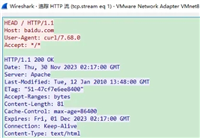

发表评论