vbs核心代码
option explicit
dim objwmiservice,colprocesslist,strcomputer
strcomputer = "."
set objwmiservice = getobject("winmgmts:{impersonationlevel=impersonate}!\\" & strcomputer & "\root\cimv2")
set colprocesslist = objwmiservice.execquery("select * from win32_process where name = 'excel.exe'")
if colprocesslist.count>0 then
msgbox "检测到excel程序运行中,程序退出!"
wscript.quit
end if
set colprocesslist = nothing
set objwmiservice = nothing
wscript.quit
当然你可以判断 winrar.exe等等
下面附一个代码,原来中文命名的,代码网已经修改为英文命名并且正常运行了,因为时间问题,需要的朋友可以自行修改精简
'检测进程
proname = "qq.exe"
rename = isprocess(proname)
if rename = true then
msgbox "发现进程"
elseif rename = false then
msgbox "没有发现进程"
end if
'检测进程 优化后的代码
if isprocess("qq.exe") = true then
msgbox "发现进程"
else
msgbox "没有发现进程"
end if
'检测进程组
proname_all = "qq.exe|notepad.exe"
rename = isprocessex(proname_all)
if rename = true then
msgbox "发现进程"
elseif rename = false then
msgbox "没有发现进程"
end if
'检测进程组 优化后的代码
if isprocessex("qq.exe|notepad.exe") = true then
msgbox "发现进程"
else
msgbox "没有发现进程"
end if
'结束进程 前台执行
proname = "qq.exe"
call closeprocess(proname, 1)
'结束进程 后台执行
proname = "qq.exe"
call closeprocess(proname, 0)
'结束进程组 前台执行
proname_all = "qq.exe|notepad.exe"
call closeprocessex(proname_all, 1)
'结束进程组 后台执行
proname_all = "qq.exe|notepad.exe"
call closeprocessex(proname_all, 0)
'实例应用 结束进程 前台执行 10秒超时
proname = "qq.exe"
for i=1 to 10
call closeprocess(proname,1)
delay 1000
rename = isprocess(proname)
if rename = false then
exit for
end if
next
if rename=true then
msgbox "结束进程失败"
else
msgbox "结束进程成功"
end if
'实例应用 结束进程 前台执行 优化后的代码(直到型循环) 有些进程vbs检测不到 所以先关闭后检测
do
call closeprocess("qq.exe",1)
delay 1000
loop while isprocess("qq.exe")=true
msgbox "结束进程成功"
'实例应用 结束进程组 后台执行 10秒超时
proname_all = "qq.exe|notepad.exe"
for j=1 to 10
call closeprocessex(proname_all,0)
delay 1000
rename = isprocessex(proname_all)
if rename = false then
exit for
end if
next
if rename=true then
msgbox "结束进程失败"
else
msgbox "结束进程成功"
end if
'实例应用 结束进程组 后台执行 优化后的代码(直到型循环) 有些进程vbs检测不到 所以先关闭后检测
do
call closeprocessex( "qq.exe|notepad.exe",0)
delay 1000
loop while isprocessex( "qq.exe|notepad.exe")=true
msgbox "结束进程成功"
'函数 子程序部分代码
'检测进程
function isprocess(exename)
dim wmi, obj, objs,i
isprocess = false
set wmi = getobject("winmgmts:")
set objs = wmi.instancesof("win32_process")
for each obj in objs
if instr(ucase(exename),ucase(obj.description)) <> 0 then
isprocess = true
exit for
end if
next
set objs = nothing
set wmi = nothing
end function
'结束进程
sub closeprocess(exename,runmode)
dim ws
set ws = createobject("wscript.shell")
ws.run "cmd.exe /c taskkill /f /im " & exename,runmode
set ws = nothing
end sub
'检测进程组
function isprocessex(exename)
dim wmi, obj, objs,processname,i
isprocessex = false
set wmi = getobject("winmgmts:")
set objs = wmi.instancesof("win32_process")
processname=split(exename,"|")
for each obj in objs
for i=0 to ubound(processname)
if instr(ucase(processname(i)),ucase(obj.description)) <> 0 then
isprocessex = true
exit for
end if
next
next
set objs = nothing
set wmi = nothing
end function
'结束进程组
sub closeprocessex(exename,runmode)
dim ws,processname,cmdcode,i
processname = split(exename, "|")
for i=0 to ubound(processname)
cmdcode=cmdcode & " /im " & processname(i)
next
set ws = createobject("wscript.shell")
ws.run "cmd.exe /c taskkill /f" & cmdcode,runmode
set ws = nothing
end sub
好了这篇关于vbs进程判断的文章就介绍到这

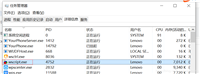



发表评论