用css3将input框写出类似google登录页面的动画效果
效果一
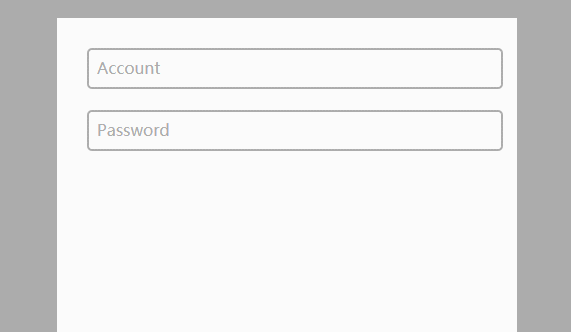
代码如下
css
body{
background-color:#acacac;
}
.form-container{
display: block;
position: relative;
width: 400px;
height: 400px;
background: #fff;
margin: 50px auto;
padding: 30px;
}
input{
display: block;
position: relative;
background: none;
border: 2px solid #acacac;
border-radius:5px;
width: 100%;
font-weight: bold;
padding-left:10px;
font-size: 16px;
height:35px;
z-index: 1;
}
label{
display: inline-block;
position: relative;
top: -32px;
left: 10px;
color: #acacac;
font-size: 16px;
z-index: 2;
transition: all 0.2s ease-out;
}
input:focus, input:valid{
outline: none;
border: 2px solid #00aced;
}
input:focus + label, input:valid + label{
top: -50px;
font-size: 16px;
color: #00aced;
background-color:#fff;
}
html
<div class="main">
<div class="form-container">
<input type="text" name="input1" required>
<label for="input1">account</label>
<input type="text" name="input2" required>
<label for="input2">password</label>
</div>
</div>
效果二
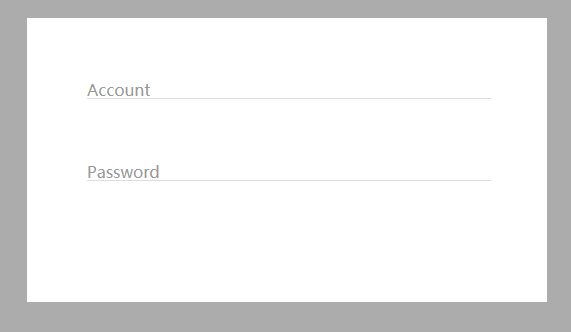
代码如下:
css
body{
background-color:#acacac;
}
.form-container{
display: block;
position: relative;
width: 400px;
background: #fff;
margin: 50px auto;
padding: 60px;
}
input{
display: block;
position: relative;
background: none;
border: none;
border-bottom: 1px solid #ddd;
width: 100%;
font-weight: bold;
font-size: 16px;
z-index: 2;
}
label{
display: block;
position: relative;
top: -20px;
left: 0px;
color: #999;
font-size: 16px;
z-index: 1;
transition: all 0.3s ease-out;
margin-bottom:40px;
}
input:focus, input:valid{
outline: none;
border-bottom: 1px solid #00aced;
}
input:focus + label, input:valid + label{
top: -50px;
font-size: 16px;
color: #00aced;
background-color:#fff;
}
html
<div class="main">
<div class="form-container">
<input type="text" name="input1" required>
<label for="input1">account</label>
<input type="text" name="input2" required>
<label for="input2">password</label>
</div>
</div>
总结
到此这篇关于css3 input框的实现代码类似google登录的动画效果的文章就介绍到这了,更多相关css3 input框内容请搜索代码网以前的文章或继续浏览下面的相关文章,希望大家以后多多支持代码网!



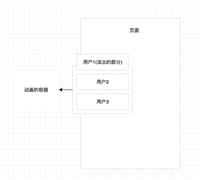
发表评论