1、进入mydomain.com 官方网站 www.mydomain.com (mydomains.com也是这家的域名。),点击右上角的 “login”链接。
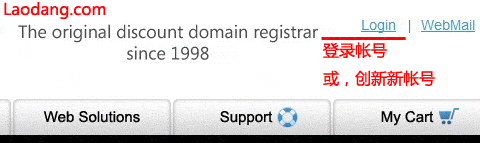
2、点击“create an account”链接,进入创建账户页面。
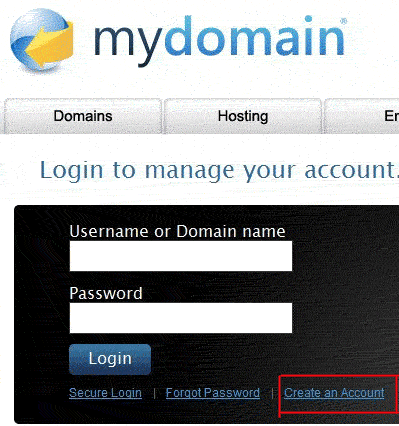
3、填写如下信息
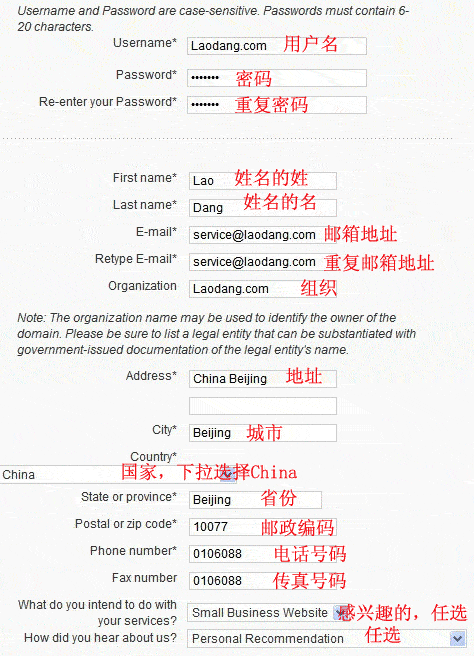
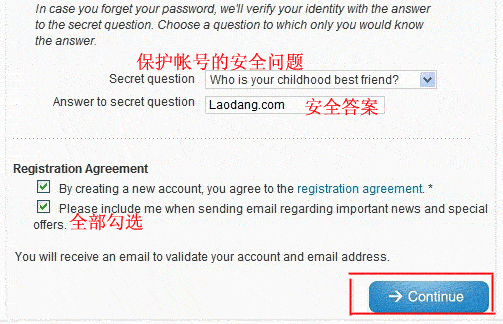
new users
username* 用户名
password* 密码
re-enter your password* 重复密码
first name* 姓
last name* 名
e-mail* 邮箱
retype e-mail* 重复邮箱
organization 组织
address* 地址
city* 城市
country* 国家,下拉选择china
state or province* 省或者州
postal or zip code* 邮编
phone number* 电话号码
fax number 传真号码
what do you intend to do with your services? 随意选择一个
how did you hear about us? 随意选择一个
choose a security question 选择一个安全问题
in case you forget your password, we'll verify your identity with the answer to the secret question. choose a question to which only you would know the answer.
secret question
answer to secret question 安全问题的答案
registration agreement
by creating a new account, you agree to the registration agreement. * 同意该条款
please include me when sending email regarding important news and special offers.
5、点击“continue”,完成mydomain.com 的新用户的注册。





发表评论