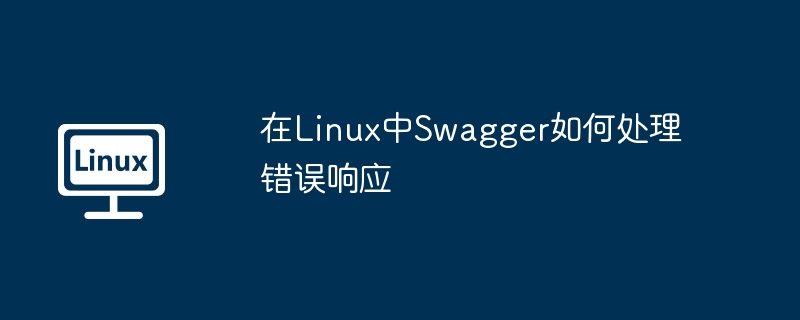
本文介绍如何在linux环境下利用swagger框架有效处理restful api的错误响应。swagger是一个强大的工具,用于设计、构建、文档化和消费restful web服务。通过编写yaml或json格式的规范,开发者可以清晰地定义api的结构和行为。
以下步骤阐述了在swagger中处理错误响应的方法:
1. 定义错误模型: 首先,需要创建一个或多个错误模型来描述可能出现的错误及其属性。例如,我们可以定义一个名为errorresponse的模型,包含code(错误代码)、message(错误信息)和details(详细描述)等字段。
components:
schemas:
errorresponse:
type: object
properties:
code:
type: integer
format: int32
message:
type: string
details:
type: array
items:
type: object
properties:
field:
type: string
message:
type: string2. 在api路径或操作中引用错误模型: 接下来,在api路径或操作的定义中引用上述错误模型,以指定可能返回的错误响应。responses属性用于定义不同http状态码对应的错误模型。
paths:
/users/{userid}:
get:
summary: 获取用户信息
parameters:
- name: userid
in: path
required: true
description: 用户id
schema:
type: string
responses:
'200':
description: 成功获取用户信息
content:
application/json:
schema:
$ref: '#/components/schemas/user'
'400':
description: 请求参数错误
content:
application/json:
schema:
$ref: '#/components/schemas/errorresponse'
'404':
description: 用户未找到
content:
application/json:
schema:
$ref: '#/components/schemas/errorresponse'此示例中,/users/{userid}路径的get操作定义了三种响应:200(成功)、400(错误请求)和404(未找到)。400和404错误响应都引用了前面定义的errorresponse模型。
3. 生成和部署api文档: 使用swagger工具(例如swagger editor或swagger ui)生成并部署api文档。这使得其他开发者可以查看、测试api并了解可能的错误响应。
通过以上步骤,您可以在linux系统中使用swagger有效地处理api错误响应,从而提升api的可读性、可维护性和开发者体验。
以上就是在linux中swagger如何处理错误响应的详细内容,更多请关注代码网其它相关文章!







发表评论