nginx服务启动和停止命令:启动命令:ubuntu/debian:sudo service nginx startred hat/centos:sudo systemctl start nginx停
nginx服务启动和停止命令:启动命令:ubuntu/debian:sudo service nginx startred hat/centos:sudo systemctl start nginx停止命令:ubuntu/debian:sudo service nginx stopred hat/centos:sudo systemctl stop nginx
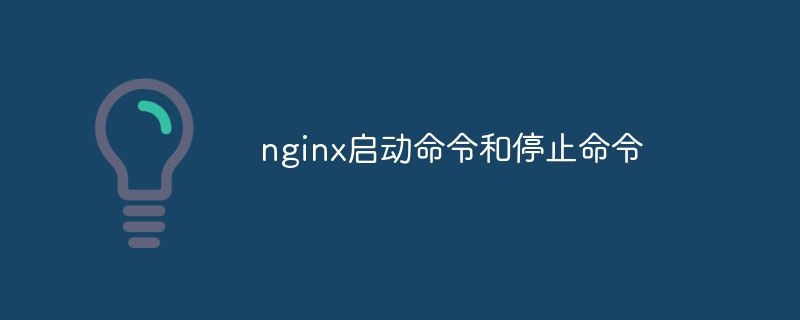
nginx 启动和停止命令
启动命令
-
ubuntu/debian:
sudo service nginx start
登录后复制
-
red hat/centos:
sudo systemctl start nginx
登录后复制
停止命令
-
ubuntu/debian:
sudo service nginx stop
登录后复制
-
red hat/centos:
sudo systemctl stop nginx
登录后复制
详细说明
启动命令
- service:用于管理系统服务。
-
nginx:指定要启动的服务名称。
- start:指示服务启动。
停止命令
- service:用于管理系统服务。
- nginx:指定要停止的服务名称。
- stop:指示服务停止。
需要注意的是,在 ubuntu/debian 系统中,可以使用 start 和 stop 命令直接在终端中启动或停止 nginx 服务,而无需使用 sudo service。但是,在 red hat/centos 系统中,必须使用 systemctl 命令来管理服务。
使用 systemctl 命令时,还可以指定其他选项,例如:
- restart:重新启动服务。
- reload:重新加载服务配置。
- status:查看服务状态。
例如:
sudo systemctl reload nginx
登录后复制
以上就是nginx启动命令和停止命令的详细内容,更多请关注代码网其它相关文章!
相关文章:
-

nginx 重启配置不生效
nginx 配置重启后不生效的原因包括:语法错误、配置文件未加载、未重新加载配置、文件权限问题、旧进程干扰、缓存问题等。解决方案包括:检查语法、确保配置文件已加...
[阅读全文]
-

nginx负载均衡如何实现
nginx 负载均衡通过 upstream 模块定义后端服务器,并使用 location 块将请求代理到这些服务器。支持轮询、最少连接数、响应时间加权和 ip_...
[阅读全文]
-

如何监控Nginx
监控 nginx 至关重要,可确保网站和应用程序正常运行。您可以使用内置状态模块、第三方工具(如 prometheus、nagios、new relic)监控关...
[阅读全文]
-

nginx负载均衡的三种方式
nginx 负载均衡提供以下三种方式:1. 轮询:将请求逐个转发至后端服务器;2. 加权轮询:根据权重分配请求;3. 最少连接:将请求转发至活动连接最少的服务器...
[阅读全文]
-

nginx监控工具有哪些
nginx监控工具有:基于web的工具:nginx amplify、nginx dashboard命令行工具:nginx status、nginxtop第三方工...
[阅读全文]
-

nginx重新启动的命令
nginx 重新启动命令:sudo systemctl restart nginx。其他相关命令包括:1.启动:sudo systemctl start ngi...
[阅读全文]
版权声明:本文内容由互联网用户贡献,该文观点仅代表作者本人。本站仅提供信息存储服务,不拥有所有权,不承担相关法律责任。
如发现本站有涉嫌抄袭侵权/违法违规的内容, 请发送邮件至 2386932994@qq.com 举报,一经查实将立刻删除。
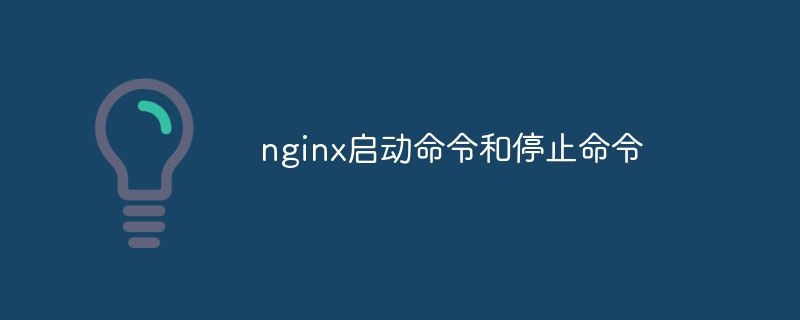







发表评论