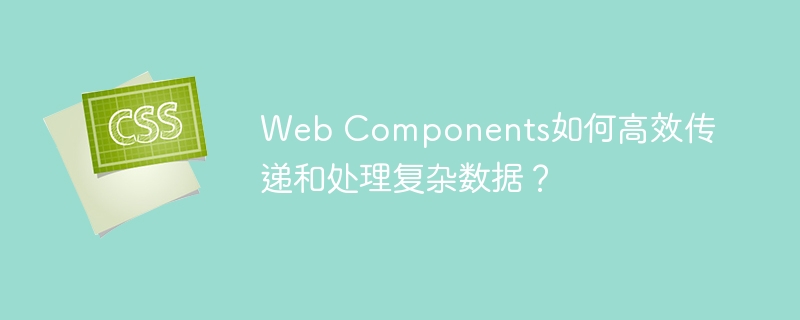
web components 复杂数据的高效传递与处理
本文探讨在 web components 中安全传递复杂数据(例如包含多个对象的数组)的最佳实践。 假设我们有一个
let data = [{id:1,name:'1'},{id:2,name:'2'},{id:1,name:'3'},...];直接将 javascript 对象作为属性传递并非理想方案,因为 web components 属性只能接收字符串。 因此,我们需要将数据序列化为字符串再传递。 json 字符串化是常用的方法。
在父组件中,我们将 data 对象转换为 json 字符串,然后赋值给
let data = [{id:1,name:'1'},{id:2,name:'2'},{id:1,name:'3'}];
let jsonstring = json.stringify(data);
document.queryselector('order-tree').data = jsonstring;在
class ordertree extends htmlelement {
constructor() {
super();
this.attachshadow({ mode: 'open' });
}
connectedcallback() {
try {
let data = json.parse(this.data);
// 现在 data 是一个 javascript 对象,可以正常使用了
console.log(data);
// ... 使用 data ...
} catch (error) {
console.error('json 解析失败:', error);
// 处理 json 解析错误,例如显示错误信息或使用默认数据
}
}
get data() {
return this.getattribute('data');
}
set data(value) {
this.setattribute('data', value);
}
}
customelements.define('order-tree', ordertree);此方法确保复杂数据安全有效地传递给 web components 并进行解析。 记住在组件内部添加错误处理机制,以应对 json.parse() 失败的情况,例如显示错误信息或使用默认数据。
以上就是web components如何高效传递和处理复杂数据?的详细内容,更多请关注代码网其它相关文章!

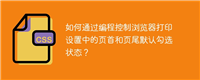
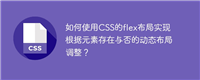
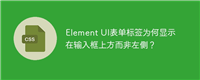
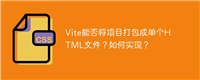
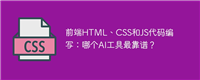
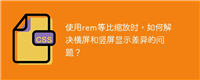
发表评论