在 sublime text 中为 html 文件运行浏览器代码的方法有以下步骤:安装 "live server" 或 "web server for chrome" 扩展程序。配置 sublime text 的构建系统,添加以下代码:{"cmd": ["live-server", "${file}"], "selector": "source.html"}。运行代码:打开 html 文件,转到 "工具" > "构建",选择创建的构建系统,即可在浏览器中启动本地服务器运行代码。
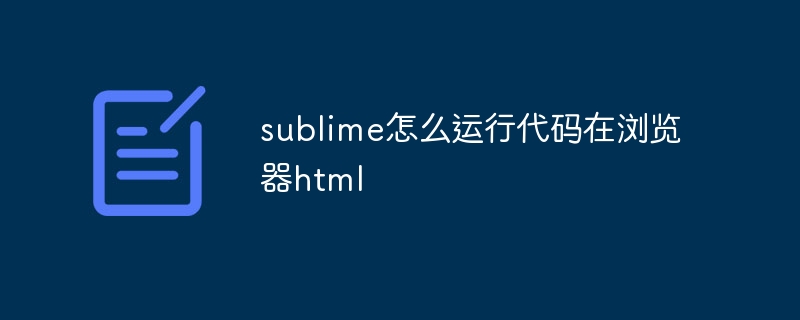
如何在 sublime text 中为 html 文件运行浏览器代码
步骤 1:安装浏览器插件
- google chrome:安装 "live server" 扩展程序。
- mozilla firefox:安装 "web server for chrome" 扩展程序。
步骤 2:配置 sublime text 构建系统
在 sublime text 中,依次转到:
- 菜单栏 > 工具 > 构建系统 > 新建构建系统
- 输入以下 json 代码并保存文件(例如在用户目录中):
{
"cmd": ["live-server", "${file}"],
"selector": "source.html"
}登录后复制
将 "live-server" 替换为你安装的浏览器扩展程序的名称(即 "web-server")。
步骤 3:运行代码
- 确保已打开 html 文件。
- 转到菜单栏 > 工具 > 构建,然后选择你创建的构建系统(例如 "live server")。
sublime text 现在将在浏览器中启动一个本地服务器,运行你的 html 代码。
其他注意事项:
- 确保已在系统路径中安装 node.js,因为 "live-server" 依赖于它。
- 如果你想在不同的端口运行服务器,可以在构建系统中添加 "port" 参数:
"cmd": ["live-server", "${file}", "--port", "8080"]登录后复制
以上就是sublime怎么运行代码在浏览器html的详细内容,更多请关注代码网其它相关文章!







发表评论